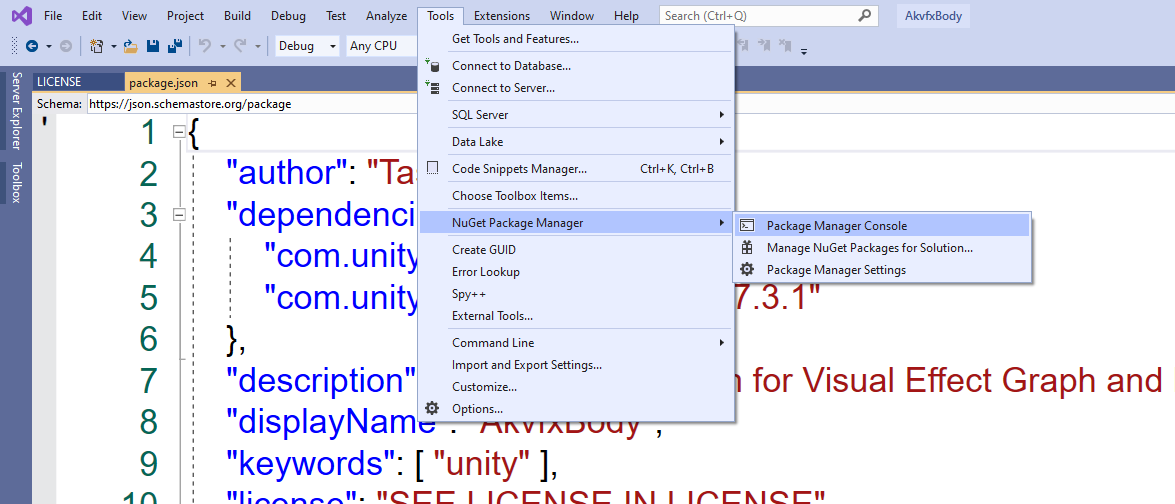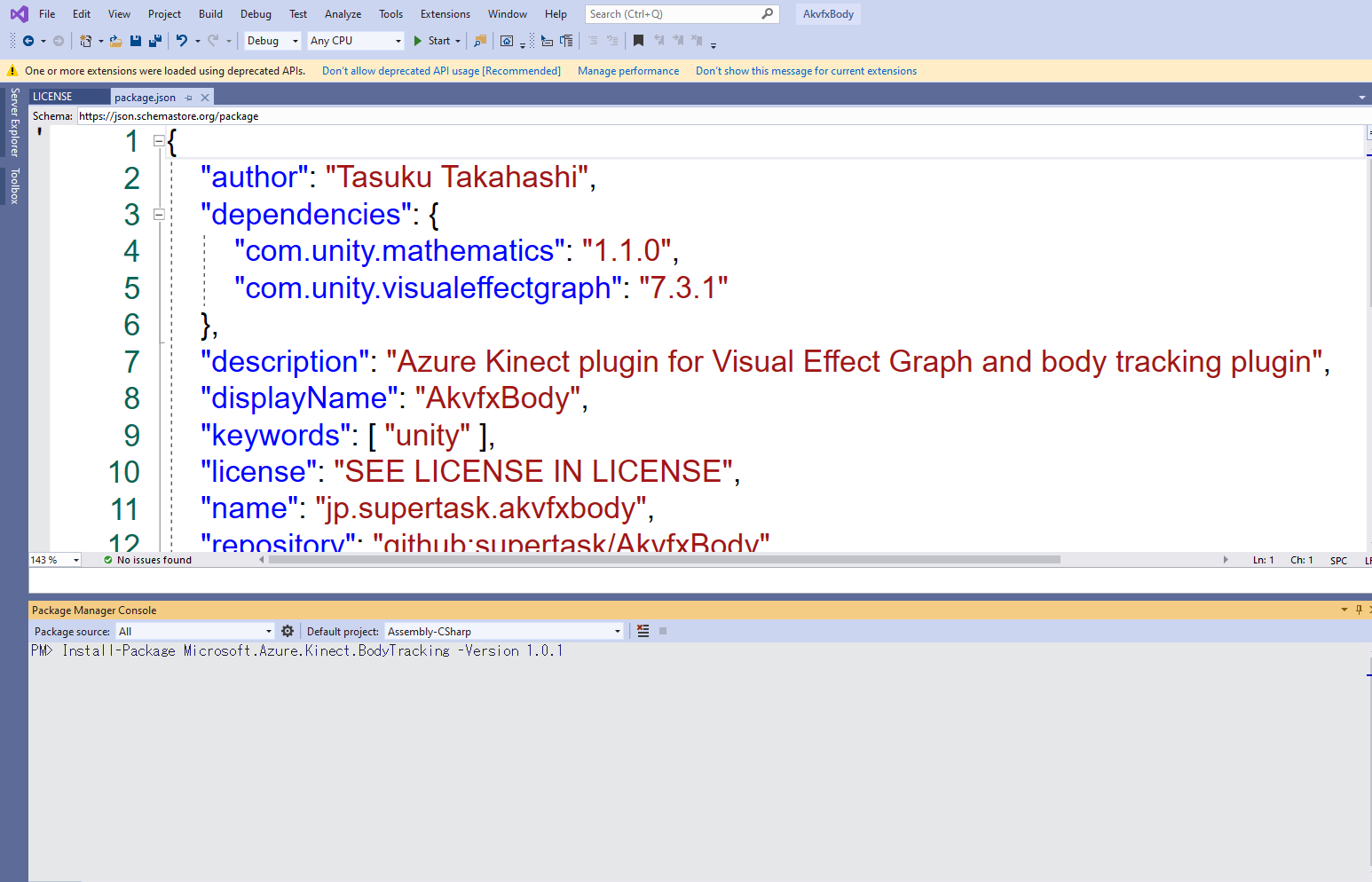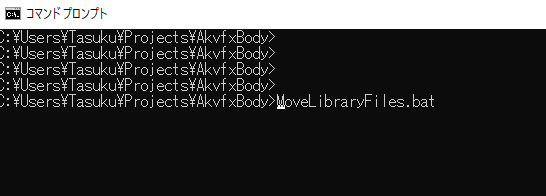Akvfx is a Unity plugin that captures color/depth data from an [Azure Kinect] device and converts them into attribute maps (textures) handy for using with [Visual Effect Graph].
https://github.com/microsoft/Azure-Kinect-Sensor-SDK/blob/develop/docs/usage.md
https://docs.microsoft.com/en-us/azure/kinect-dk/body-sdk-download
In Visual Studio of your project:
Tools -> Select Tools -> NuGet Package Manager-> Package Manager Console
Execute a command bellow
Install-Package Microsoft.Azure.Kinect.BodyTracking -Version 1.0.1
Execute a command bellow on Command Prompt.
MoveLibraryFiles.bat
- Unity 2019.3
- Azure Kinect DK
See also the System Requirements page of Azure Kinect DK. Note that Akvfx doesn't support Linux at the moment.
- Keijiro Takahashi, Akvfx
- Keijiro Takahashi, NoiseBall4
- Microsoft, Body tracking samples for Unity