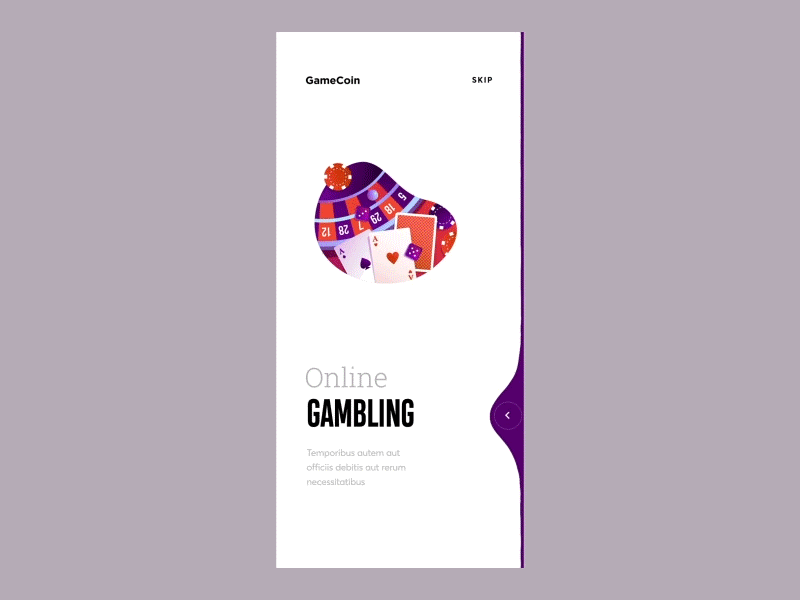- Android 5.0+
To run the example project, clone the repo, and run app
Step 1 : Generate a Personal Access Token for GitHub
- Inside you GitHub account:
- Settings -> Developer Settings -> Personal Access Tokens -> Generate new token
- Make sure you select the following scopes (“ read:packages”) and Generate a token
- After Generating make sure to copy your new personal access token. You cannot see it again! The only option is to generate a new key.
Step 2: Store your GitHub — Personal Access Token details
- Create a github.properties file within your root Android project
- In case of a public repository make sure you add this file to .gitignore for keep the token private
- Add properties gpr.usr=GITHUB_USERID and gpr.key=PERSONAL_ACCESS_TOKEN
- Replace GITHUB_USERID with personal / organisation Github User ID and PERSONAL_ACCESS_TOKEN with the token generated in #Step 1
Step 3 : Update build.gradle inside the application module
- Add the following code to build.gradle inside the app module that will be using the library
def githubProperties = new Properties()
githubProperties.load(new FileInputStream(rootProject.file("github.properties")))
repositories {
maven {
name = "GitHubPackages"
url = uri("https://maven.pkg.github.com/Cuberto/liquid-swipe-android")
credentials {
/** Create github.properties in root project folder file with
** gpr.usr=GITHUB_USER_ID & gpr.key=PERSONAL_ACCESS_TOKEN
** Or set env variable GPR_USER & GPR_API_KEY if not adding a properties file**/
username = githubProperties['gpr.usr'] ?: System.getenv("GPR_USER")
password = githubProperties['gpr.key'] ?: System.getenv("GPR_API_KEY")
}
}
}
- inside dependencies of the build.gradle of app module, use the following code
dependencies {
//consume library
implementation 'com.cuberto:liquid-swipe:1.0.0'
....
}
Sync project and now you can use flashytabbar library
Add LiquidPager to your xml and use it like you would ViewPager
<com.cuberto.liquid_swipe.LiquidPager
android:id="@+id/pager"
android:layout_width="match_parent"
android:layout_height="match_parent" />
Similar library LiquidSwipe by Cuberto
Cuberto Design, info@cuberto.com
Liquid Swipe is available under the MIT license. See the LICENSE file for more info.