Contract Managment System Full Stack ASP.NET MVC application.

Introduction:
Welcome to Contract Mangment System application, it is a full stack ASP.NET Core MVC (.NET6) application
App and Team Inforamtion:
App Name: Contract Managment System.
Created By: Ahmed Al-Doori.
App For: Blogic Company as Interview Task
Front-End Techs: HTML5, CSS3, JavaScript, RazorCode, Jquery, CSS Media Quries for Responsive Design, BodymovinLibary for Lottie Animation
Back-End Techs: ASP.NET Core, MS SQL Server, ClosedXML Library for Exporting Sheets
What you will be able to do as Website owner:
The system will allow you to do the following:
- Browsering the Contracts from your database, with full joined details with the advisors and client
- Admin Role
- Login page
- Signout functionallity
- Change admin settings [Name, PhoneNumber ...etc]
- Admin or Registered User can upload thier own profile picture
- Protected Routing
- Browsering all the clients from your database
- Browsering all the advisors from your database
- Search for contracts by insituit name
- Search for clients by client name. Filtering clients by [Age, Name, Surname]
- Search for advisors by advisor name. Filtering clients by [Age, Name, Surname]
- [Future feature] Admin can create a new contract
- Admin Can (Add, Remove) Advisors to/from an exsisting account
- Admin Can Delete a contract
- Export (Contracts, Advisors, Clients) as Excel Sheet or CSV
App Internal Features:
- ASP.NET Core Identitfication and authentication
- Cookies managment
- different roles
- seprated bussiness logic
- Responsive Design (Mobile Friendly Desing)
- Splash Screen
- Server Side Validation
- [Future feature]- Client Side Validation using JavaScript
Software || Hardware Requirements:
- Internet Connection is Required
- IDE that is able to run .net and C# projects
- Your own database Connection string
- .net sdk and run time (.NET6)
- .net tools for using terminal and ef
- when using .NET CLI or CMD for commands follow (https://docs.microsoft.com/en-us/ef/core/cli/dotnet)
Setup Instructions:
(Prefered IDE: Visual Studio Community)
1- Download the GitRepo as Zip or Pull it to your local repo
2- Open the .NET Solution file (example.sln)
3- in appSettings.json, add your own connection string to your database
4- in case you are using [Visual Studio Community] open Package Manager console and add first Migration:
Add-Migration "0.0.1-FirstAppMigration"
5- in case your are using VS Code or another IDE you can use Terminal or CMD inside the solution path and add:
dotnet ef migrations add InitialCreate
6- in case you are using [Visual Studio Community] open Package Manager console again and update database using following code :
Update-Database
7- in case your are using VS Code or another IDE again you can use Terminal or CMD inside the solution path and add:
dotnet ef database update
8- To Login as Admin use the (Username: admin, Password: admin)
9- Here you go run the application and happy coding :)
Internal App ScreenShots:
- Splash Screen:
- Login Page:
- Account Settings Page:
- Contracts Page:
- Edit Contract Page:
- Add Advisor :
- Clients Page:
- Advisors Page:
- Responsive Account Settings:
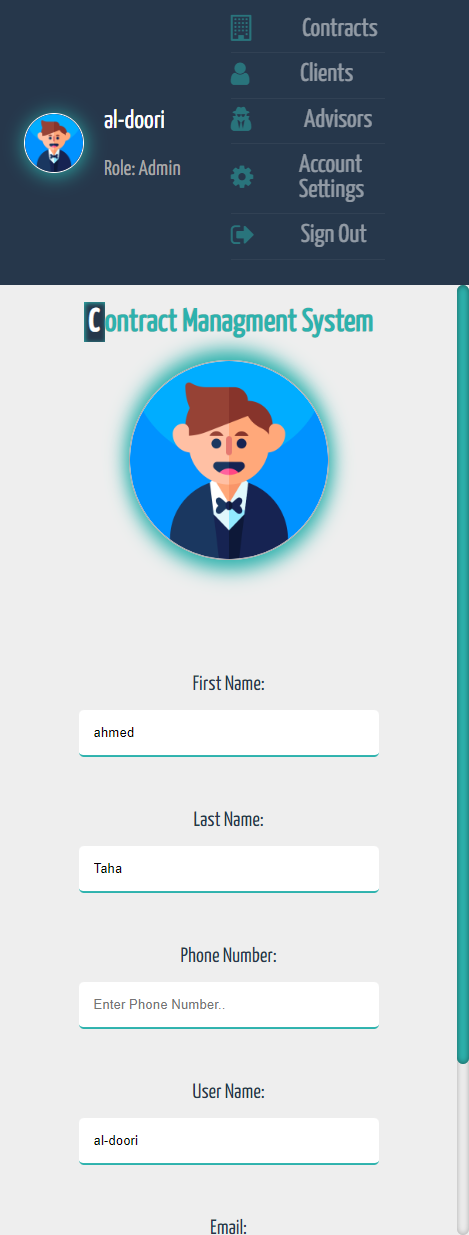
- Responsive SignIn Page:
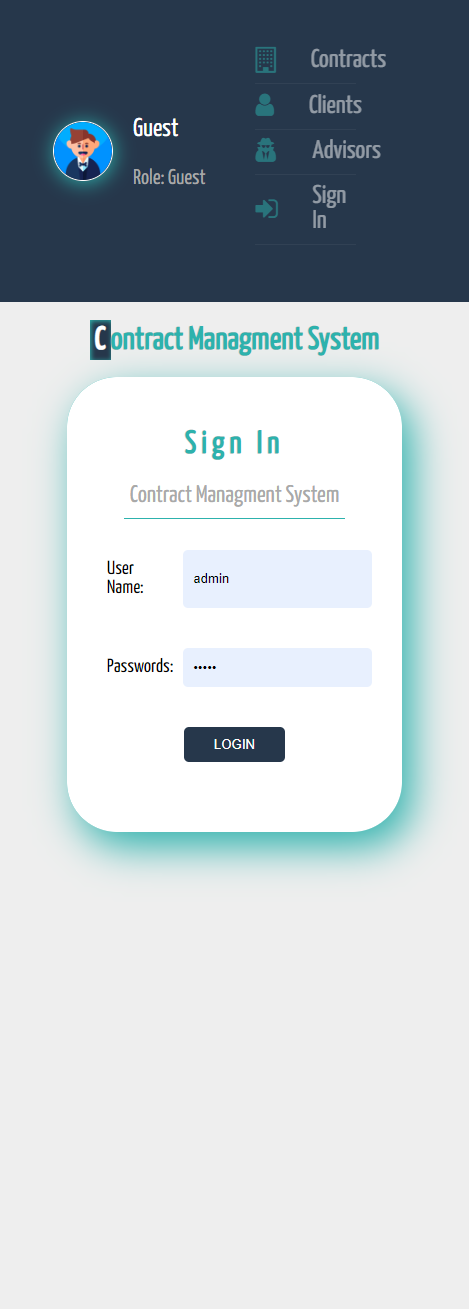
- Responsive Contracts Page:
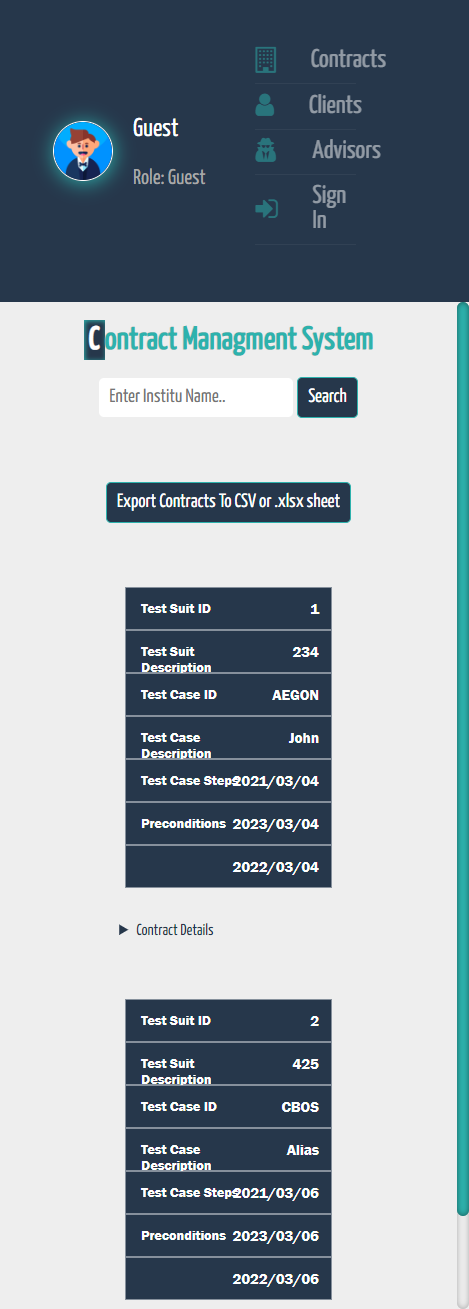
122e6cba014d019c1d9aa396efdf5f3e59aee96f
