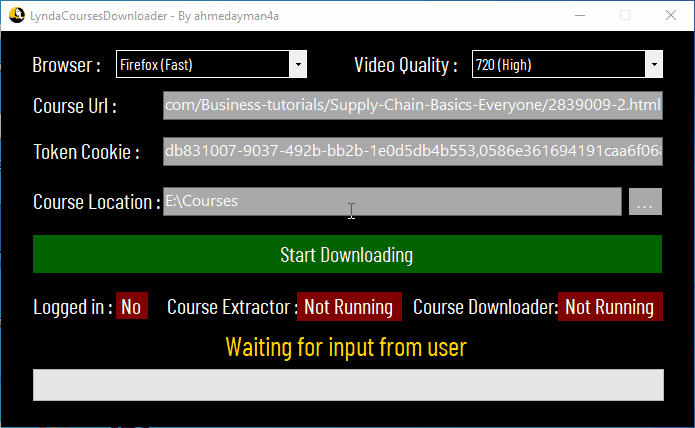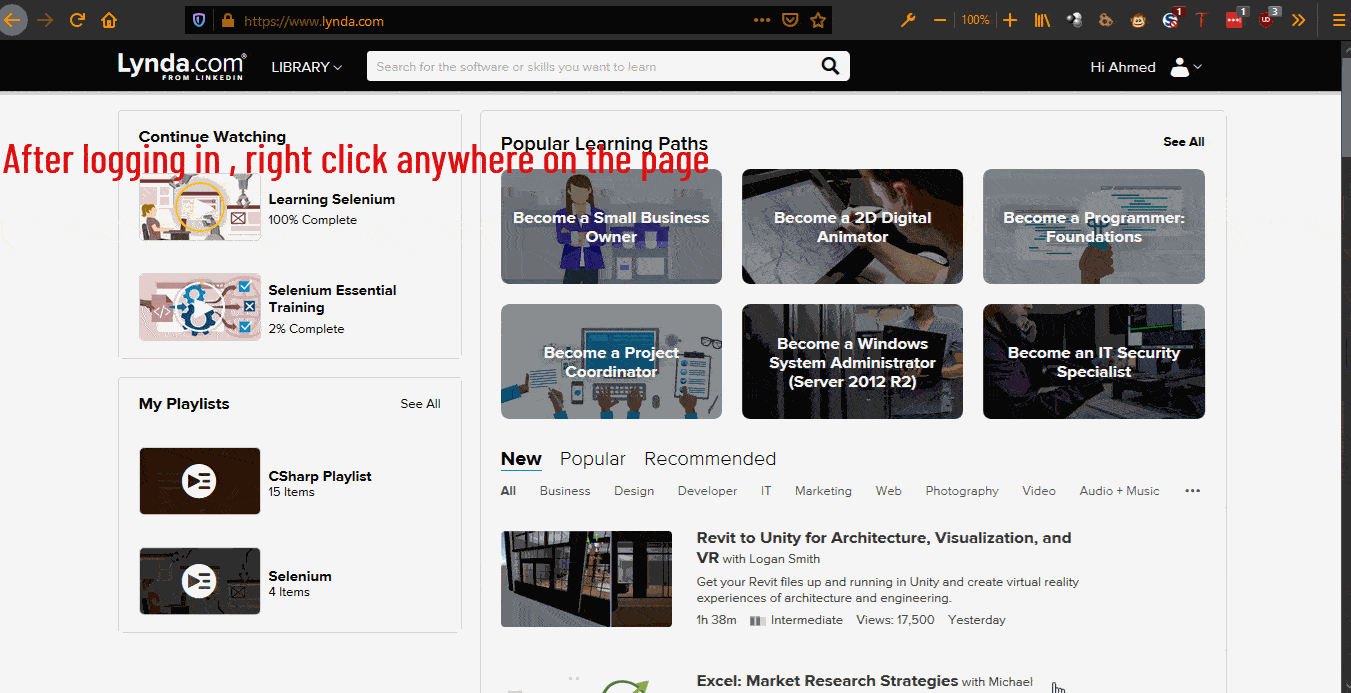Download lynda.com courses with the video quality you like.
- The only Lynda Courses Downloader with a GUI as I couldn't find any other working ones
- Easy to use
- Cross platform
- Download in the video quality you like
- Doesn't need the lynda desktop app
- Download Exercise files automatically
- Download multiple courses at a time
- Automatically extract lynda.com token from Chrome, Firefox or Microsoft Edge
Just go to the releases section, download the version that suits your platform and make sure you follow the requirements.
At least .Net Framework 4.6.2 which comes pre-installed with Windows 10 Anniversary Update (Version 1607)
-
Just run the Setup file. A shortcut will be added to your desktop and start menu
-
Open a terminal in the directory of the LyndaCoursesDownloader program then type :
chmod 777 ./LyndaCoursesDownloaderand to run the program type:
./LyndaCoursesDownloader
- Firefox
- Google Chrome
- Right click anywhere on the page and click inspect element OR press
F12on your keyboard - Click on the 2 arrows in the top right corner beside the word performance then click Application
- Double click on the word "cookies" then click on www.lynda.com
- Look for the word "token" the column "Name". Copy the value and paste it in the LyndaCoursesDownloader program.
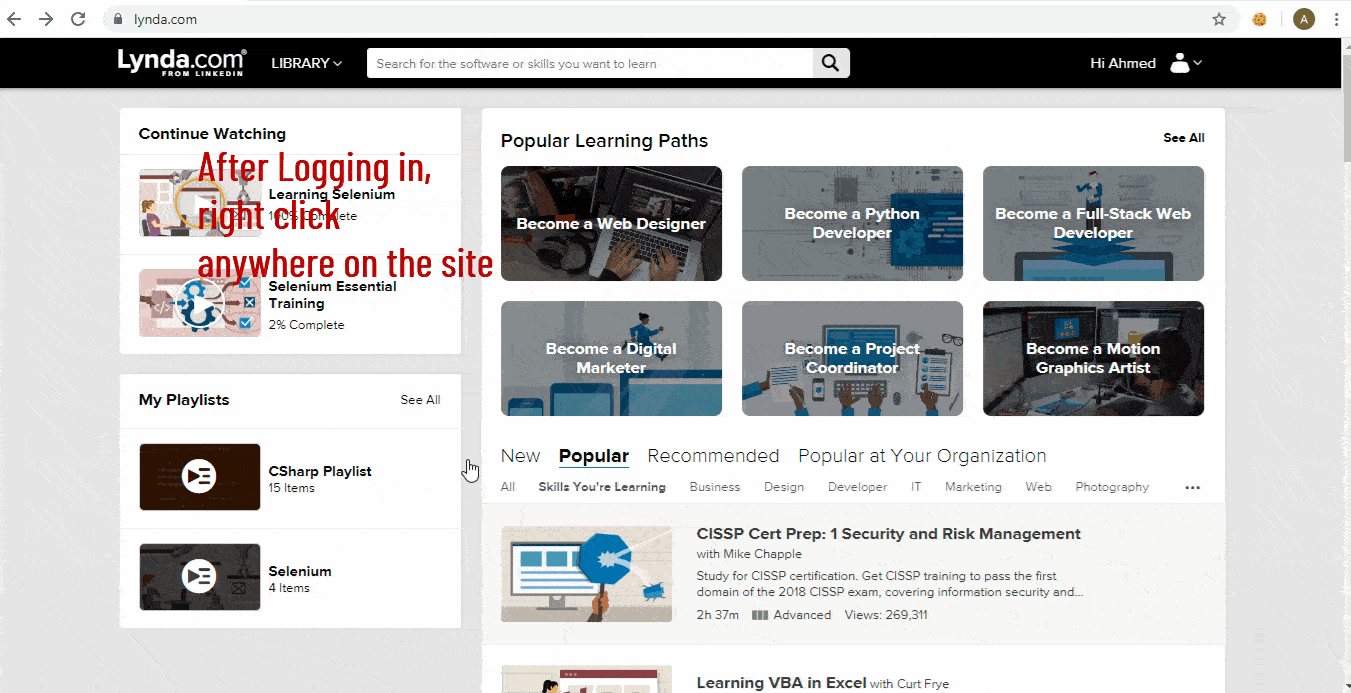
- Right click anywhere on the page and click inspect element OR press
Just create an issue and I will reply as soon as I can.
- Progress bar from ShellProgressBar Project
- Extractor uses Curl
- Installer and Updater from Squirrel