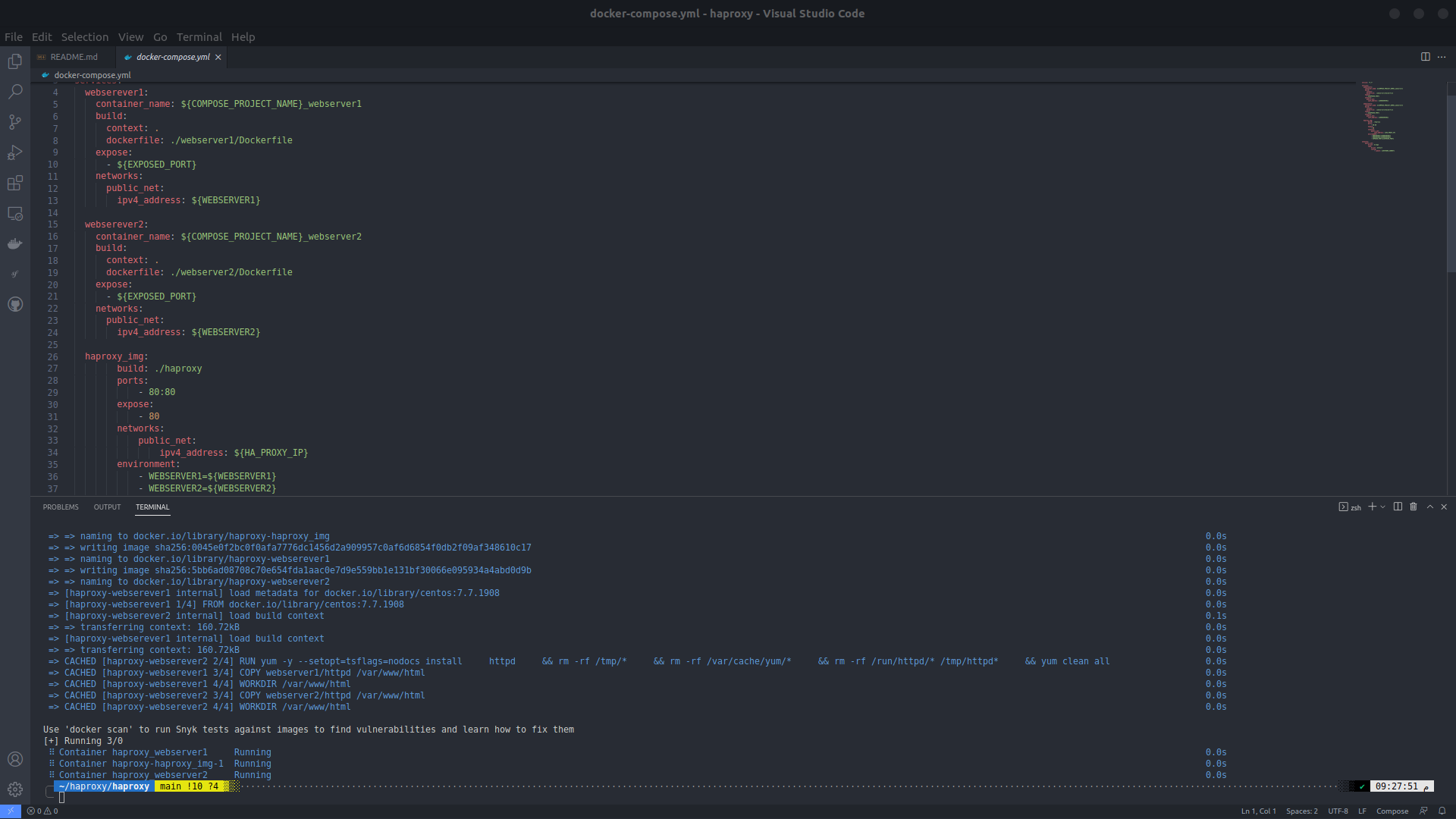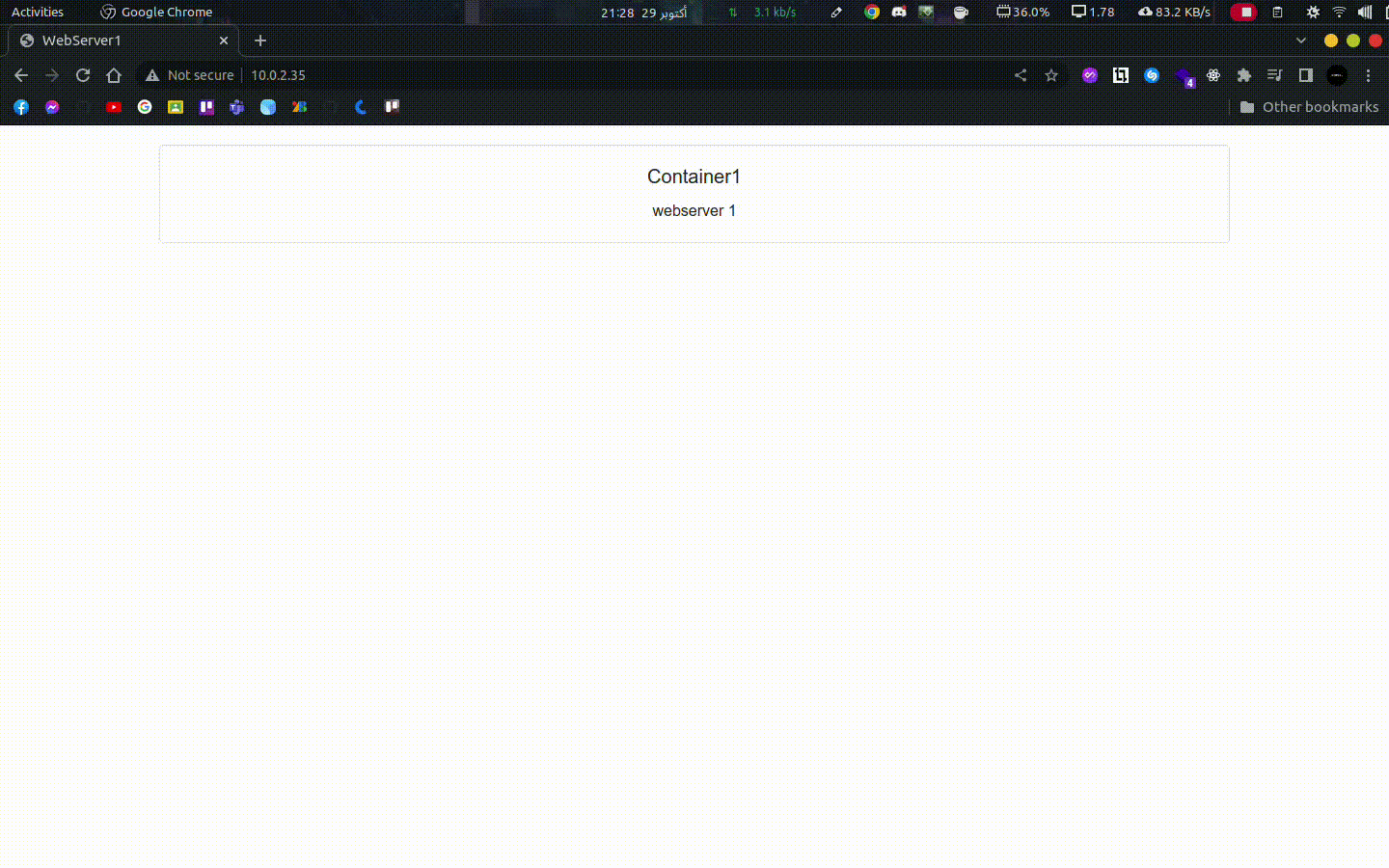This is a school assignment. Originally we're asked to do this using virtual machines. Due to the problems caused by virtual machines (Overheating, Network overlapping), I decided to go this way. Using Docker, it became easier to accomplish the assignment.
├── README.md
├── .env
├── docker-compose.yml
├── webserver1
| ├── Dockerfile
| └── httpd
| ├── index.html
| └── assets
| └── css
| ├── bootstrap.min.css
| └── my-style.css
├── webserver2
| ├── Dockerfile
| └── httpd
| ├── index.html
| └── assets
| └── css
| ├── bootstrap.min.css
| └── my-style.css
└── haproxy
├── Dockerfile
└── haproxy.cfg
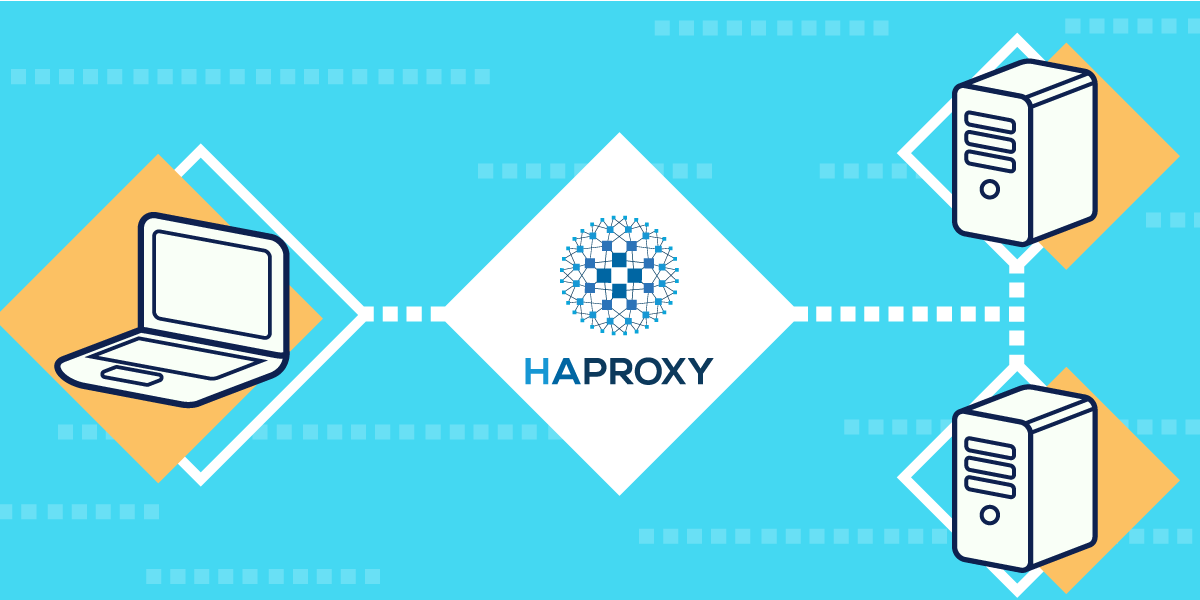 HAProxy is a free and open source software that provides a high availability load balancer and reverse proxy for TCP and HTTP-based applications that spreads requests across multiple servers. It is written in C and has a reputation for being fast and efficient.
HAProxy is a free and open source software that provides a high availability load balancer and reverse proxy for TCP and HTTP-based applications that spreads requests across multiple servers. It is written in C and has a reputation for being fast and efficient.
Docker containers bring considerable benefits, chief among them being less ceremony around installation and execution. In terms of CPU overhead, it helps to remember that, unlike a virtual machine, Docker does not require a layer of virtualization on top of the host operating system.