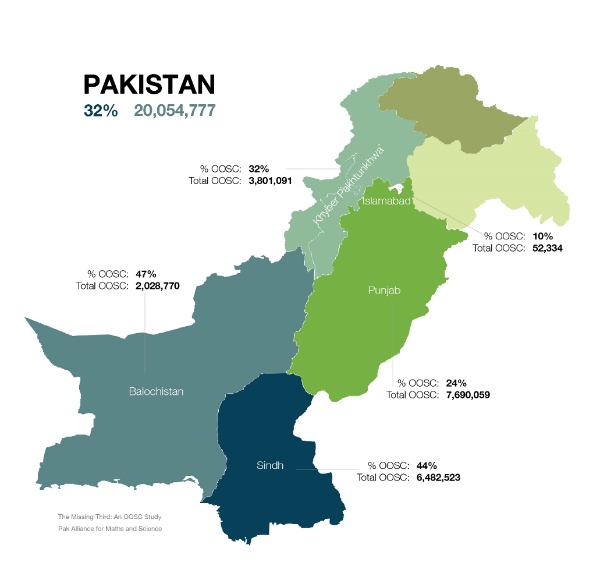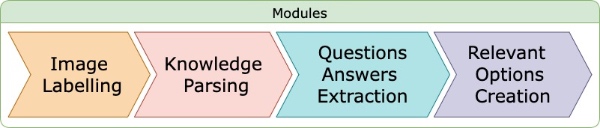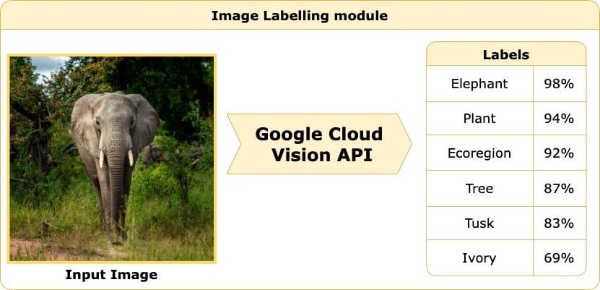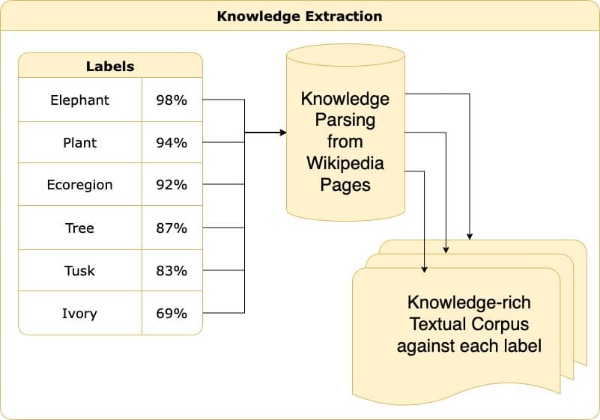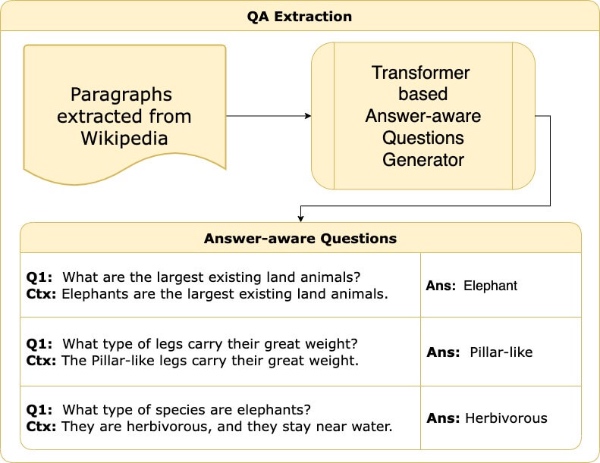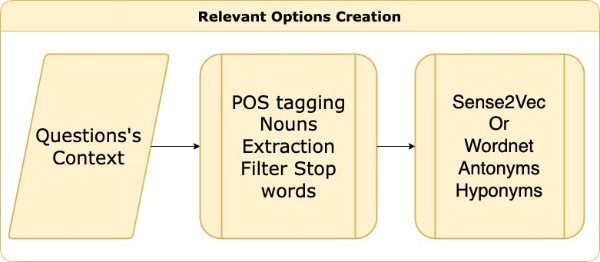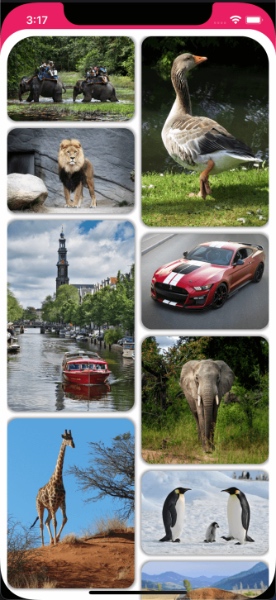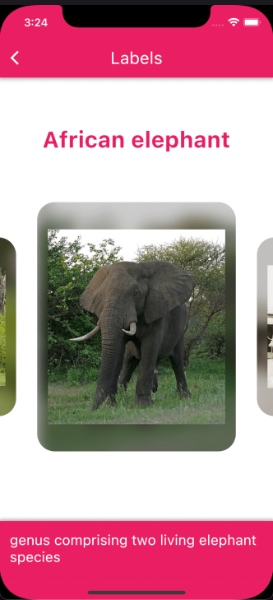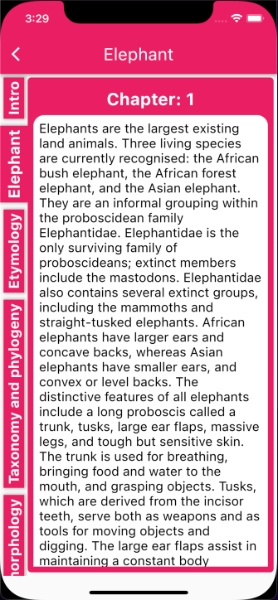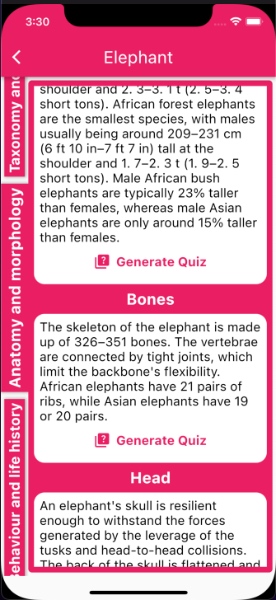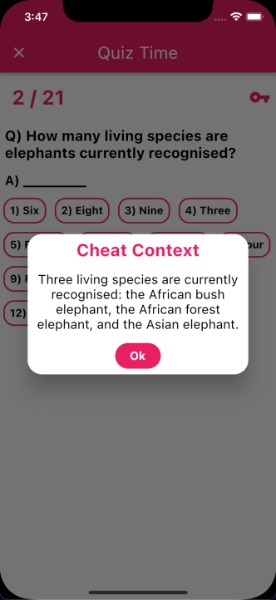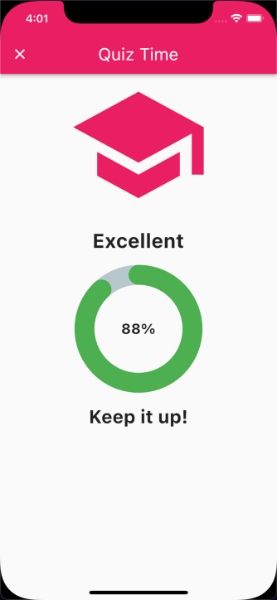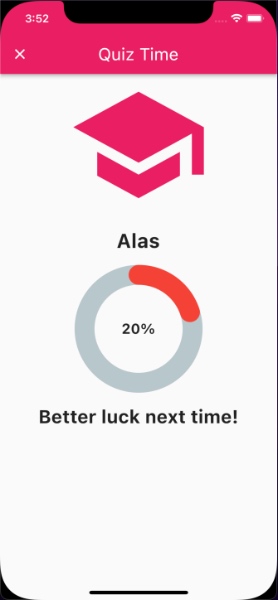Knowledge Aware Visual Question Answering Framework for developing visual learning apps for children
This project contains a server developed on python3 using FastAPI which is capable of generating multiple knowledge-aware, open-ended and free-formed MCQs from a single image. It also contains a mobile app developed on flutter which interacts with the server to help the children in learning by generating automated quizzes on their favorite topics.
The motivation behind the Step-One app is to provide some mean of informal education to out of school children especially in remote areas where the educational facilities are inadequate. The Out of school children data is illustrated below.
The proposed architecture can be divided into four modules
This module is responsible for labelling the image using Google Cloud Vision.
This module is responsible for parsing the knowledge from Wikipedia.
This module is responsible for extracting the answer-aware questions using Google's T5 model fine-tuned on SQuAD dataset.
This module is responsible for generating relevant options using Sense2Vec to convert simple Questions into MCQs.
Using the proposed framework, we were able to develop a visual learning app for children with the following screens.
This module is responsible for labelling the image using Google Cloud Vision.
This module is responsible for parsing the knowledge from Wikipedia.
This module is responsible for extracting the answer-aware questions using Google's T5 model fine-tuned on SQuAD dataset.
This module is responsible for generating relevant options using Sense2Vec to convert simple Questions into MCQs.
This module is responsible for generating relevant options using Sense2Vec to convert simple Questions into MCQs.
This framework will generate the following output considering this image of lion.
| Topic | Question | Answer | Options |
|---|---|---|---|
| Carnivora | What is the fifth largest order of mammals? | ______ | Acanthopterygii, Acarina, Actiniaria, Carnivora, Actinomyxidia etc. |
| Lion | What are the biggest causes of the decline of the lion? | habitat loss and conflicts with ____ | other species, living things, humans, intelligent beings, sentient species etc. |
| Snout | What is the rhinarium associated with? | ______ sense of olfaction | same strength, stonger, tougher, stronger, weaker, more endurance etc.. |
To setup the environment, run:
cd QuizApp/server
python3 -m venv env
source env/bin/activate
pip install -r requirements.txt
export GOOGLE_APPLICATION_CREDENTIALS="/[project_location]/QuizApp/server/keyFile.json"To install dependencies:
pip3 install sense2vec
pip3 install -U pip setuptools wheel
pip3 install -U spacy
python3 -m spacy download en_core_web_sm
pip3 install spacy-wordnet
python3 -m nltk.downloader wordnet
python -m spacy download en_core_web_sm
pip3 install -e git://github.com/ahmedjamshed/question_generation.git@0.4.0#egg=question_generation
If you haven't previously downloaded the sense2vec data then download it using dloader.py
python3 dloader.pyYou need to first run the server locally using uvicorn
cd server
uvicorn main:app --reload --workers 1 --host 0.0.0.0 --port 8008OR you can also use this colab notebook which uses ngrok to generate the temporary endpoint.
Make sure to install the flutter and server endpoint is updated in constants.dart
flutter run