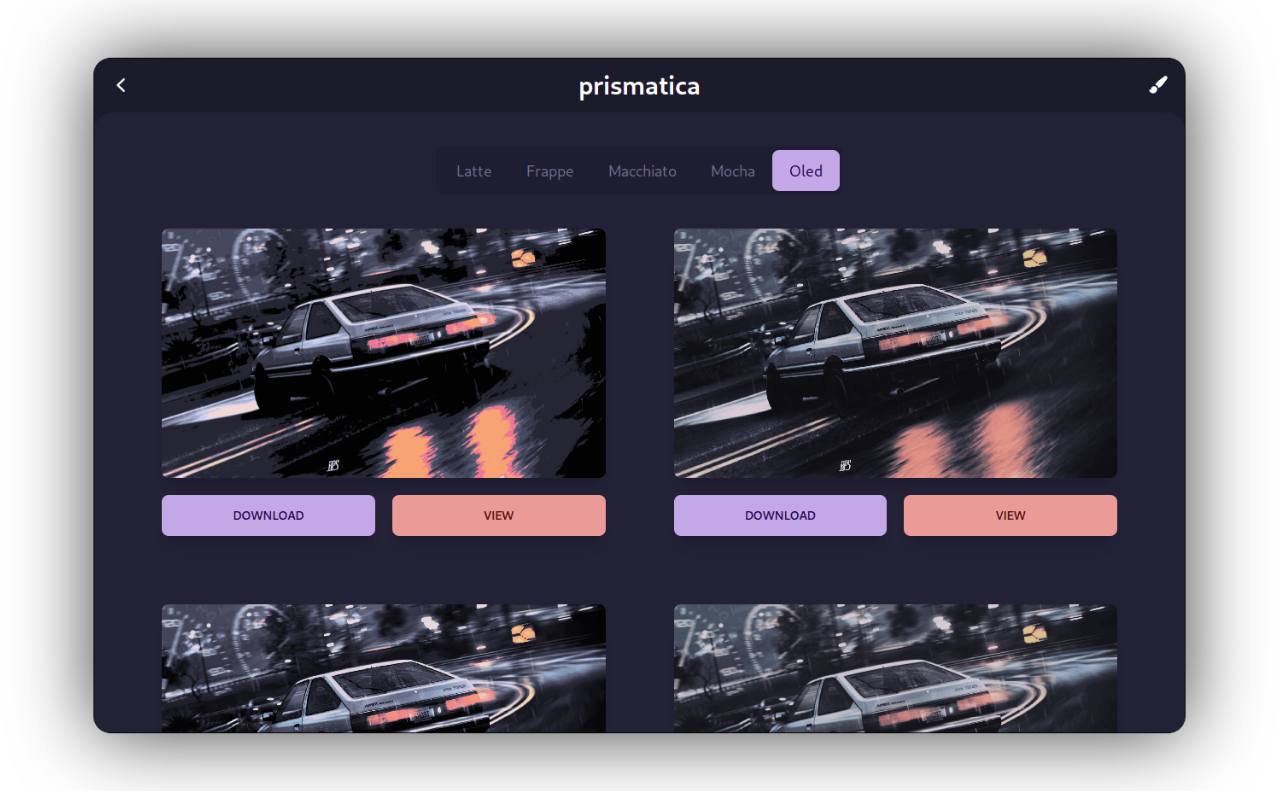PrismaticaColor correct wallpapers to match your setup!
🚧 ~ This project is in early stages
- Releases tab
- AUR (todo)
- Build manually
Make sure to install dependancies:
rustup
node
# linux only
libgtk-3-dev libwebkit2gtk-4.0-dev libayatana-appindicator3-dev librsvg2-devClone repo
git clone https://github.com/ahmedmahmud/prismatica.git
cd prismaticaInstall front end dependancies
npm installBuild the tauri app
npm run tauri buildThe output directory for the binary is
./src-tauri/target/release
There are two ways to use this app:
- GUI
- CLI
Run the application
./prismaticaChoose a file you want to upload, pick the palette and press Generate
From there you can pick what palette of the theme you want, in each tab all the listed images are of different noise levels. Choose which you find best and press download, the image will then automatically be downloaded to the directory you ran the application. Press view to full screen the image to get a better look
Run the CLI with the path to the input image, the theme, the palette and the noise level
./prismatica path/to/image.png -t catppuccin -p mocha -n 2This will create a file mocha-image.png for your converted image
-
Downloading will put file in current dir, if run through a launcher this may be awkward.
Show directory picker? -
Download crashes AppImage
AppImage needs file picker, will also resolve previous issue -
Switching between tabs quickly causes too many requests to backend and may crash your app.
No way to cancel promises, may switch multithreading completely to backend
Fixed w/ job pooling and caching -
Possible memory leak?
Rust- Fixed, rewrote image processing handlers, previously would quickly climb to OOM- Front end - WebKit View holds a lot of memory for some reason, may be issue with tarui IPC
-
Switching tabs doesn't cache previous images, will re-generate
Cache these on either frontend or backend
Fixed, added caching on front end
- Fix all issues
- Add more palettes
- Rose pine
- Nord
- Everforest
- Multi file selection / batch jobs