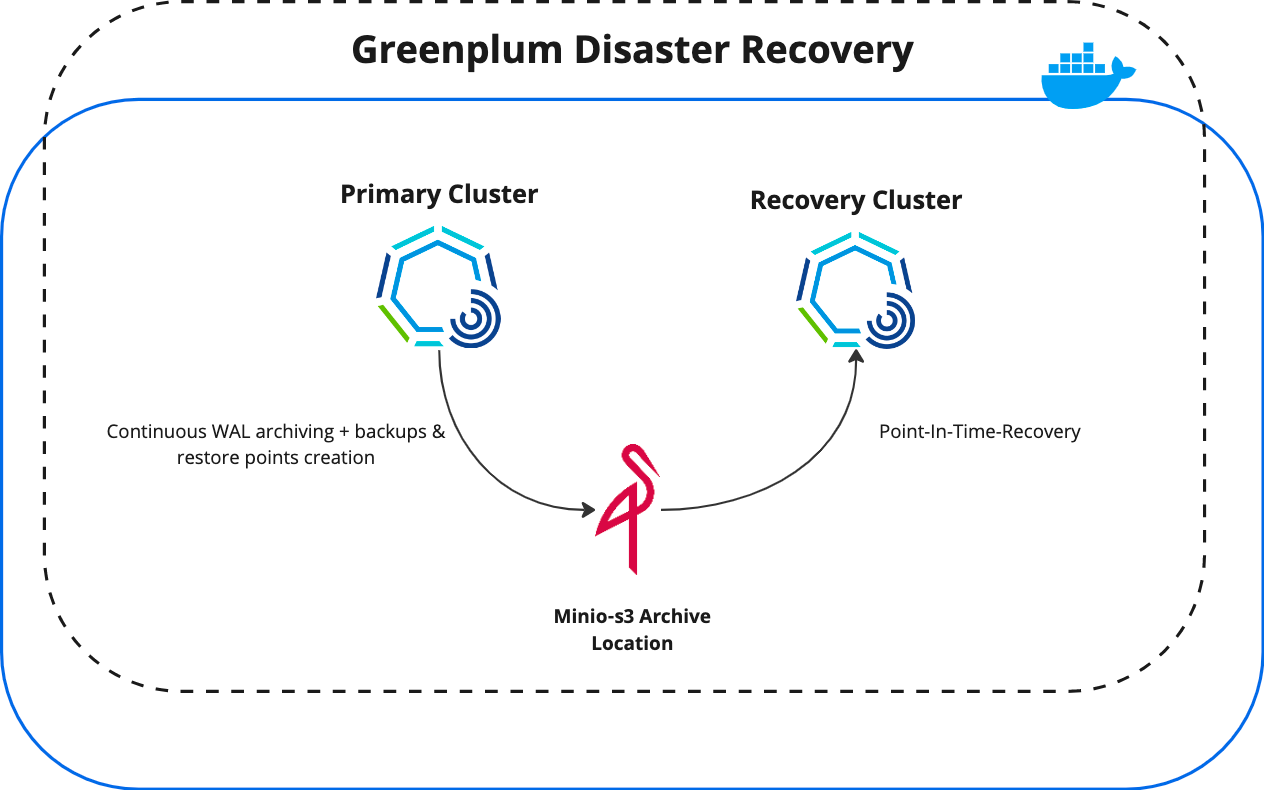Greenplum Cluster Recovery provides disaster recovery capabilities for Greenplum Database based on WAL archiving. It allows you to perform full and incremental backups of a database cluster’s files, as well as do point-in-time-recovery (PITR) from backups.
This Docker project, contains a GP primary cluster, recovery cluster and Minio as archive location, under a single docker network, as below:
-
Move to this folder and start docker containers:
docker compose up -d
-
Open a new terminal and access the Primary-Cluster container:
docker compose exec -ti gpdb-primary-cluster bash ### You're now inside Primary Cluster container, run script that installs and configures GPCR utility: sh /home/gpadmin/script.sh ### Once finished (takes almost 5mn), you can now switch to gpadmin user su - gpadmin ### Check that your primary cluster is still up ! psql demo
-
Open another terminal for DR cluster, access to DR-cluster container:
docker compose exec -ti gpdb-disaster-recovery-cluster bash ### You're inside DR cluster, run: sh /home/gpadmin/script.sh ### Once finished (takes almost 5mn), Switch now to gpadmin user: su - gpadmin ### Pick the restore-point id by running: gpcr info ### Restore your GPDB (**** refers to restore-point id that you get from "gpcr info") gpcr restore --restore-point **** ### Start the DR cluster gpstart -qa ### Connect to it psql demo