NiGui is a cross-platform desktop GUI toolkit written in Nim.
NiGui provides an easy way to develop applications in Nim with a full-featured graphical user interface.
Target platforms:
- Windows (Win32 API)
- Linux over GTK+ 3
- macOS over GTK+ 3 (native support planned)
Design goals:
- Full abstraction
NiGui provides full abstraction of the underlying platform. NiGui applications are written once and can be compiled for different platforms. Application developers don't have to care about platform-specific details. - Simple and elegant
NiGui has a clean and beginner-friendly high-level API. It is much less complex than the Win32 API, GTK+ or Qt.
NiGui profits of Nim's features and elegance in contrast to C code, for example Nim's polymorphism capabilities. - Powerful
NiGui uses the native controls of the underlying platform to give a familiar use and feel for the user. In addtion, NiGui allows to create custom controls for special use cases or a themed UI.
NiGui has it's own layout manager for automatic resizing and positioning of controls. - Minimal dependencies
The NiGui source code has no dependencies except Nim's standard library. Platform bindings are included.
Generated binaries (exe files) include NiGui and do not need external libraries.
Example program with native controls running under Windows 10 and Xubuntu:
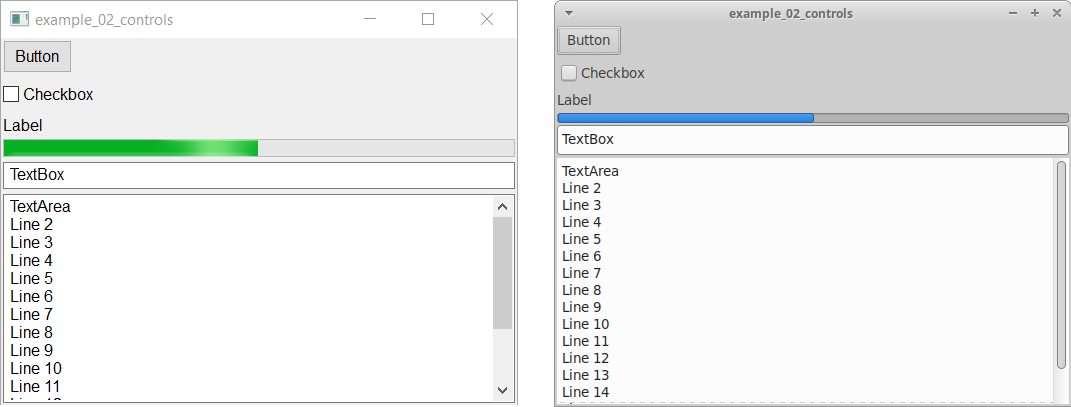
NiGui is currently work in progress. Very basic things work, many things are missing.
Working:
- Window, Button, Label, TextBox, TextArea
- LayoutContainer (own layout manager)
- Timers
- Message boxes and file dialogs
- Custom controls including scrolling
- Drawing and image processing
WIP:
- Event handling
- Documentation
Planned:
- macOS support
- More widgets
- Clone the NiGui repository with Git or download the source code
- Add the following line to one of your Nim configuration files:
--path:"<path_to_nigui>/src"
Run the Nimble install command: $ nimble install nigui
- To disable the command line window under Windows, add this line to your Nim configuration:
--app:gui - To compile a Windows binary which uses Gtk, add this line to your Nim configuration:
-d:forceGtk
Compile and run one of the included example programs.
You can help to improve NiGui by:
- Trying to use it and giving feedback
- Test the programs under different Windows versions or Linux distributions
- Developing show cases
- Help improving and extending the code
- Adding macOS support
Contact: see https://github.com/trustable-code
NiGui is FLOSS (free and open-source software).
All files in this repository are licensed under the MIT License. As a result you may use any compatible license (essentially any license) for your own programs developed with NiGui. You are explicitly permitted to develop commercial applications using NiGui.
Copyright 2017-2020 Simon Krauter and contributors