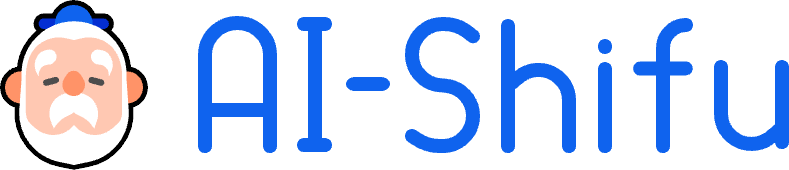React component library for rendering interactive MarkdownFlow documents with typewriter effects, real-time streaming, and advanced Mermaid diagram support.
MarkdownFlow (also known as MDFlow or markdown-flow) extends standard Markdown with AI to create personalized, interactive pages. Its tagline is "Write Once, Deliver Personally".
English | 简体中文
npm install markdown-flow-ui
# or
yarn add markdown-flow-ui
# or
pnpm add markdown-flow-uiimport { MarkdownFlow } from "markdown-flow-ui";
function App() {
return (
<MarkdownFlow
initialContentList={[
{
content:
"# Hello World\n\nThis is **MarkdownFlow** with typewriter effect!",
},
]}
enableTypewriter={true}
typingSpeed={30}
/>
);
}import { MarkdownFlow } from "markdown-flow-ui";
function InteractiveExample() {
const content = `
Choose your language: ?[%{{lang}} English | 中文 | Español]
Your name: ?[%{{name}} Enter your name...]
?[Continue | Cancel]
`;
return (
<MarkdownFlow
initialContentList={[{ content }]}
onSend={(params) => {
console.log("User interaction:", params);
// Handle button clicks and input submissions
}}
/>
);
}For detailed API documentation, examples, and advanced usage, see:
📋 API Reference - Complete API documentation with examples
const CustomBar: CustomRenderBarProps = ({ displayContent, onSend }) => {
return (
<div className="flex gap-2 mt-4">
<button
onClick={() => onSend({ buttonText: "Regenerate" })}
className="px-4 py-2 bg-blue-500 text-white rounded"
>
Regenerate
</button>
<button
onClick={() => navigator.clipboard.writeText(displayContent)}
className="px-4 py-2 bg-gray-500 text-white rounded"
>
Copy
</button>
</div>
);
};
<MarkdownFlow customRenderBar={CustomBar} initialContentList={messages} />;markdown-flow-ui is part of the MarkdownFlow ecosystem for creating personalized, AI-driven interactive documents:
- markdown-flow - The main repository containing homepage, documentation, and interactive playground
- markdown-flow-agent-py - Python agent for transforming MarkdownFlow documents into personalized content
- markdown-it-flow - markdown-it plugin to parse and render MarkdownFlow syntax
- remark-flow - Remark plugin to parse and process MarkdownFlow syntax in React applications
MIT License - see LICENSE file for details.
- React Markdown for markdown processing
- Mermaid for diagram rendering
- Highlight.js for syntax highlighting
- Tailwind CSS for styling
- Radix UI for accessible components