Our team at the 2024 Looker Hackathon created a Lineage Dashboard for Looker, enabling users to find all references to a field, view, explore, look, or dashboard within a Looker instance. This tool provides a comprehensive lineage of where and how these elements are used, helping users understand the downstream impact of changes.
When working in Looker, you may need to modify a field, view, or other elements. While Looker provides a Content Validator for catching changes that would result in errors (e.g., breaking visualizations due to field type changes), it lacks a way to track:
- Non-breaking changes: For instance, if you change a field’s description or update the custom SQL that defines a field, there’s no visibility into how these changes ripple through your Looker instance.
- Upstream changes: If a field’s definition changes in a data source (e.g., a DBT model), Looker won’t highlight the downstream impacts if the column name and type remain the same but the data itself changes (e.g., modified filters affecting calculations).
The Looker Lineage Dashboard fills this gap by:
- Tracing all references to a field, view, explore, look, or dashboard.
- Providing visibility into where changes propagate, whether or not they throw an error.
- Supporting proactive impact analysis, ensuring users can confidently make changes while understanding their full scope.
- Updating a Field Description: Determine all dashboards, looks, and explores that reference a field whose description is being updated.
- Modifying Custom SQL: Find all downstream visualizations, filters, and calculations that depend on a custom SQL field.
- Addressing Upstream Changes: Identify all locations affected by changes in a DBT model, even if the column name and type remain unchanged.
✨ Full Lineage Mapping: Trace references to fields, views, explores, looks, and dashboards across your Looker instance.
🚦 Non-breaking Change Detection: Identify changes that don't result in immediate errors but may still impact data interpretations.
🔍 Customizable Insights: Drill down into specific fields or views to analyze their dependencies.
Below are examples of the Looker Lineage Dashboard in action, filtered for a specific dashboard called Top Sales:
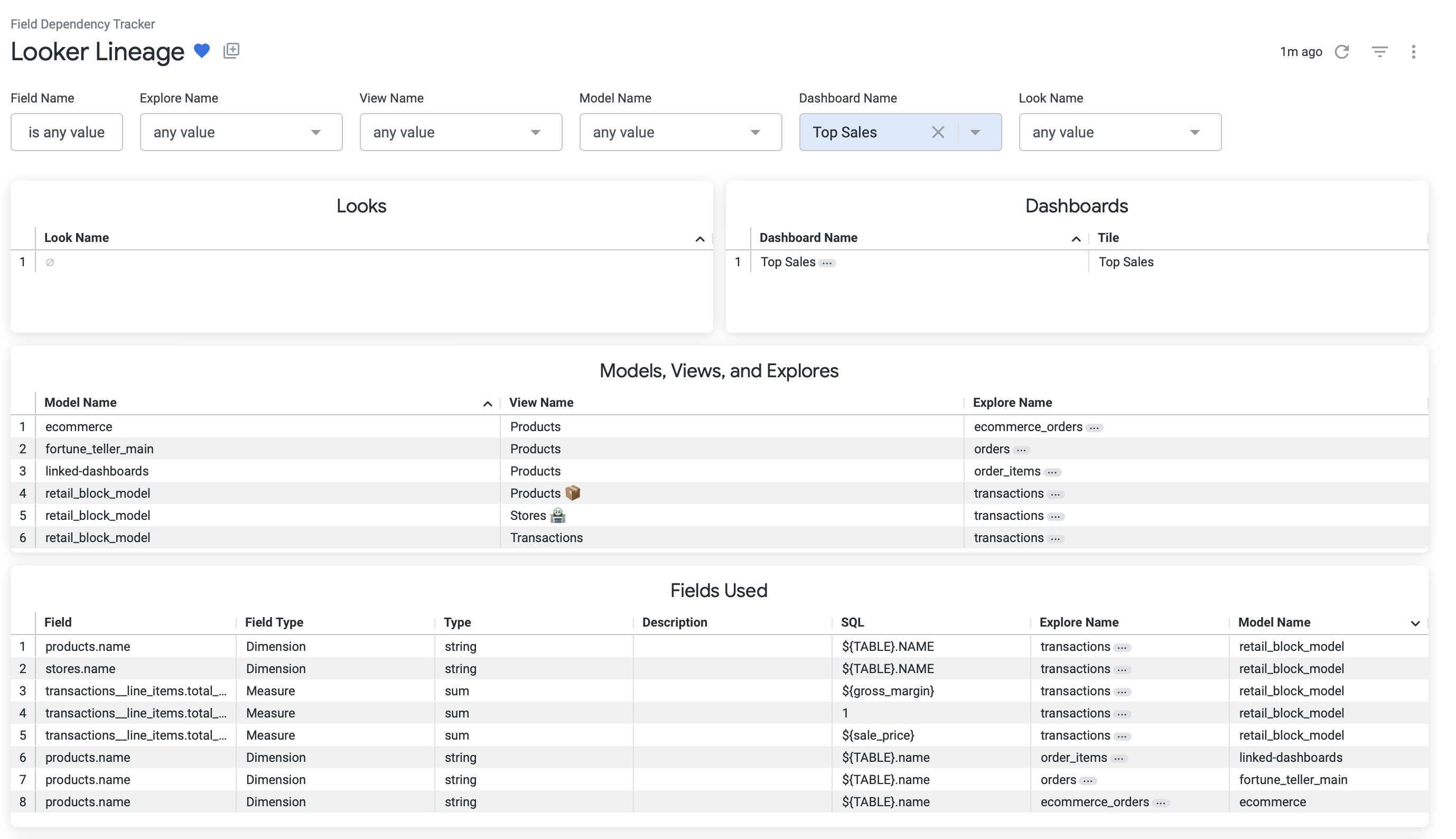 This image showcases the primary view of the Looker Lineage Dashboard, filtered to show results for a dashboard called "Top Sales"
This image showcases the primary view of the Looker Lineage Dashboard, filtered to show results for a dashboard called "Top Sales"
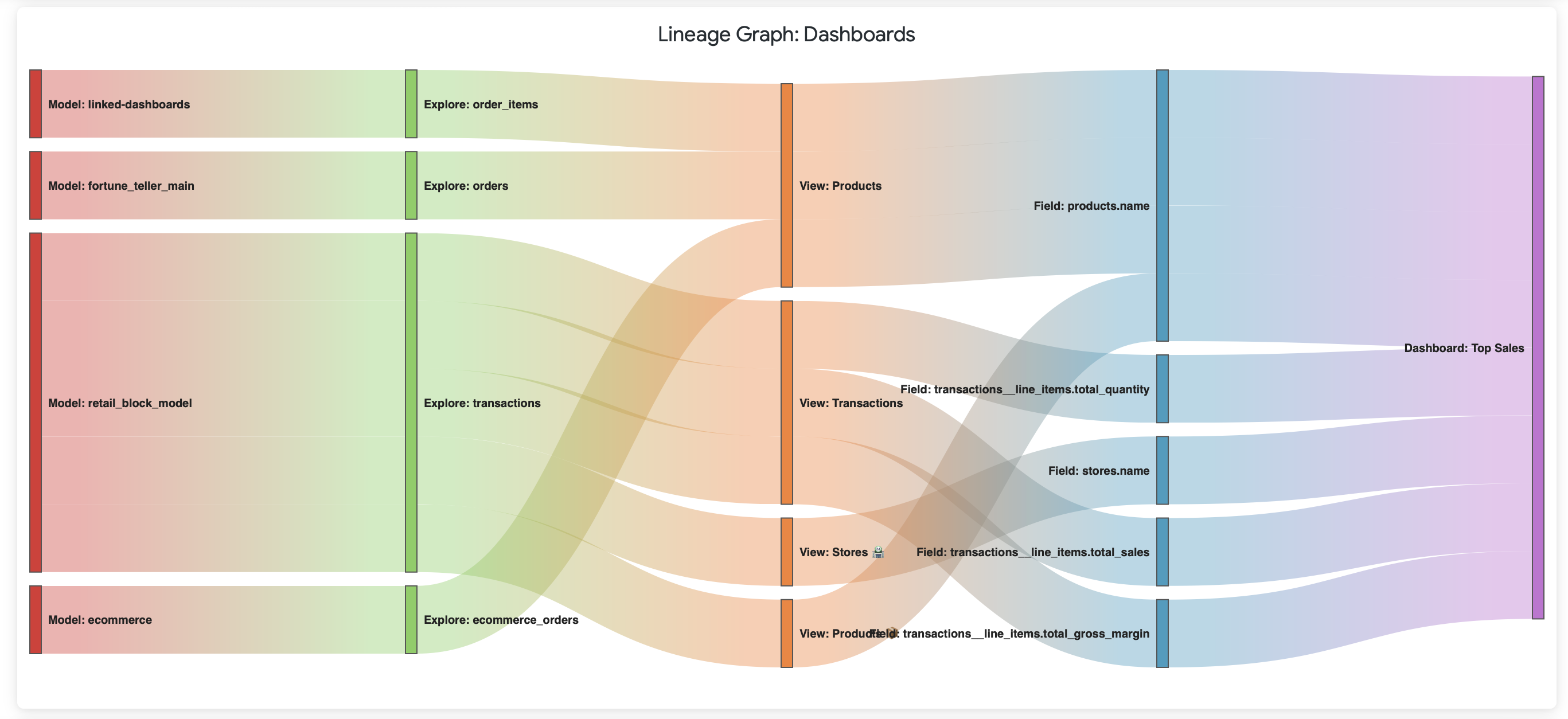 This Sankey diagram illustrates the lineage of models, explores, views, and fields used in the Top Sales dashboard.
This Sankey diagram illustrates the lineage of models, explores, views, and fields used in the Top Sales dashboard.
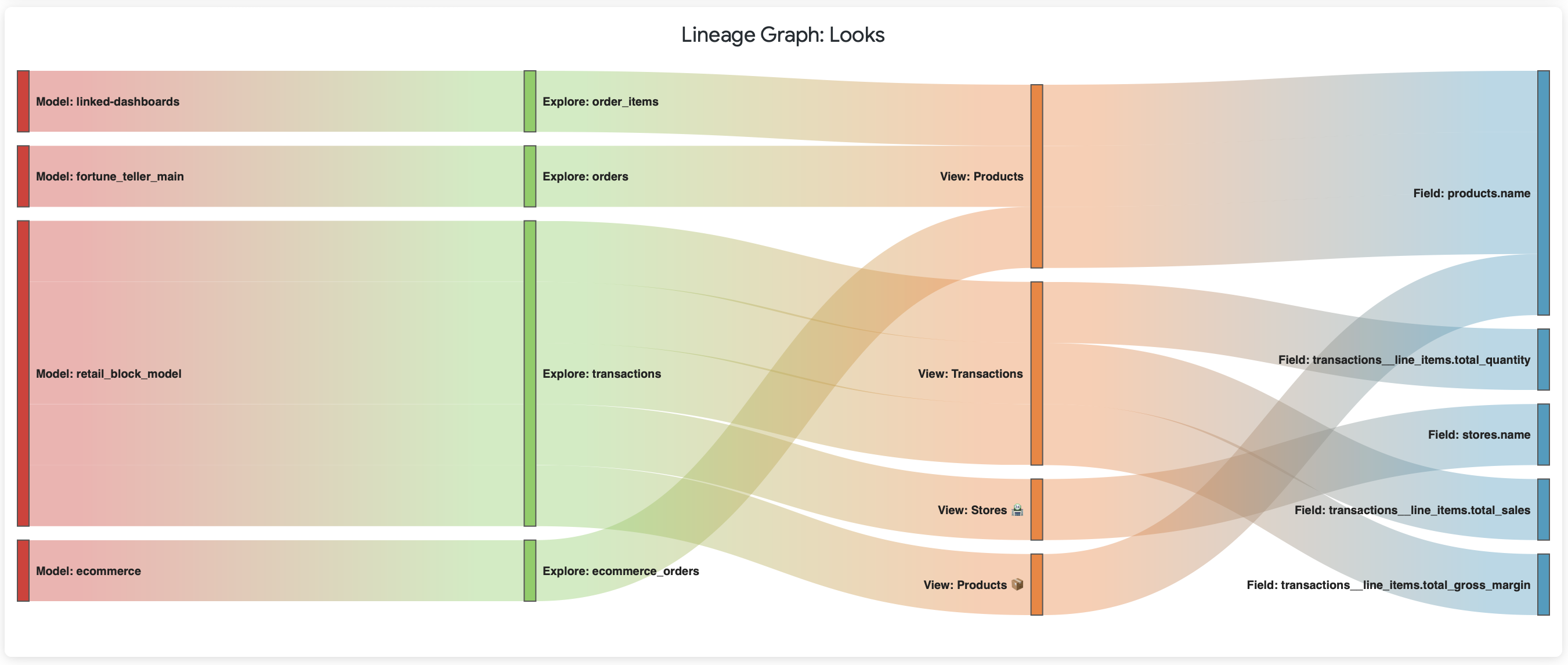 Another Sankey diagram showing the specific lineage of looks and fields tied to the Top Sales dashboard.
Another Sankey diagram showing the specific lineage of looks and fields tied to the Top Sales dashboard.
My Team!