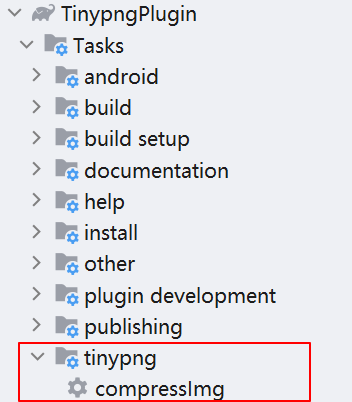settings.gradle中添加 jitpack仓库
pluginManagement {
repositories {
// ...
maven { url 'https://jitpack.io' }
google()
mavenCentral()
gradlePluginPortal()
}
}在project的build.gradle中添加插件依赖
buildscript {
dependencies {
classpath 'com.github.aidaole:TinypngPlugin:1.0.0'
}
}在app的build.gradle中配置插件
apply plugin: "com.aidaole.plugin.tinypng"
tinypngConfig {
apiKey "xxxxxxxxxxxx" // tinypng官网申请
imgTypes ".png|.jpg" // 可选
}sync项目之后可以看到对应的图片压缩task
此插件没有上传到公共仓库,如果要使用可以直接本地发布然后引用插件
- 引入
tinypng_pluginmodule, 然后 sync project - 执行
tinypng_plugin模块下的publishMavenPublicationToMavenRepository任务,会在projet目录下生成repo文件夹,里面包含了插件 - 引入插件
project 的 build.gradle 引入插件
buildscript {
repositories {
maven { url './repo' }
dependencies { classpath 'com.aidaole.plugin:tinypng:1.0' }
}
}app 的 build.gradle 应用插件
apply plugin: "com.aidaole.plugin.tinypng"
tinypngConfig {
apiKey "xxxxxxxxxxxx" // tinypng官网申请
imgTypes ".png|.jpg" // 可选
}- 然后sync项目,在 gradle 任务列表中可以看到 com.aidaole.plugin 下的
compressImgtask, 直接运行task即可