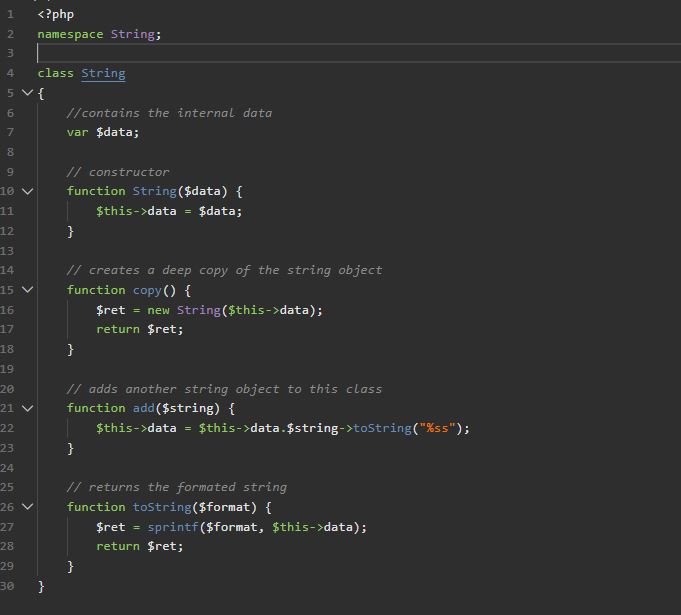In VSCode search by brstuff Obsidian or over command (ctrl+p) and enter:
ext install br-obsidian-dark
Change to your VSCode extensions directory:
# Windows
$ cd %USERPROFILE%\.vscode\extensions
# Linux & macOS
$ cd ~/.vscode/extensions/Clone repository:
$ git clone https://github.com/brstuff/br-obsidian-vscode-theme brobsidianSelect this theme from the Theme selector in VSCode
MIT license