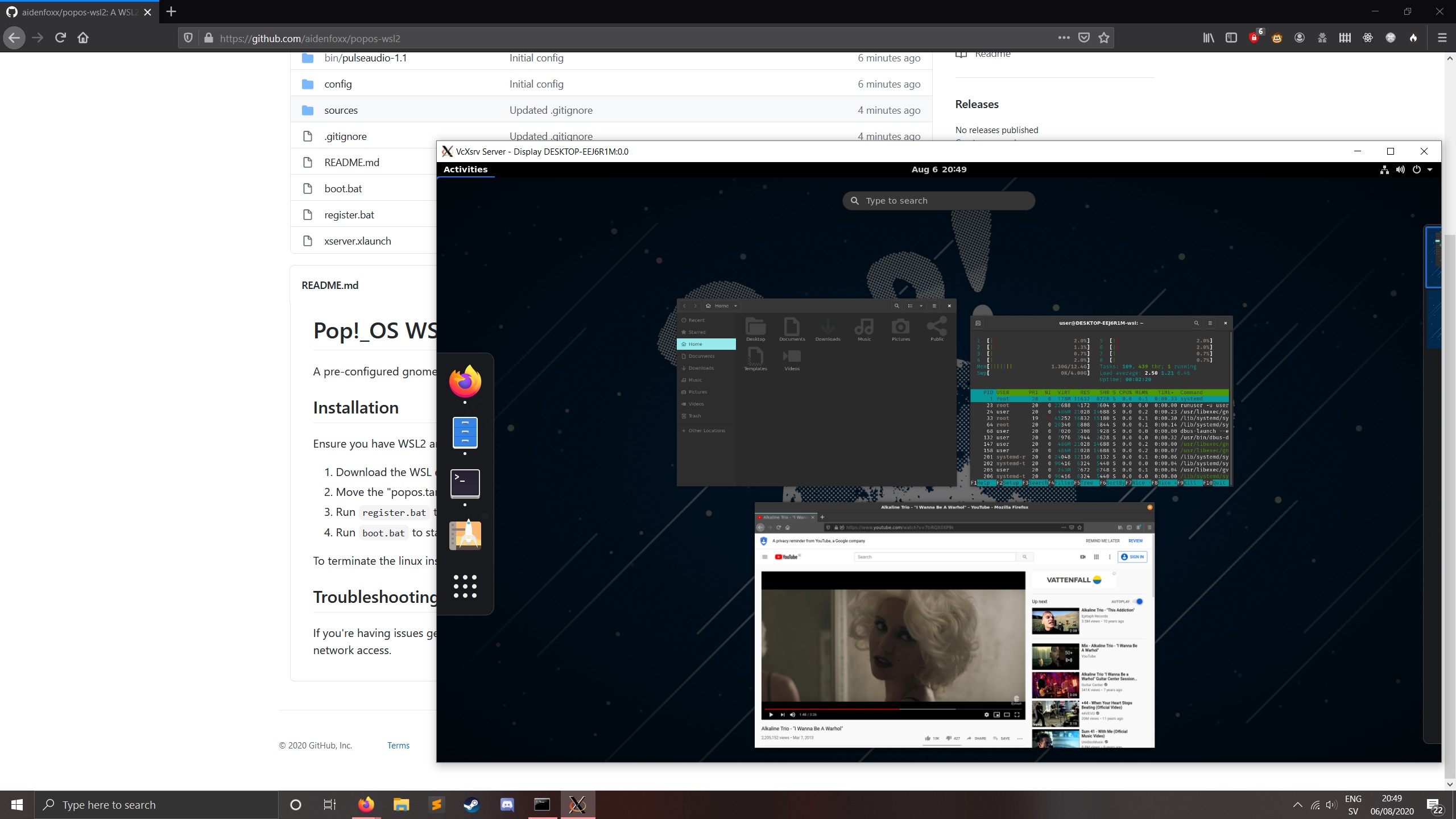PopOS 20.04 WSL2 Instance
A pre-configured gnome desktop environment using xserver and pulseaudio passthrough.
Installation
Ensure you have WSL2 and VcXsrv installed.
- Download the WSL export (https://drive.google.com/file/d/1WlfEDtX0o6XGE6TtjILwI1iW7Se8rmZ5/view).
- Move the
popos.tar.gzfile into the sources folder. - Run
register.batto register the distribution. - Run
boot.batto start the OS.
To terminate the linux instance simply log out.
Notes
Default user details are: user:popos root:popos
Troubleshooting
If you're having issues getting the distribution to display, ensure the all required services have Public and Private network access.