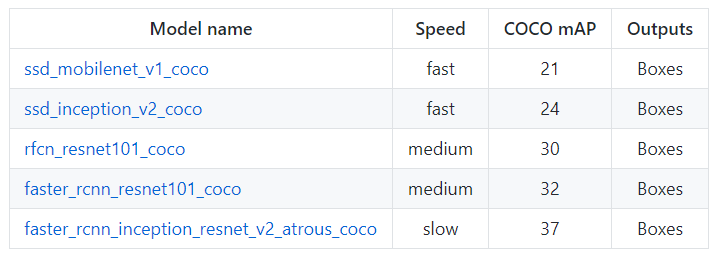tensorflow-object-detection-api-configuration
This tutorial discusses how to configure the Tensorflow Object Detection API in windows and how implement custom object detection.
Credits & Links
Installing the Tensorflow Object Detection API
- Download the tensorflow object detection api from Github
- Open the Anaconda Prompt and install the dependencies for windows,
pip install tensorflow==2.4.1
pip install Cython
pip install contextlib2
pip install pillow
pip install lxml
pip install jupyter
pip install matplotlib
pip install tf_slim
pip install opencv-python
- Download the files from this repository
- Copy and paste
protoc.exefile in the pathmodels-master\research - Open the Commmand Prompt in
models-master\researchand copy and run the command included inprotoc command.txt - Copy the files
object_detection_tutorial.ipynb,1.0 Customized Object Detection.ipynb&1.1 Customized Object Detection-Video.ipynbintomodels-master\research - Run above codes and check