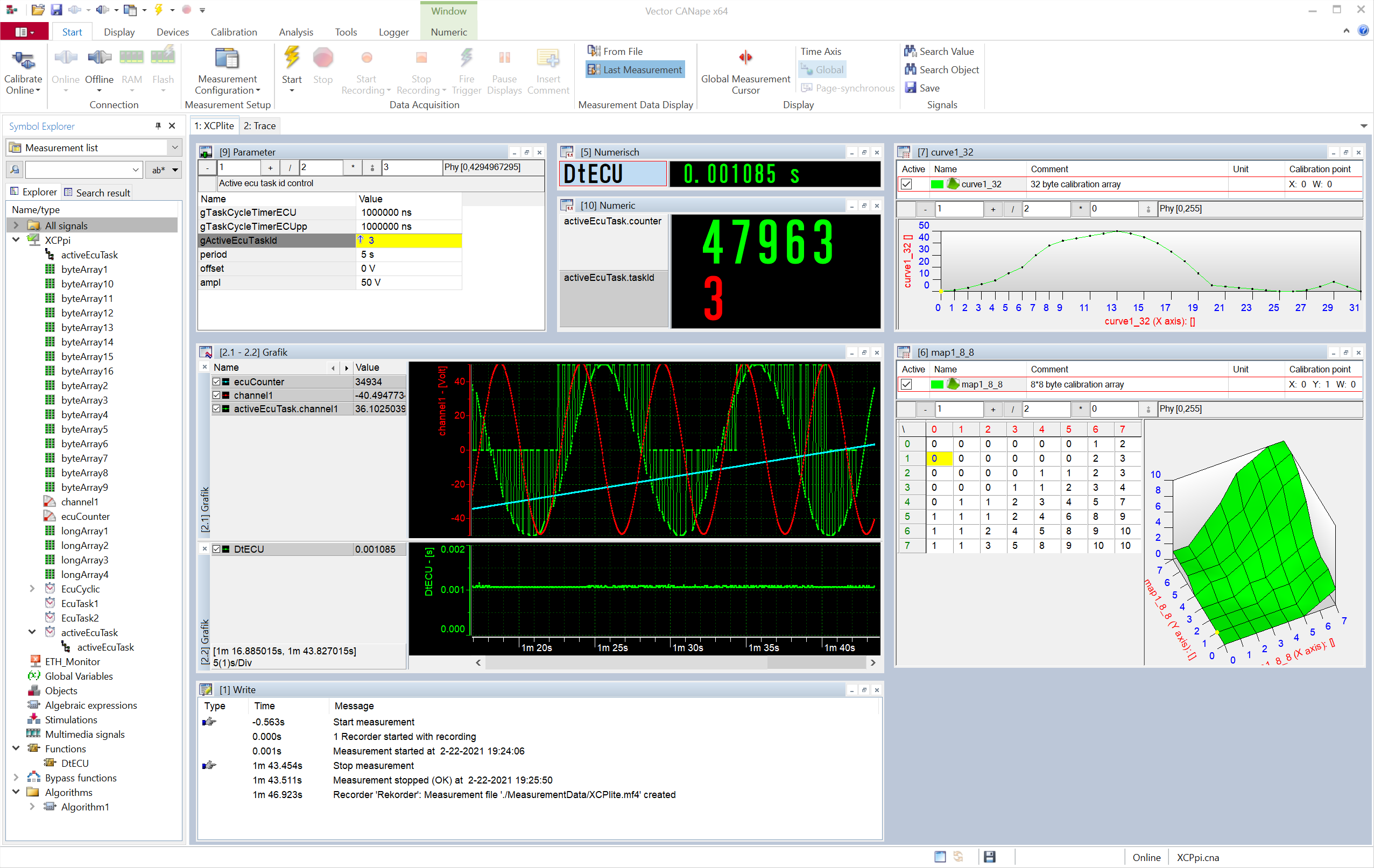XCPlite V4
Copyright 2021 Vector Informatik GmbH
Lightweight implementation of the ASAM XCP Protocol Layer V1.4 (1000 lines of code in XCPlite.c).
Supports Linux 32/64 Bit and Windows 32/64 Bit Posix and Windows Sockets or Vector VN5xxx automotive Ethernet devices 100-Base-T1 or 1000-Base-T1 BroadrReach, XL-API V3 network based access
List of restrictions compared to Vectors free xcpBasic and commercial xcpProf in source file xcpLite.c.
Supports only XCP on Ethernet/UDP Thread safe, minimal thread lock and zero copy data acquisition. C and C++ target support.
Achieves 40 MByte/s throughput on a Raspberry Pi 4 (jumbo frames enabled) with 3% cpu time in event copy routine
Quick start with no A2L (ASAP2 ECU description) required. An A2L with reduced featureset is generated through code instrumentation during runtime on target system and automatically uploaded by XCP).
C and C++ measurement demo variables and code example in ecu.c and ecupp.cpp. Demo how to measure global variables and dynamic instances of structs and classes.
Code instrumentation for measurement:
Only simple code instrumentation needed for event triggering and data copy, event definition and data object definition.
Example:
Definition:
double channel1;
Initialisation and A2L info generation:
channel1 = 0;
A2lCreateEvent("ECU"); // Create a new event with name "ECU""
A2lSetEvent("ECU"); // Set event "ECU" to be associated to following measurement definitions
A2lCreatePhysMeasurement(channel1, 2.0, 1.0, "Volt", "Demo floating point signal"); // Create a new measurement signal "channel1" with linear conversion rule (factor,offset) and unit "Volt"
Measurement data acquisition event:
channel1 += 0.6;
XcpEvent(1); // Trigger event here, timestamp and copy measurement data
Demo visual Studio solution and CANape project included for Raspberry Pi 4 and Windows 32/64.
Configuration options:
All settings and parameters for the XCP protocol and transport layer are located in xcp_cfg.h and xcptl_cfg.h Compile options for the XCPlite demo are located in main_cfg.h:
Notes:
- If A2L generation and upload is disabled, use CANape address update with Linker Map Type ELF extended for a.out format or PDB for .exe
- The A2L generator creates a unique file name for the A2L, for convinience use name detection (GET_ID 1)
- Linux Compile with -O2, Link with -pthread
- 64 bit version needs all objects within one 4 GByte data segment
Version History
Version 4:
- Refactoring to minimize dependencies
- All dependencies to UDP socket library in platform.h/.c
- Support for Vector XL-API removed
Build
Linux x86_64
$ sudo apt-get install cmake g++ clang cmake ninja-build
Release Build
$ cd XcpLite
$ mkdir build_release
$ cd build_release
$ cmake -GNinja -DCMAKE_BUILD_TYPE=Release ..
$ ninja
Debug Build
$ cd XcpLite
$ mkdir build_debug
$ cd build_debug
$ cmake -GNinja ..
$ ninja
Windows x86_64
Use the Visual Studio projects or CMake.
For the CMake setup, prepare your command line environment. Set compiler to Microsoft x64 cl.exe and make sure the system finds cmake.exe and ninja.exe. You can also use the Windows clang compiler.
> call "C:\Program Files (x86)\Microsoft Visual Studio 15.0\VC\Auxiliary\Build\vcvars64.bat"
> set PATH=C:\Tools\ninja;%PATH%
> set PATH=C:\Tools\cmake_3.17.2.0\bin;%PATH%
Release Build
> cd XcpLite
> mkdir build_release
> cd build_release
> cmake.exe -GNinja -DCMAKE_BUILD_TYPE=Release ..
> ninja.exe
Debug Build
> cd XcpLite
> mkdir build_debug
> cd build_debug
> cmake.exe -GNinja ..
> ninja.exe