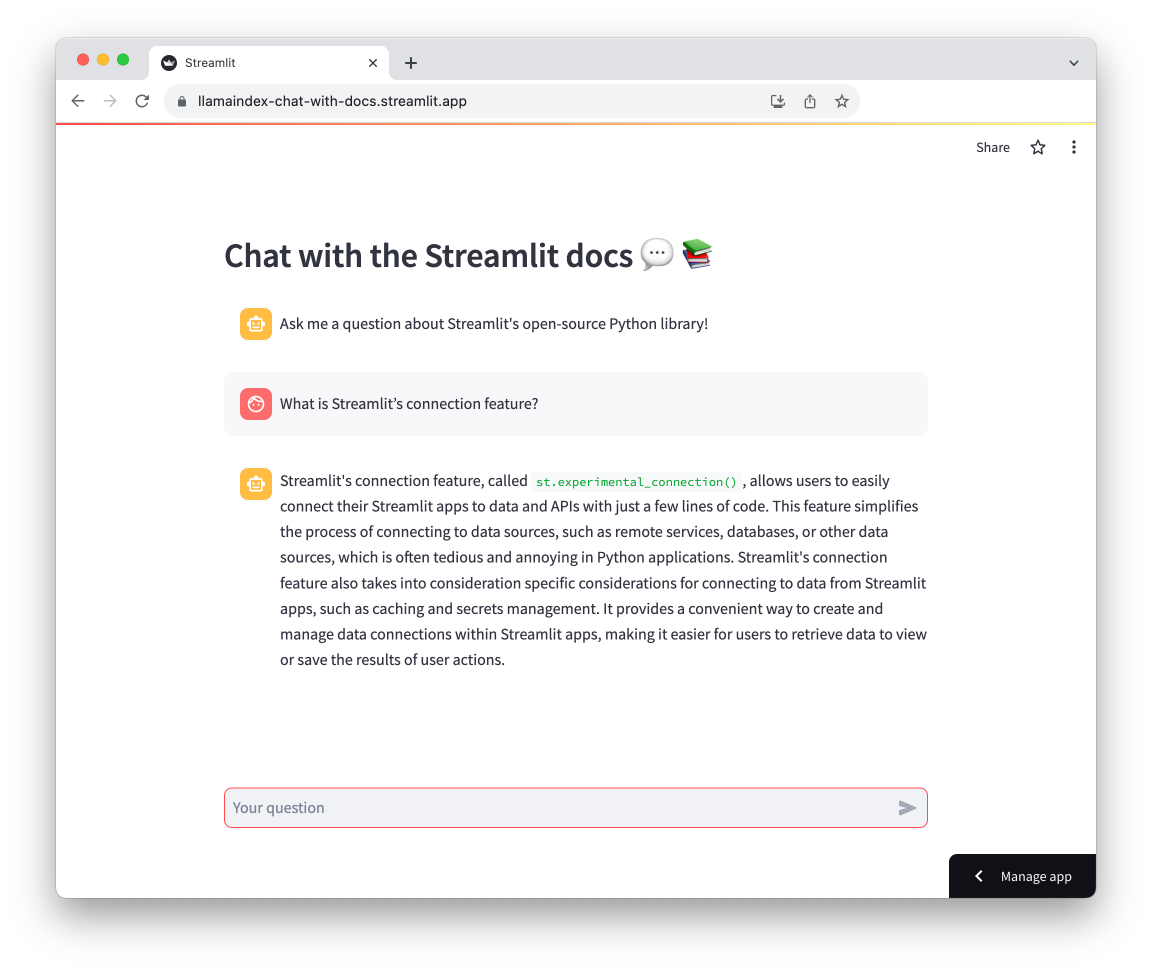Empower Trevor Project counselors with RAG-assisted TrevorText, an AI co-pilot powered by LlamaIndex to help counselors focus on people, not paperwork. Link to Hackathon Submission: https://devpost.com/software/counselor-copilot
In this version, we artificially simulate the contact's responses. The extension would be to integrate the tool with the existing SalesForce CRM and webchat platform used by the Trevor Project.
pyenv local
Use python version in .python-version file
virtualenv -v venv-trevorhack-streamlit && source venv-trevorhack-streamlit/bin/activate
Create and activate virtual environment
mkdir .streamlit && cd .streamlit && touch secrets.toml
Create secrets file
openai_key = "XXXX" insert your API key for open ai / others like so
Create environment variable file with: touch .env and add the following variables (Reference)
ASTRA_DB_APPLICATION_TOKEN="TOKEN"
ASTRA_DB_API_ENDPOINT="API_ENDPOINT"
OPENAI_API_KEY="API_KEY"
pip install -r requirements.txt
Install deps
streamlit run streamlit_app.py
Run app from the project root
The dev server can be accessed at localhost:8501
Additional Notes:
kill -9 $(lsof -i:8501 -t) 2> /dev/null
To quickly kill any process running on port 8501
- Takes user queries via Streamlit's
st.chat_inputand displays both user queries and model responses withst.chat_message - Uses LlamaIndex to load and index data and create a chat engine that will retrieve context from that data to respond to each user query
- Copilot Agent takes actions using provided tools to search the web for resources, escalate cases, and retrieve relevant documents to inform recommended responses.
TBC
You can get your own OpenAI API key by following the following instructions:
- Go to https://platform.openai.com/account/api-keys.
- Click on the
+ Create new secret keybutton. - Next, enter an identifier name (optional) and click on the
Create secret keybutton.
Once the app is loaded, enter your OpenAI API key (please forgive the ghost elements) and check out the suggested responses from the agent.
Edit data/library/demo_conversation_client.txt to try out responses to different statements.