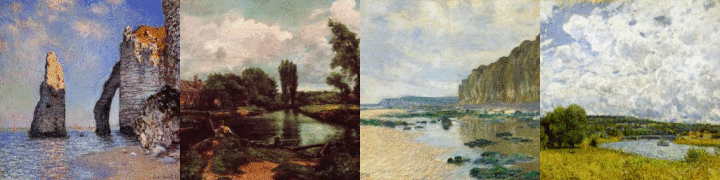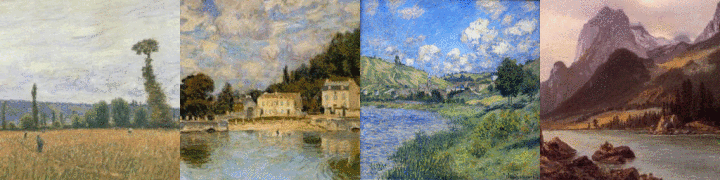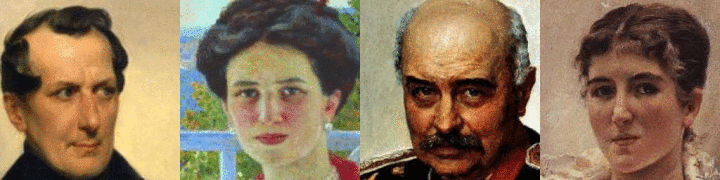This repository contains the reference code for the paper Art2Real: Unfolding the Reality of Artworks via Semantically-Aware Image-to-Image Translation (CVPR 2019).
Please cite with the following BibTeX:
@inproceedings{tomei2019art2real,
title={{Art2Real: Unfolding the Reality of Artworks via Semantically-Aware Image-to-Image Translation}},
author={Tomei, Matteo and Cornia, Marcella and Baraldi, Lorenzo and Cucchiara, Rita},
booktitle={Proceedings of the IEEE/CVF Conference on Computer Vision and Pattern Recognition},
year={2019}
}
This code is built on top of the Cycle-GAN source code.
The required Python packages are:
- torch>=0.4.1
- torchvision>=0.2.1
- dominate>=2.3.1
- visdom>=0.1.8.3
- faiss
- Monet2Photo [Checkpoints] [Dataset]
- Landscape2Photo [Checkpoints] [Dataset]
- Portrait2Photo [Checkpoints] [Dataset]
Download pre-trained models and place them under the checkpoint folder. For example, when downloading the monet2photo checkpoints, place them under the folder ./checkpoints/monet2photo/.
Run python test.py using the following arguments:
| Argument | Possible values |
|---|---|
--dataroot |
Dataset root folder containing the testA directory |
--name |
monet2photo, landscape2photo, portrait2photo |
--num_test |
Number of test samples |
For example, to reproduce the results of our model for the first 100 test samples of the landscape2photo setting, use:
python test.py --dataroot ./datasets/landscape2photo --name landscape2photo --num_test 100
Note: for simplicity, the released training code does not include the regular update of semantic masks from the generated images. In this code, original painting masks are kept fixed.
To run the training code, download the following zip folder containing RGB patches of real landscapes, FAISS indexes and masks from Monet and landscape paintings:
Place it under the root code folder (i.e. ./data_for_patch_retrieval).
Run python train.py using the following arguments:
| Argument | Possible values |
|---|---|
--dataroot |
Dataset root folder containing the trainA and trainB directories |
--name |
Name of the experiment. It decides where to store samples and models |
--no_flip |
Since artistic masks are fixed, we do not random flip images during training |
--patch_size_1 |
Height and width of the first scale patches |
--stride_1 |
Stride of the first scale patches |
--patch_size_2 |
Height and width of the second scale patches |
--stride_2 |
Stride of the second scale patches |
--patch_size_3 |
Height and width of the third scale patches |
--stride_3 |
Stride of the third scale patches |
--which_mem_bank |
./data_for_patch_retrieval |
--artistic_masks_dir |
masks_of_artistic_images_monet, masks_of_artistic_images_landscape |
--preload_mem_patches |
If specified, load all RGB patches in memory |
--preload_indexes |
If specified, load all FAISS indexes in memory |
-
Required RAM for both RGB patches and FAISS indexes: ~40 GB.
-
Specify only
--patch_size_1and--stride_1to run the single-scale version.
For example, to train the model on the landscape2photo setting, use:
python train.py --dataroot ./datasets/landscape2photo --name landscape2photo --no_dropout --display_id 0 --no_flip --niter_decay 100 --no_flip --patch_size_1 16 --stride_1 6 --patch_size_2 8 --stride_2 5 --patch_size_3 --stride_3 4 --which_mem_bank ./data_for_patch_retrieval --artistic_masks_dir masks_of_artistic_images_landscape --preload_mem_patches --preload_indexes