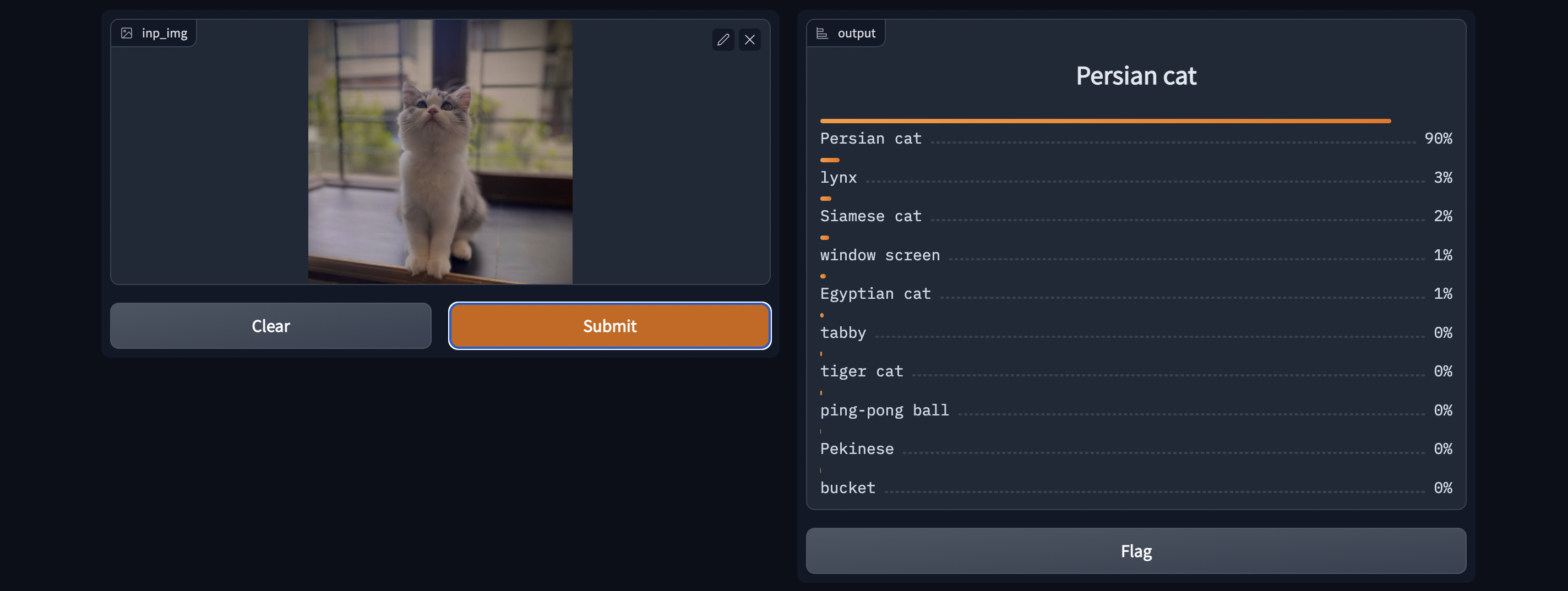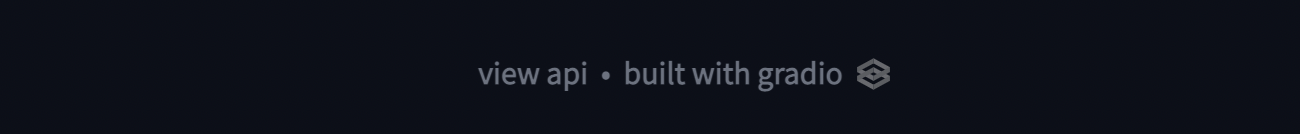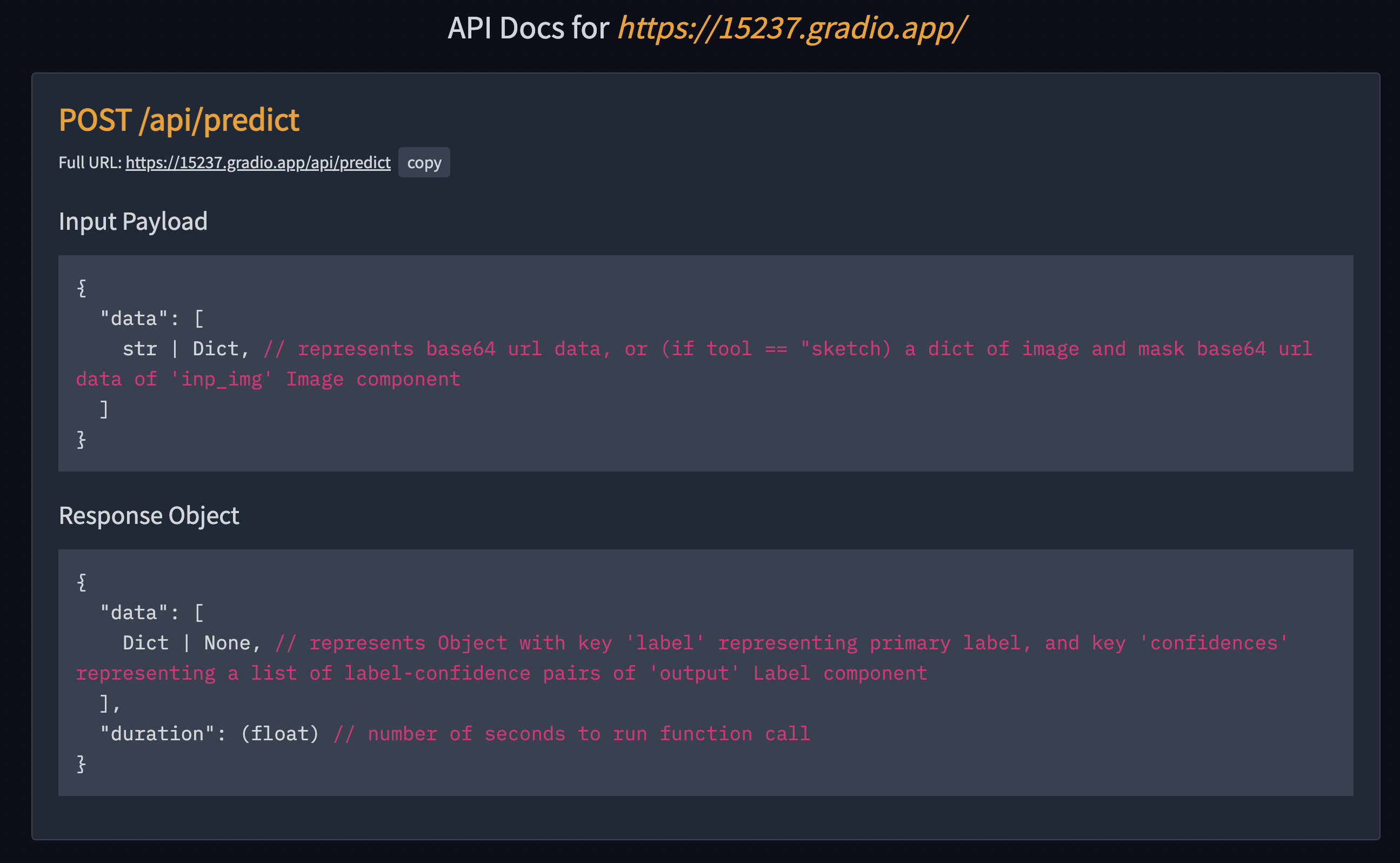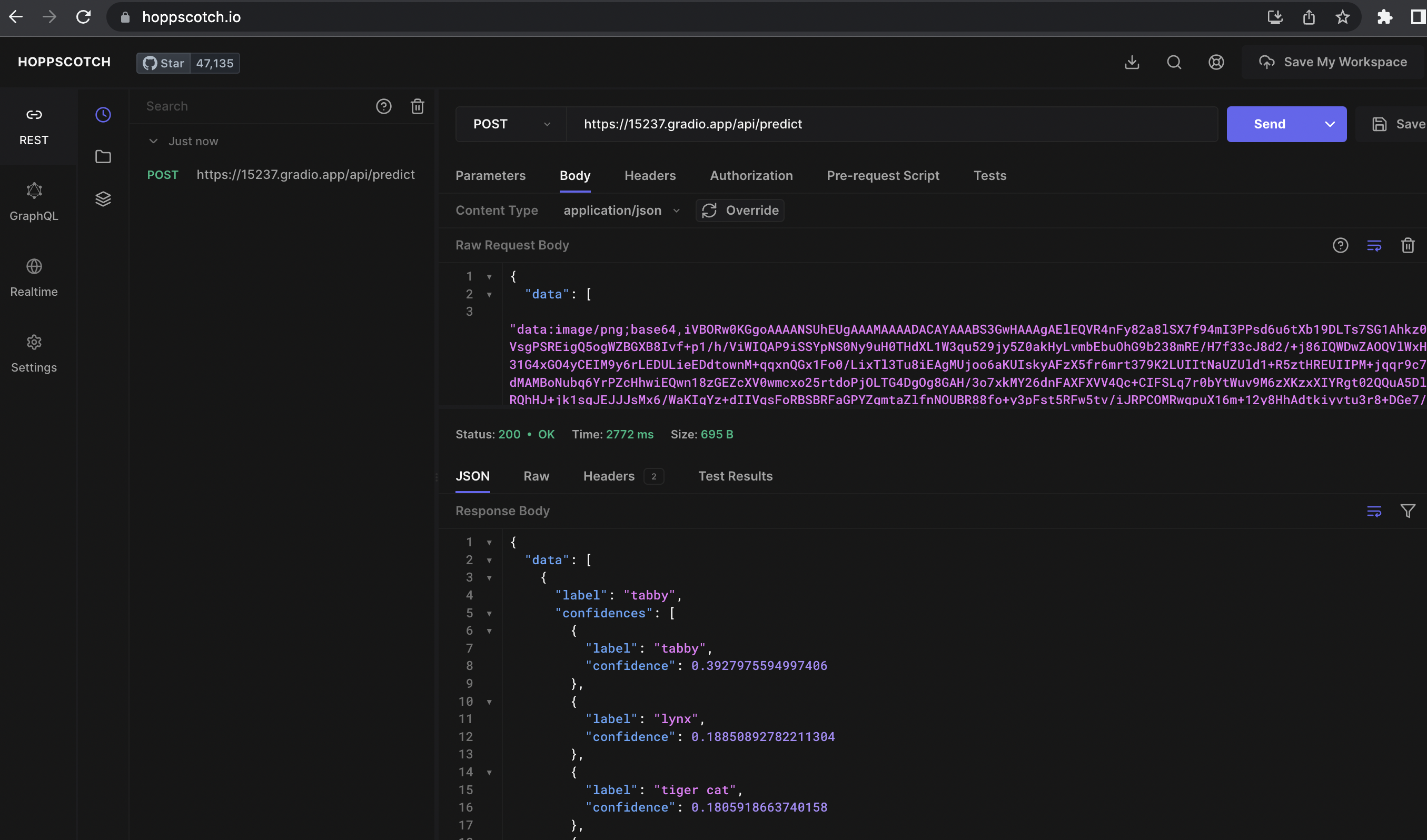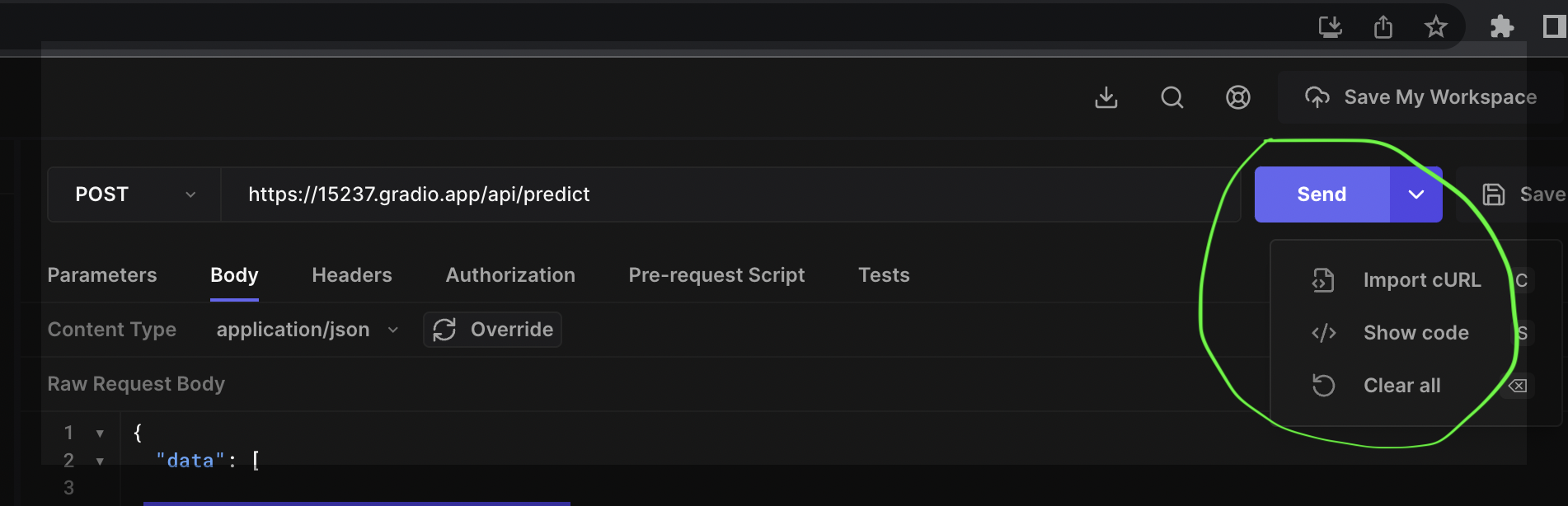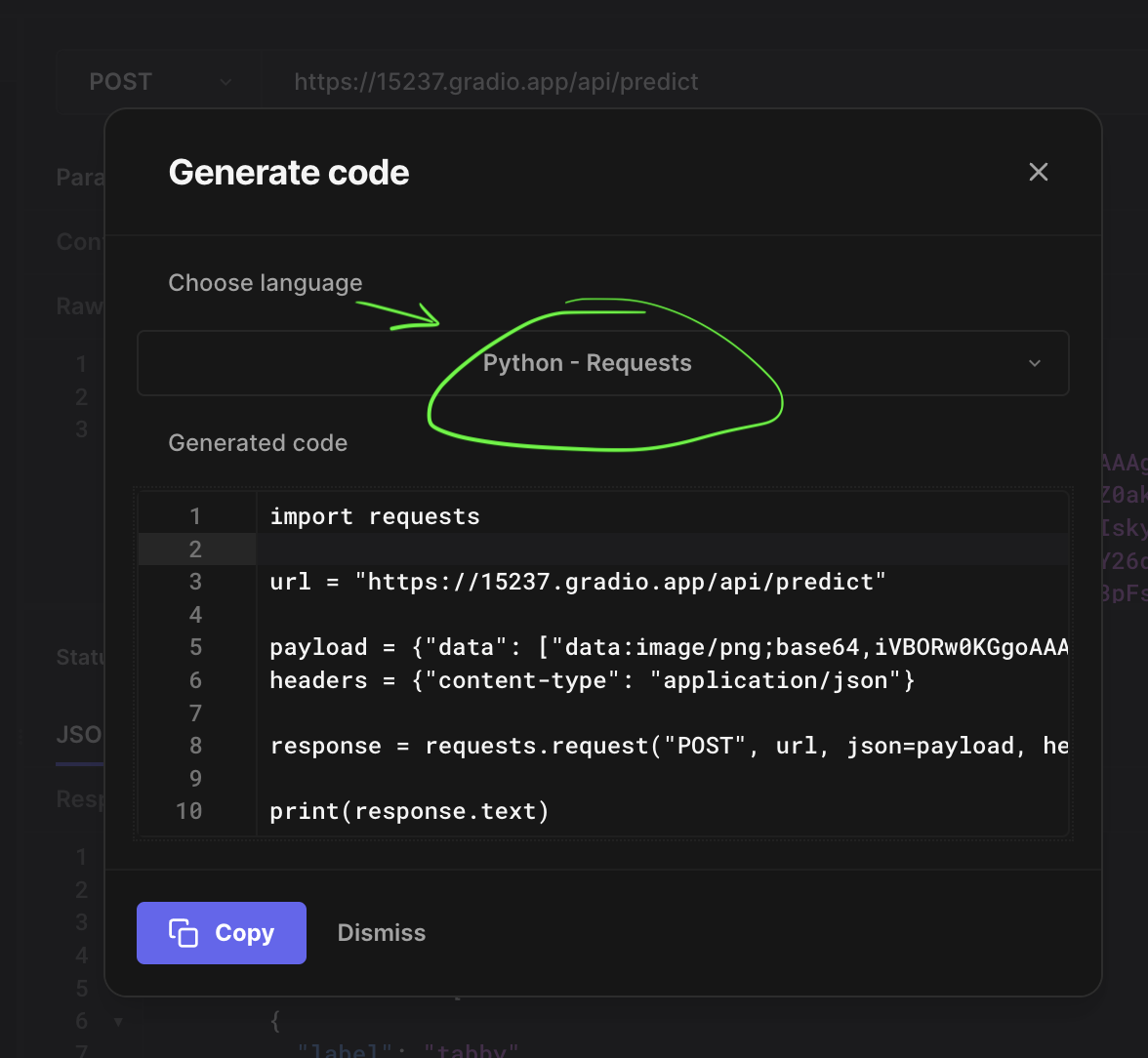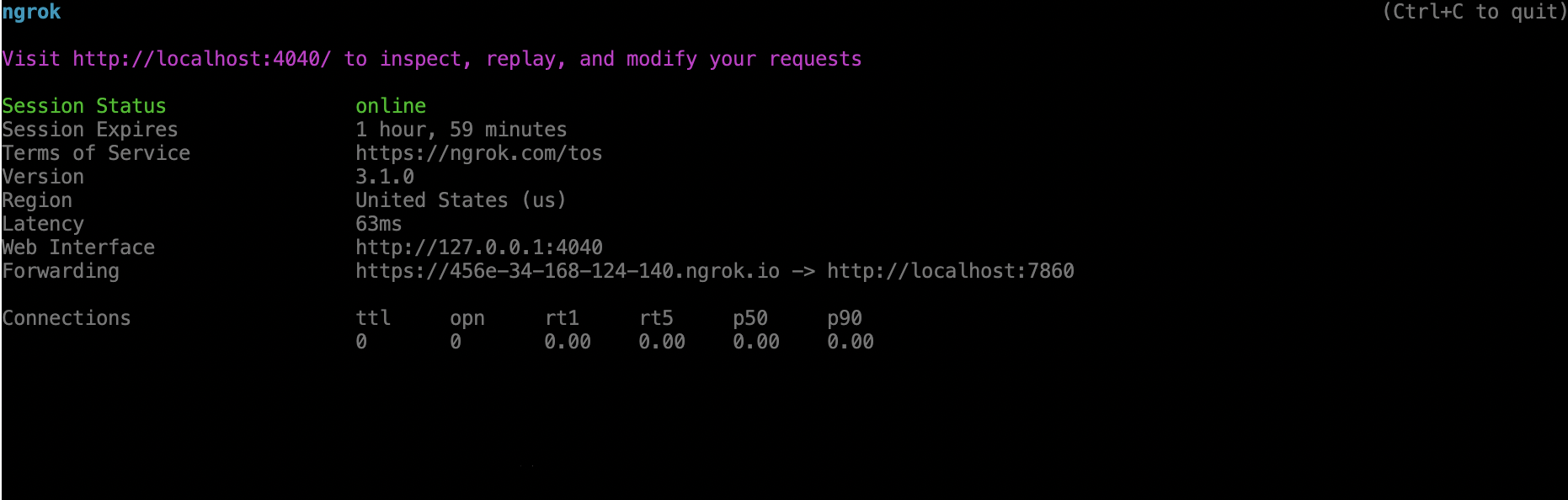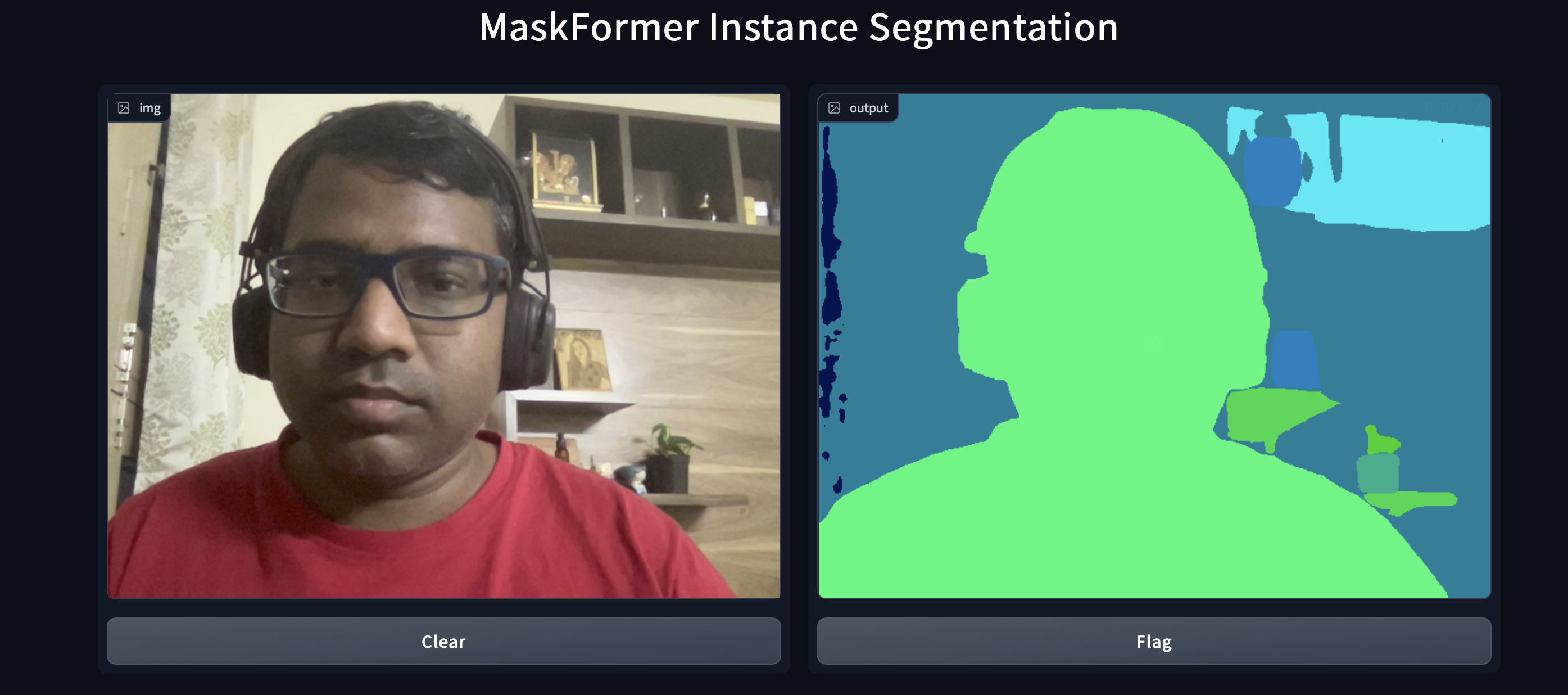Install Gradio
pip install gradio
Install torch
pip3 install torch torchvision torchaudio --extra-index-url https://download.pytorch.org/whl/cpu
torch hub : collection of models , (timm has its own model repo)
Interface has inputs : where you can specify one or more text, images etc.
Gradio Image Params : look params for image https://gradio.app/docs/#image
When you specify launch(share=True) One opened in local along with a public url
Run app visionApp.py
gradio visionApp.py
💡 When Flag is clicked it, saves input & output. Can be used to log false positives.
Go to bottom of the app page and Click on view api
The Full URL of the enpoints is something https://15237.gradio.app/api/predict
View API docs as below
Use https://hoppscotch.io or https://www.postman.com/
We will use hoppscotch for demo-
-
As the API is POST select POST
-
Paste the full URL https://15237.gradio.app/api/predict
-
Go to Body and Set the content type to
application/json -
Paste the input Payload in the body & convert your image to base64 using online tool (https://www.base64-image.de/) and paste it as value.
Paste within double quotes as shown below, also note it starts with **data:image/png;base64,**iVBORw0KGgoAAA......
{
"data": [
""
]
}
Use code for others to make a request
When not using gradio.io for public URL, you can do tunneling where you forward the public url to your local machine where it infers and pass back the response.
- Install on your machine (local or server), I m using Linux so...
curl -s https://ngrok-agent.s3.amazonaws.com/ngrok.asc | sudo tee /etc/apt/trusted.gpg.d/ngrok.asc >/dev/null && echo "deb https://ngrok-agent.s3.amazonaws.com buster main" | sudo tee /etc/apt/sources.list.d/ngrok.list && sudo apt update && sudo apt install ngrok
- Signup an account at https://ngrok.com/, get token and connect by running something like ...
ngrock config add-authtoken <your token here>
- See which port you app in running in your local machine (mine is 7860)
ngrok http 7860
- Use
Example Source code webcamlive.py
Look at notebook - LiveSegmentation_GPU.ipnyb
Install Torch -
pip3 install torch torchvision torchaudio --extra-index-url https://download.pytorch.org/whl/cpu
-
Image input is send to APIs by connverting it to base64
-
API URL Verbs : GET, PUT - Update, POST - providing data ...
-
$htop To see cpu usage while inference