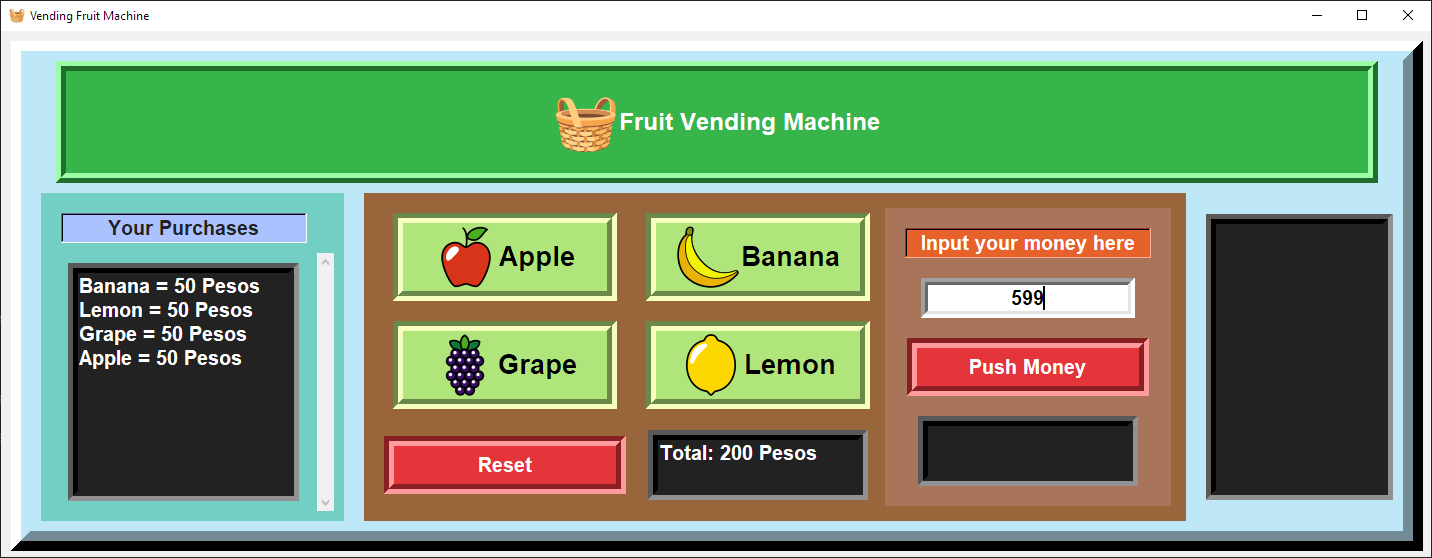Welcome to the Python Tkinter Vending Machine Simulation! 🍏🍌🍊
##Overview This project simulates the operation of a real-world vending machine where users can select and purchase fruits. It provides a graphical user interface (GUI) built using Python's Tkinter library, allowing users to interact with the vending machine easily.
- Fruit Selection: Users can view a list of available fruits and select the ones they want to purchase.
- Payment: The vending compute your payment and give a change if any.
- User-Friendly Interface: The GUI provides an intuitive interface for users to navigate and interact with the vending machine.
To run the Python Tkinter Vending Machine Simulation locally, follow these steps:
-
Clone the repository:
git clone https://github.com/yourusername/vending-machine.git
-
Navigate to the project directory:
cd vending-machine -
Install dependencies (if applicable):
pip install -r requirements.txt
-
Run the application:
python main.py
- Launch the application by running
VendingFruitMachine.py. - Use the graphical interface to select fruits.
- Input your payment.
- Wait for your change.
- Repeat transaction.
We welcome contributions from the community. To contribute:
- Fork the repository.
- Create a new branch (
git checkout -b feature-branch). - Make your changes and commit them (
git commit -m 'Add some feature'). - Push to the branch (
git push origin feature-branch). - Open a Pull Request.
Please ensure your code adheres to our coding standards and includes relevant tests.
For any questions, suggestions, or feedback, please contact me at:
- Email: airaestur@gmail.com
- Socials: linktr.ee/airaestur