Purpose of this test is to show how you develop and structure your code.
To do so, you will build a small Aircall iOS app from scratch.
While it can be fun to test new frameworks/tools we remember you the objective is to evaluate your skills and reasoning.
- Use the architecture you prefer
- Use any library you want
- Use SwiftUI
- Your app need to be compatible with iOS n-1
- for instance if iOS17 is the latest available version, your app need to support iOS16+
- Display a list of calls page
- Click on call from the list will redirect to call details page
- You should be able to archive a call from List and Details page
- Archived calls will no longer be visible from list of calls
| List of calls | Call details |
|---|---|
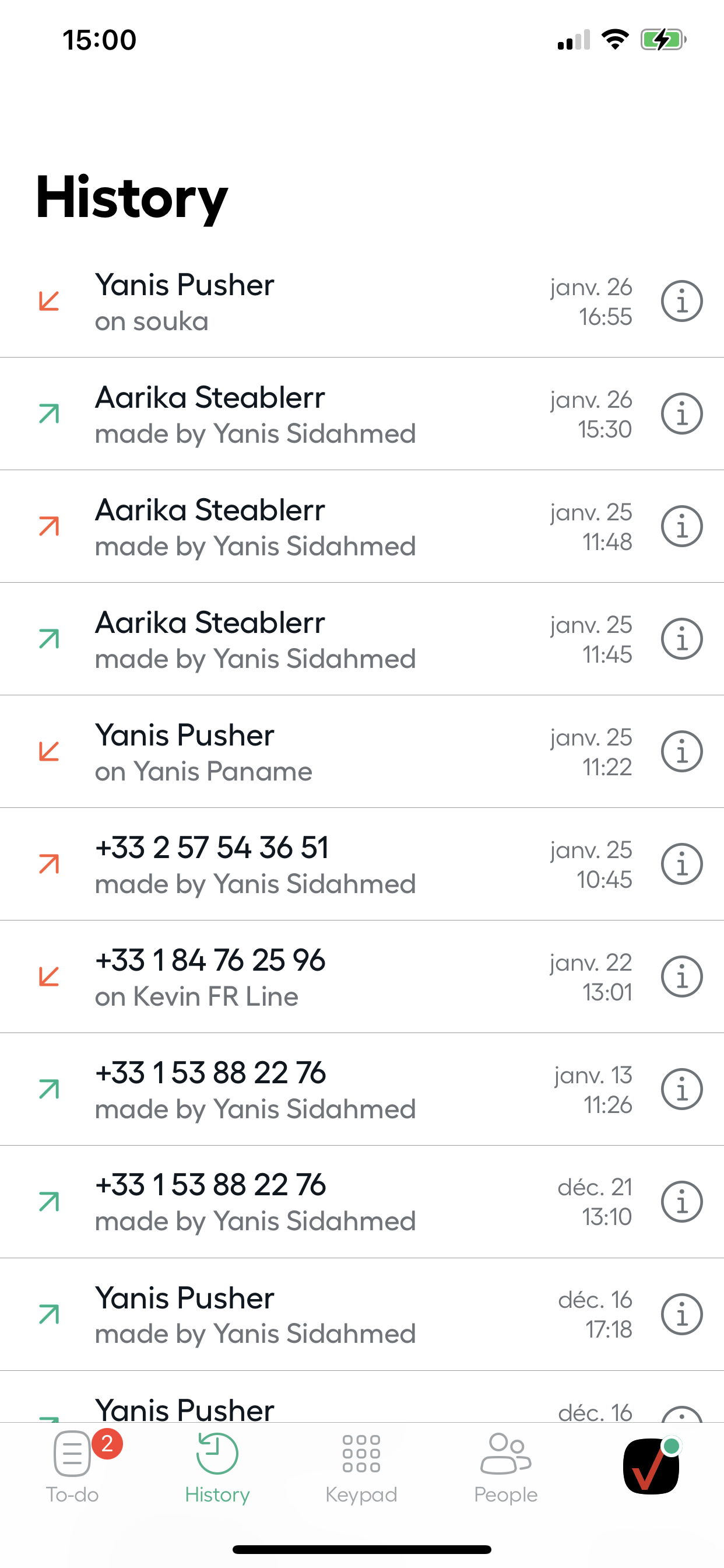 |
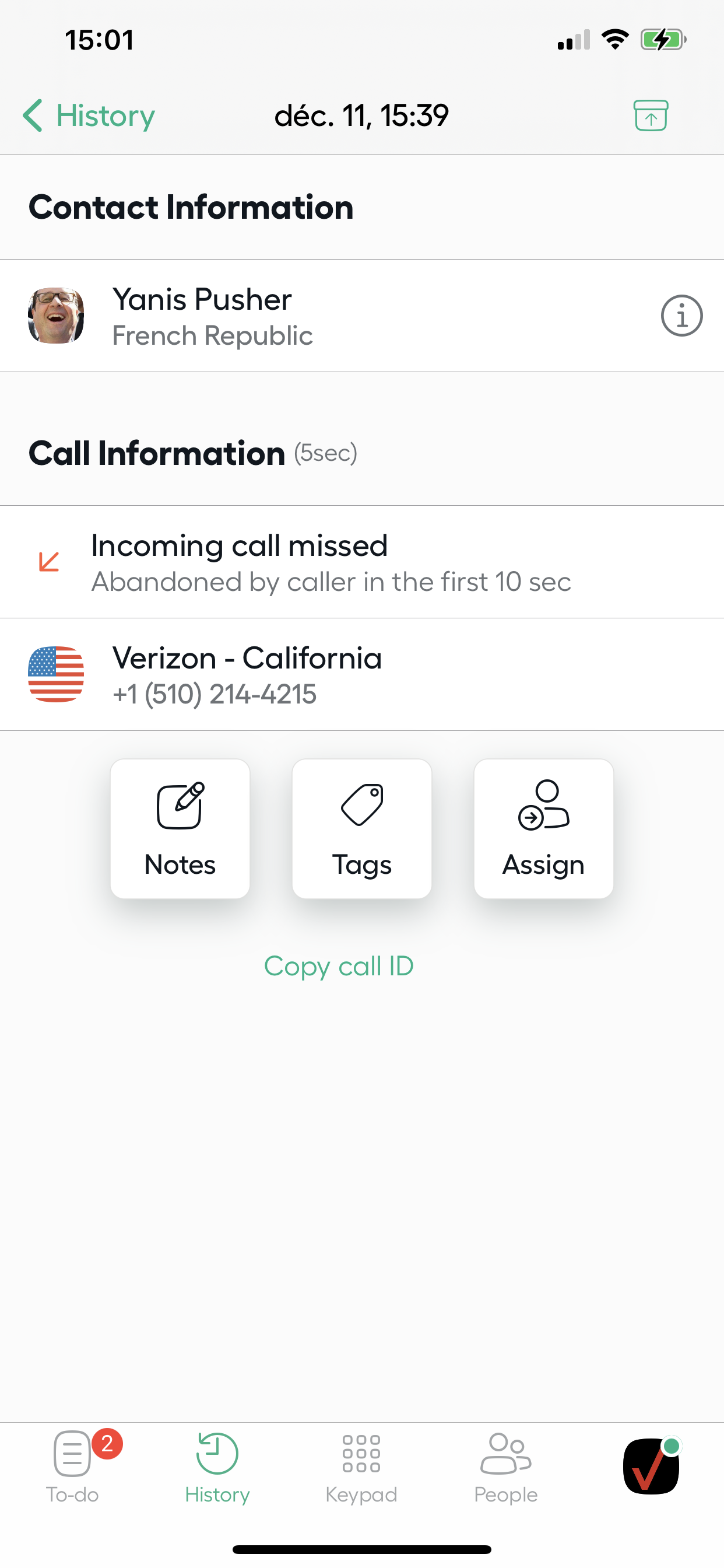 |
- We will pay attention on the architecture of your app
- We favour simple maintainable code over over-engineering
- The quality of your tests
- The clarity and documentation of your code
- Try to follow the screens design. No need for pixel perfect just match the essence.
Here is the API address: https://aircall-job.herokuapp.com.
As you can see, it's hosted on a free Heroku server, which means that the first time you will fetch the API, it will take few seconds to answer.
| Service | Method | URL |
|---|---|---|
| Activity Feed | GET | https://aircall-job.herokuapp.com/activities |
| Retrieve a Specific call | GET | https://aircall-job.herokuapp.com/activities/:id |
| Update a call* | POST | https://aircall-job.herokuapp.com/activities/:id |
| Reset all calls to initial state (useful after archiving) | GET | https://aircall-job.herokuapp.com/reset |
* Only updatable field is is_archived (bool)
- id - unique ID of call
- created_at - creation date
- direction -
inboundoroutboundcall - from - caller's number
- to - callee's number
- via - Aircall number used for the call
- duration - duration of a call (in seconds)
- is_archived - call is archived or not
- call_type - can be a
missed,answeredorvoicemailcall.
Webservice dates are using iso 8601 format (yyyy-MM-dd'T'HH:mm:ss.SSSZ).
Neither fork the project nor submit a pull request. When your project is done send us a zip by mail.
Don't forget to include a README file with the following:
- A brief outline of the architecture of your app
- Explain why you decided to use each third party libraries
- What was the most difficult part of the challenge?
- Estimate your percentage of completion and how much time you would need to finish
Don't hesitate to ask any question regarding the test at ios@aircall.io