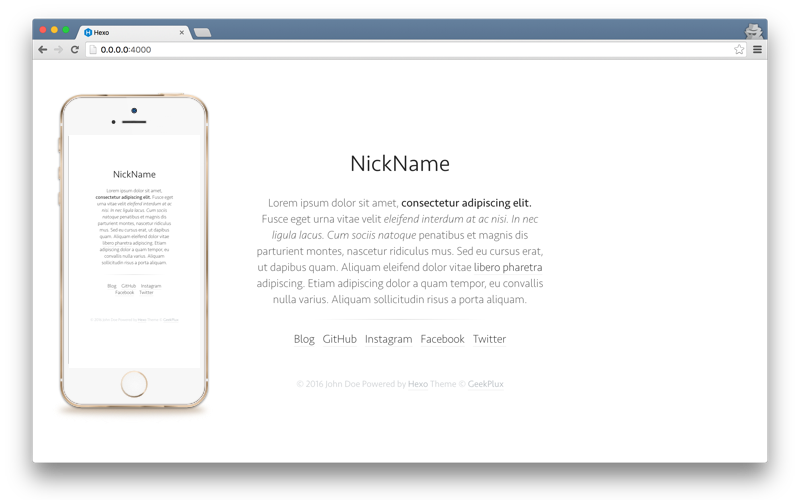a pure and fresh Hexo theme.
other preview images in preview folder.
cd your-blog
git clone https://github.com/geekplux/hexo-theme-typing themes/typingTyping requires Hexo 2.4 and above.
Modify theme setting in _config.yml to typing.
cd themes/typing
git pull# Header
menu:
Home: /
Archives: /archives
rss: /atom.xml
# Content
fancybox: true
# Miscellaneous
google_analytics:
favicon: /favicon.png
twitter:
google_plus:
# Profile
nickname: NickName
description: Lorem ipsum dolor sit amet, **consectetur adipiscing elit.** Fusce eget urna vitae velit *eleifend interdum at ac* nisi.
links:
Blog: /archives
GitHub: https://github.com/
...
# Info
archive_footer_content: Lorem ipsum dolor sit amet, **consectetur adipiscing elit.** Fusce eget urna vitae velit *eleifend interdum at ac* nisi.
post_footer_content: ipsum dolor sit amet, **consectetur adipiscing elit.** Fusce eget urna vitae velit *eleifend interdum at ac* nisi.- menu - Navigation menu
- rss - RSS link
- nickname - Your nickname
- description - Description below the name
- links - Some links you want to show
- archive_footer_content: - Content in your archives page footer(Markdown supported)
- post_footer_content: - Content in your posts and pages footer(Markdown supported)
- fancybox - Enable [Fancybox]
- google_analytics - Google Analytics ID
- favicon - Favicon path
- twitter - Twiiter ID
- google_plus - Google+ ID
Anyone is welcome to contribute!
mkdir typing_dev
cd typing_dev
git clone https://github.com/hexojs/hexo-theme-unit-test.git
fork & clone https://github.com/geekplux/hexo-theme-typing.git
cd hexo-theme-unit-test & npm install
cd hexo-theme-typing & npm install & make allBlog geekplux.com · GitHub @geekplux · Twitter @geekplux