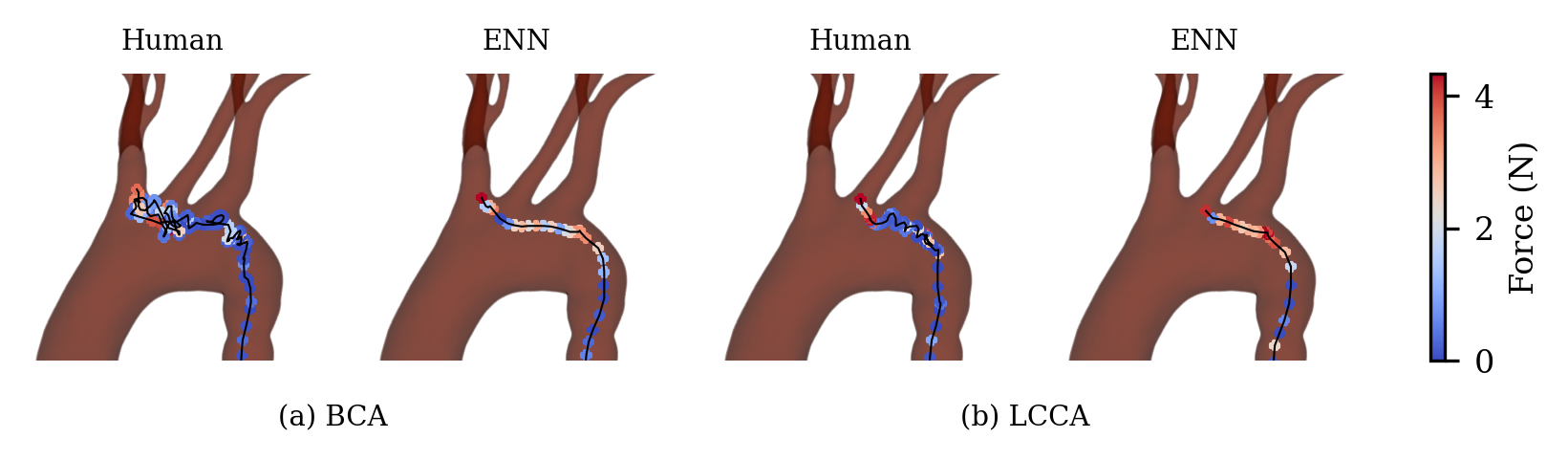[Project Page] [Paper]
- Ubuntu (tested with Ubuntu 22.04 LTS)
- Miniconda (tested with Miniconda 23.5)
- Python 3.9
If miniconda is not installed run the following for a quick Installation. Note: the script assumes you use bash.
# installing miniconda
mkdir -p ~/.miniconda3
wget https://repo.anaconda.com/miniconda/Miniconda3-py39_23.5.2-0-Linux-x86_64.sh -O ~/.miniconda3/miniconda.sh
bash ~/.miniconda3/miniconda.sh -b -u -p ~/.miniconda3
rm -rf ~/.miniconda3/miniconda.sh
~/.miniconda3/bin/conda init bash
source .bashrc- Create a
conda environment:
conda create -n cathsim python=3.9
conda activate cathsim- Install the environment:
git clone git@github.com:airvlab/cathsim
cd cathsim
pip install -e .A quick way to have the environment run with gym is to make use of the make_dm_env function and then wrap the resulting environment into a DMEnvToGymWrapper resulting in a gym.Env.
import cathsim.gym.envs
import gymnasium as gym
task_kwargs = dict(
dense_reward=True,
success_reward=10.0,
delta=0.004,
use_pixels=False,
use_segment=False,
image_size=64,
phantom="phantom3",
target="bca",
)
env = gym.make("cathsim/CathSim-v0", **task_kwargs)
obs = env.reset()
for _ in range(1):
action = env.action_space.sample()
obs, reward, terminated, truncated, info = env.step(action)
for obs_key in obs:
print(obs_key, obs[obs_key].shape)
print(reward)
print(terminated)
print(truncated)
for info_key in info:
print(info_key, info[info_key])Being a gym interface, it is compatible with RL libraries such as stable_baselines3:
import cathsim.gym.envs
from stable_baselines3 import SAC
model = SAC("MultiInputPolicy", "cathsim/CathSim-v0").learn(10000)For a list of the environment libraries at the current time, see the accompanying environment.yml
In order to train the models available run:
bash ./scripts/train.bashThe script will create a results directory on the cwd. The script saves the data in <trial-name>/<phantom>/<target>/<model> format. Each model has three subfolders eval, models and logs, where the evaluation data contains the Trajectory data resulting from the evaluation of the policy, the models contains the pytorch models and the logs contains the tensorboard logs.
For a quick visualisation of the environment run:
run_envYou will now see the guidewire and the aorta along with the two sites that represent the targets. You can interact with the environment using the keyboard arrows.
In order to use a custom aorta, it has to be processed using convex decomposition. This can be done using V-HACD or a preferred method. To do so, you can use stl2mjcf, available here. You can quickly install the tool with:
pip install git+git@github.com:tudorjnu/stl2mjcf.gitAfter the installation, you can use stl2mjcf --help to see the available commands. The resultant files can be then added to cathsim/assets. The xml will go in that folder and the resultant meshes folder will go in cathsim/assets/meshes/.
Note: You will probably have to change the parameters of V-HACD for the best results.
Following the steps from mesh processing, the easiest way is to add the files to the correct directory, namely src/cathsim/dm/components/phantom_assets/. From here, you can simply select the phantom based on its name. For example, assuming your phantom is named my_phantom.xml, you would simply call:
import cathsim.gym.envs
import gymnasium as gym
task_kwargs = dict(
phantom="my_phantom",
target=[0.1, 0.1, 0.1], # select a target based on the mesh or embed it into the xml
)
env = gym.make("cathsim/CathSim-v0", **task_kwargs)For more control, you could set the aorta using mjcf. See src/cathsim/dm/components/phantom.py and src/cathsim/dm/components/base_models.py for an example on how to do this. You can then just add the phantom to the task as such:
from cathsim.gym.envs import CathSim
phantom = MyPhantom()
tip = Tip(n_bodies=4)
guidewire = Guidewire(n_bodies=80)
task = Navigate(
phantom=phantom,
guidewire=guidewire,
tip=tip,
target=target,
**kwargs,
)
env = composer.Environment(
task=task,
random_state=random_state,
strip_singleton_obs_buffer_dim=True,
)
env = CathSim(dm_env=env)A guidewire can be created similarly to the phantom and then embedded into the task like above, using the MJCF model as follows:
In PyMJCF, the basic building block of a model is an mjcf.Element. This
corresponds to an element in the generated XML. However, user code cannot
instantiate a generic mjcf.Element object directly.
A valid model always consists of a single root <mujoco> element. This is
represented as the special mjcf.RootElement type in PyMJCF, which can be
instantiated in user code to create an empty model.
from dm_control import mjcf
mjcf_model = mjcf.RootElement()
print(mjcf_model) # MJCF Element: <mujoco/>Attributes of the new element can be passed as kwargs:
my_box = mjcf_model.worldbody.add('geom', name='my_box',
type='box', pos=[0, .1, 0])
print(my_box) # MJCF Element: <geom name="my_box" type="box" pos="0. 0.1 0."/>Please see more information on mjcf here.*
- Code refactoring
- Add fluid simulation
- Add VR/AR interface through Unity
- Implement multiple aortic models
- Update to
gymnasium - Add guidewire representation
- Create tests for the environment
Maintainers (full list of contributors)
Please review our Terms of Use before using this project.
Please feel free to copy, distribute, display, perform or remix our work but for non-commercial purposes only.
If you find our paper useful in your research, please consider citing:
@article{jianu2022cathsim,
title={CathSim: An Open-source Simulator for Endovascular Intervention},
author={Jianu, Tudor and Huang, Baoru and Abdelaziz, Mohamed EMK and Vu, Minh Nhat and Fichera, Sebastiano and Lee, Chun-Yi and Berthet-Rayne, Pierre and Nguyen, Anh and others},
journal={arXiv preprint arXiv:2208.01455},
year={2022}