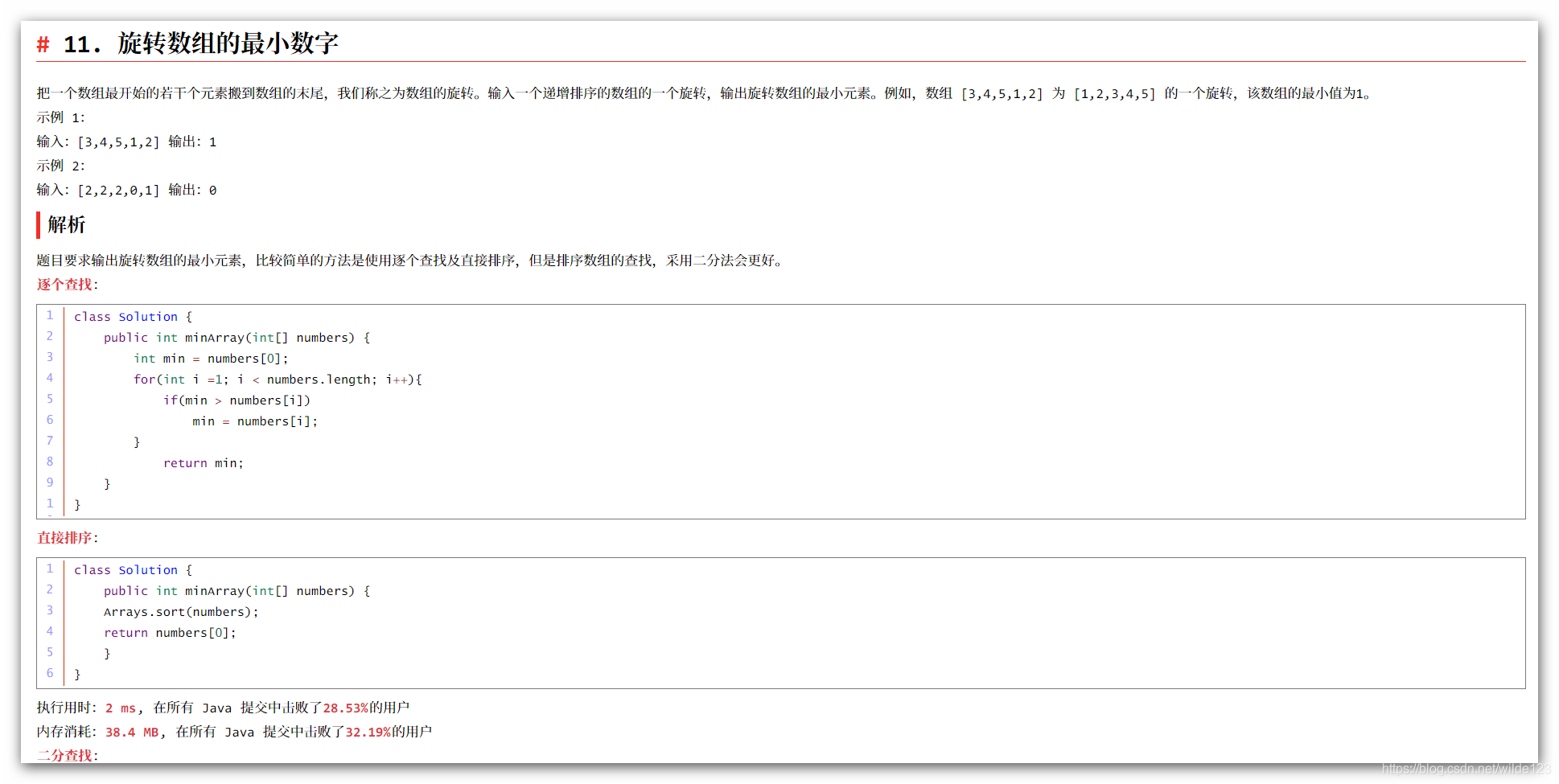This is a typora theme inspired by pie and ursine theme.
English | 简体中文
The 'RedRail' theme inspired by the theme of the Minority Style,which perform well in the pie and ursine themes. Among the various Typora themes, the Minority Style uses a striking and refreshing red color as its base tone, which makes coding and note-taking more enjoyable and relaxed. Also, use light themes during the day to make your notes clear, and dark themes at night to make your notes comfortable. Here are a few sources of inspiration, thank you in advance.
If you like this theme, please praise a star, thank you for your attention!
- 🐤 Dark theme is available
- 🚀 typora-theme-redrail have optimized font colors, page sizes, ordered lists and unordered lists
- ⛵ typora-theme-redrail-night has been adjusted for font color, background color, font size, reference block, line height, font spacing, code block font, interline code, and code block highlighting to make it more compatible and comfortable
- Download
redrail.css,redrail-night.cssfiles,redrailandredrail-nightfolders in this theme,** Theredrailandredrail-nightfolders is not necessary, it only contains the required fonts;** - Open Typora, click "Preferences
(ctrl +,)" => "Appearance" => "Open Theme Folder" button, the theme folder of Typora will pop up; - Put the downloaded
redrail.css,redrail-night.cssfiles,redrail,redrail-nightfolders into the theme folder of Typora; - Close and reopen Typora, select "Theme" => "redrail" or "redrail-night" from the menu bar.
For a better experience, make sure the computer has Consolas installed, with the font 'Source Han SerifCN'.
Updated March 18, 2022
The dark theme:
-
Adjust the dark mode of the text right-click properties.
-
The mouseover color issue of the sidebar file.
-
The background color of the file name in the sidebar is not clear.
-
Select the text background color adjustment for the text.
Updated June 9, 2021
The light theme:
-
The English font is changed from Consolas to Menlo, which is more friendly to code and has a higher degree of differentiation than Consolas. The Chinese font is changed from Siyuan Song type to Microsoft Yahei, which can get a better experience on low-resolution screens.
-
Set the font color in source code mode.
-
Adjust the interline code color.
The dark theme:
-
Modify the English and Chinese fonts.
-
Modify the highlight color of some code boxes.
-
Modify the color of the action box below the sidebar.
Updated April 2, 2021
-
Modified the left spacing of light and dark theme code blocks
-
Adjust the dark theme table color.
-
Adjust the font color in the markdown box.
-
Delete the redrail-night.user.css file and put the configuration in redrail-night.css.
-
Modify the formula color of light theme and dark theme.
Created March 31, 2021