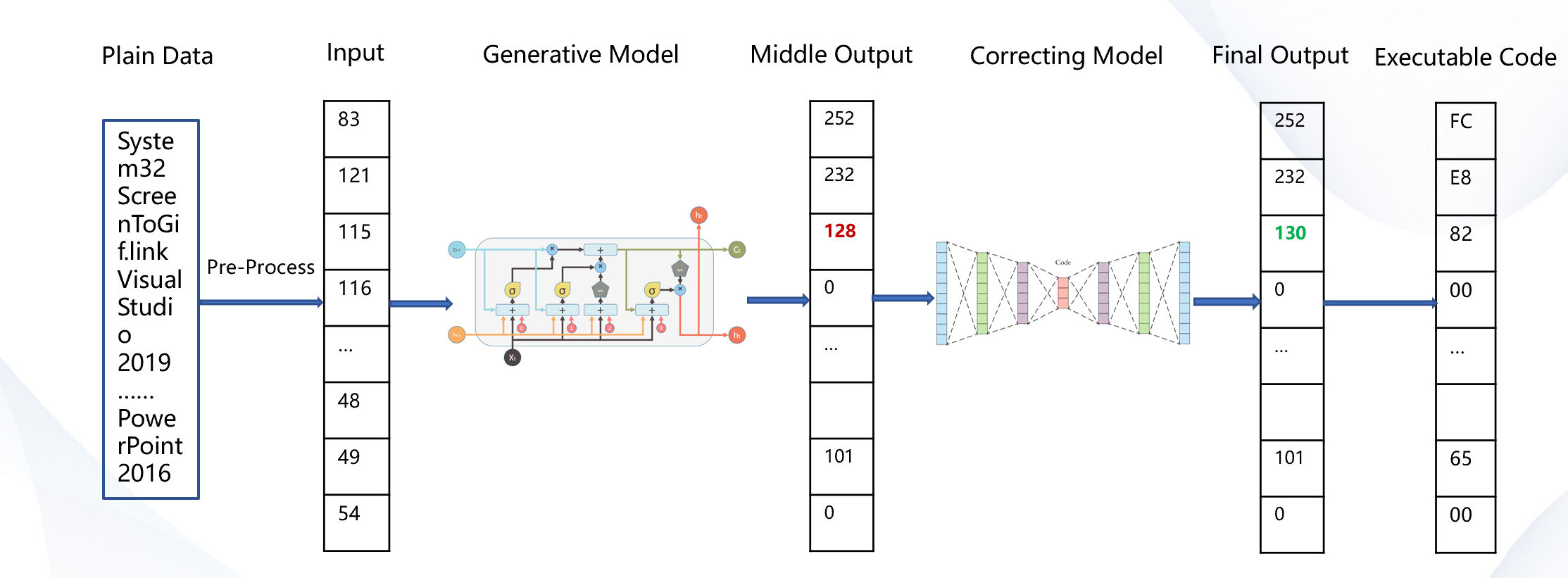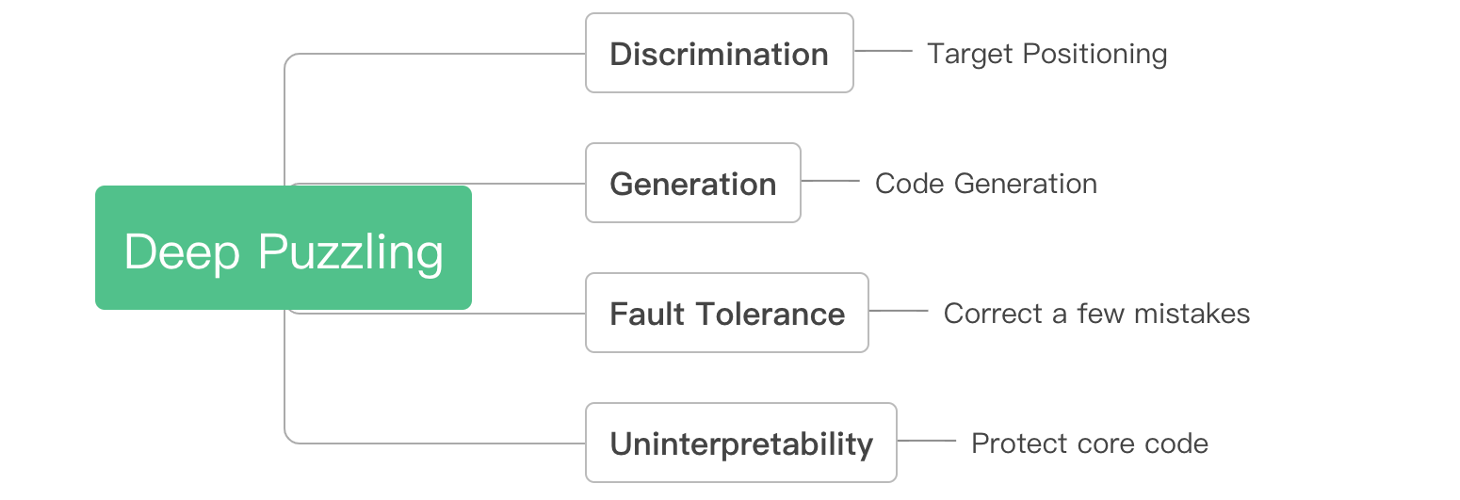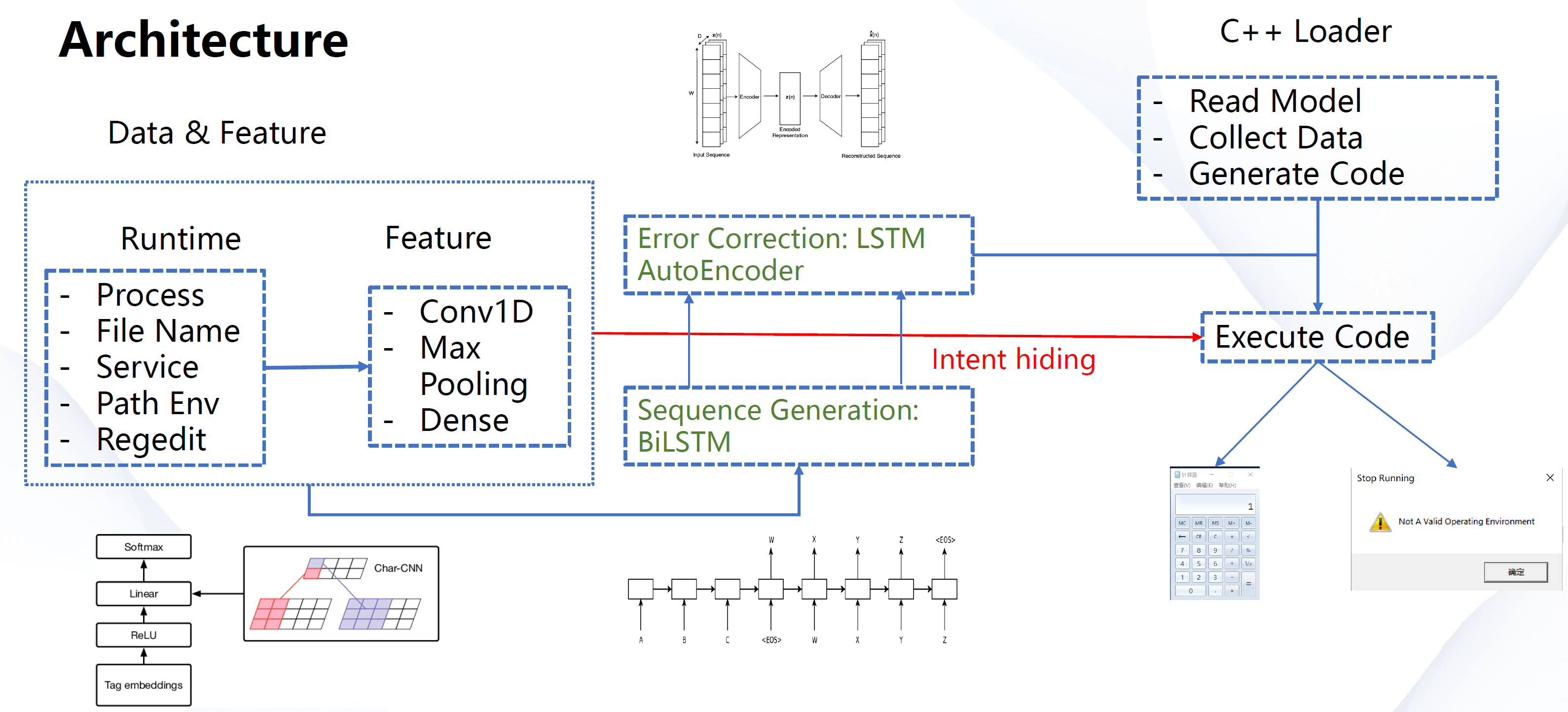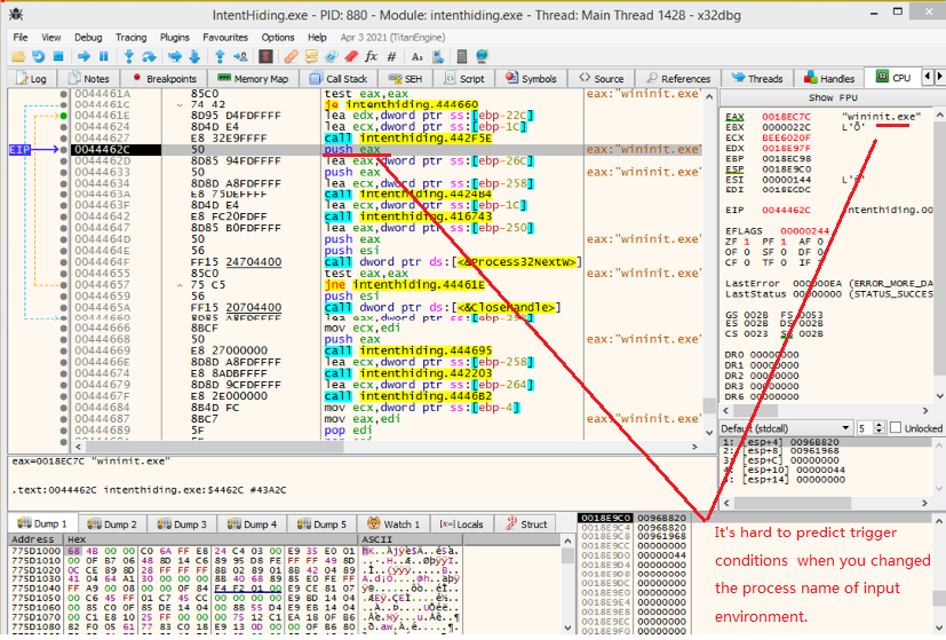Deep Puzzling is an AI-based framework for concealing attack intentions and protecting codes, which prevents crackers from obtaining critical codes. The research has be presented at the HITB+Cyberweek conference 2021. And the Presentation file is available is available here DeepPuzzling.
As early as 2018, the DeepLocker framework proposed by IBM's Dhilung Kirat and other researchers used neural networks to generat attack key from face image, which showed us the great potential of AI in hiding attack intentions. Following the footsteps of DeepLocker, we further explore the potential of AI algorithms in complex feature modeling, code generation and error correction, and propose the Deep Puzzling framework, an intent hiding tool that can adapt to the current operating environment to generate a variety of dynamic payloads, so as to try to explore the cross-border possibilities of artificial intelligence and cryptography.
The core idea of deep puzzling is to avoid explicit conditional judgments in program execution by using AI algorithms, so as to achieve automatic recognition of the target, unlock the corresponding payload, perform the corresponding functions, and finally complete the concealment of the true intention and protect the core code.
Key Points
- Hide your intentions into a bunch of
ordinary data - Design a
feature extraction - sequence generationnetwork and train the first model with the above backdoor data - Design a
AutoEncodererror correction network to automatically correct a small number of error bits - Data enhancement to improve the
robustnessof the model
This repository is a specific application of the Deep Puzzling framework, which demonstrates how to hide three types of intentions: reverse debuggers, general developers, and others. The first two intentions will execute our pre-designed binary code.
The whole project includes three parts:
- data collection, the code is in the
DataCollectordirectory - model design and training, the code is in the
DeepModeldirectory - code execution, the code is in the
IntentHidingdirectory
In addition, the bin directory contains the PE files that have been generated, and the lib directory contains the static data collection library, AI model files, and shellcode.
The overall framework diagram is as follows:
- Visual Studio 2019(clang support is optional and suggested)
- Python 3.8
- tensorflow-gpu 2.5.0
- frugally-deep v0.15.12-p0 Github Release
Hidden intent
- Target 1:
- for ordinary people, execute a MessageBox code
- Feature: Clean office system
- Target 2:
- for developers, execute a Calculator code
- Feature: Visual Studio、Python、SSH,etc.
Anti-debugging
- Target3:
- for debuggers, no code execution
- Feature: IDA、OllyDbg、WinDbg, etc.
- We do not seek to use any techniques to obfuscate the source code
- It’s not difficult to locate the code that runs the "intent", the difficulty lies in when it will be triggered
- If the ECX value here is not the "input" of our intended purpose, it will be the wrong value, and There will be no payload running
- The “input” we mentioned here is a high-dimensional space vector. It is difficult to infer the real “purpose” simply by modifying some data because of Robustness of AI model
Train your own model and use it to hide the intent.
- Make your shellcode and put it in the
lib/shellcodedirectory - Setup Dataset(
DeepModel/DeepModel.py)
- Shellcode Decoder Data:
generate_data, change it to your own, and use it inDataGenerator - Shellcode Error Correction Data:
make_shellcode_data, change it to your own, and use it inECCDataGenerator
- Make Model(
DeepModel/DeepModel.py)
- Shellcode Generator Model:
make_textcnn_lstm_model - Shellcode Error Correction Model:
make_ecc_model
- Train Model(
DeepModel/DeepModel.py)
train_textcnn_lstm、train_ecc_model
- Convert Model(
DeepModel/DeepModel.py)
transform_model: getmodel_decoder.jsonfile finanly
- Setup Config(
DeepModel/run.py)
dump_hex2header、dump_model_file, you will get theresource_model.hinIntentHidingdirectory
- Make main program
- open
IntentHiding.sln, build project, and you will get output inbin/directory