We track weekly NeRF papers here and the Chinese version is here.
[CVPR22Oral] Block-NeRF: Scalable Large Scene Neural View Synthesis
1. Introduction
The Block-NeRF builds the largest neural scene representation to date, capable of rendering an entire neighborhood of San Francisco. The abstract of the Block-NeRF paper is as follows:
We present Block-NeRF, a variant of Neural Radiance Fields that can represent large-scale environments. Specifically, we demonstrate that when scaling NeRF to render city-scale scenes spanning multiple blocks, it is vital to decompose the scene into individually trained NeRFs. This decomposition decouples rendering time from scene size, enables rendering to scale to arbitrarily large environments, and allows per-block updates of the environment. We adopt several architectural changes to make NeRF robust to data captured over months under different environmental conditions. We add appearance embeddings, learned pose refinement, and controllable exposure to each individual NeRF, and introduce a procedure for aligning appearance between adjacent NeRFs so that they can be seamlessly combined. We build a grid of Block-NeRFs from 2.8 million images to create the largest neural scene representation to date, capable of rendering an entire neighborhood of San Francisco.
The official results of Block-NeRF:
This project is the non-official implementation of Block-NeRF. Ideally, the features of this project would be:
-
PyTorch Implementation. The official Block-NeRF paper uses tensorflow and requires TPUs. However, this implementation only needs PyTorch.
-
Better data preprocessing. The original Block-NeRF paper requires downloading tons of data from Google Cloud Platform. This repo provide processed data and convenient scripts.
-
State-of-the-art performance. This project produces state-of-the-art rendering quality with better efficiency.
-
Quick validation. We provide quick validation tools to evaluate your ideas so that you don't need to train on the full Block-NeRF dataset.
-
Open research and better community. Along with this project, we aim to developping a strong community working on this. We welcome you to joining us. The progress of this project would be updated at arxiv frequently.
You are expected to get the following results in this repository:
-
SOTA custom scenes. Reconstruction SOTA NeRFs based on your collected photos.
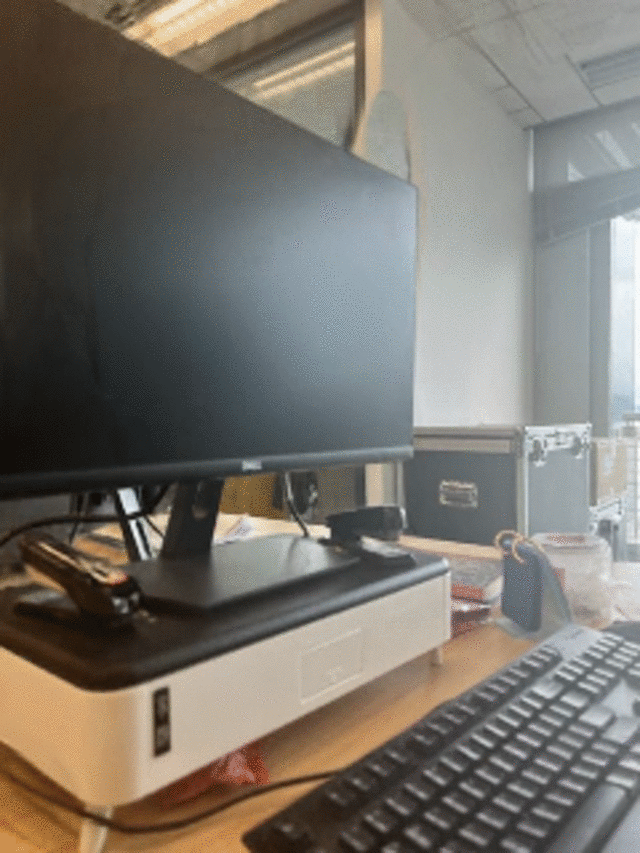
-
Block NeRF training. Training BlockNeRFs. The results will be released here in the next commit. Stay tuned!
Welcome to watch this project!
2. News
- [2022.8.8] Add the NeRF reconstruction code and doc for custom purposes.
- [2022.7.28] The data preprocess script is finished.
- [2022.7.20] This project started!
3. Installation
Expand / collapse installation steps.
- Create conda environment.
conda create -n nerf-block python=3.9
- Install tensorflow and other libs. You don't need to install tensorflow if you download our processed data. Our version: tensorflow with CUDA11.7.
pip install tensorflow opencv-python matplotlib
- Install other libs used for reconstructing custom scenes, this is only needed when you need to build your scenes.
You can use laptop version of COLMAP as well if you do not have access to sudo access on your server. However, we found if you do not set up COLMAP parameters properly, you would not get the SOTA performance.
sudo apt-get install colmap sudo apt-get install imagemagick # required sudo accesss pip install -r requirements.txt conda install pytorch-scatter -c pyg # or install via https://github.com/rusty1s/pytorch_scatter
4. Data setup and preprocess
Expand / collapse steps for data setup and preprocess.
You don't need this step if you only want to get results on your custom data.-
After signing the license on the official waymo webiste, download the Waymo Block dataset via the following command:
pip install gdown # download google drive download. cd data gdown --id 1iRqO4-GMqZAYFNvHLlBfjTcXY-l3qMN5 --no-cache unzip v1.0.zip cd ../
The Google cloud may limit the download speed in this operation. You can instead: (1) Downloading in your browser can avoid this issue. (2) Alternatively, you can directly download from the official Waymo website. However, this download may needs the sudo access to install the gsutil tool (if you don't have sudo access, you can download from your local laptop and then transport it to your server). The reference script is as follows:
# install gsutil tool sudo apt-get install apt-transport-https ca-certificates gnupg # needs sudo access echo "deb [signed-by=/usr/share/keyrings/cloud.google.gpg] https://packages.cloud.google.com/apt cloud-sdk main" | sudo tee -a /etc/apt/sources.list.d/google-cloud-sdk.list curl https://packages.cloud.google.com/apt/doc/apt-key.gpg | sudo apt-key --keyring /usr/share/keyrings/cloud.google.gpg add - sudo apt-get update && sudo apt-get install google-cloud-cli # needs sudo access gcloud init # login your google account then cd data gsutil -m cp -r \ "gs://waymo-block-nerf/v1.0" \ . unzip v1.0.zip cd ..
You may otherwise symbol link the downloaded dataset ("v1.0") under the "data" folder. The Waymo official files (e.g., v1.0/v1.0_waymo_block_nerf_mission_bay_train.tfrecord-00000-of-01063) would be put under the data folder. Then transfer the tensorflow version of data to the Pytorch version via the following command:
python data_preprocess/load_data.py
5. Build custom NeRF world
Expand / collapse steps for building custom NeRF world.
-
Put your images under data folder. The structure should be like:
data |——————Madoka // Your folder name here. | └——————source // Source images should be put here. | └——————---|1.png | └——————---|2.png | └——————---|...
The sample data is provided in our Google drive folder. The Madoka and Otobai can be found at this link.
-
Run COLMAP to reconstruct scenes. This would probably cost a long time.
python tools/imgs2poses.py data/Madoka
You can replace data/Madoka by your data folder. If your COLMAP version is larger than 3.6 (which should not happen if you use apt-get), you need to change export_path to output_path in Ln67 of colmap_wrapper.py.
-
Training NeRF scenes.
python run.py --config configs/custom/Madoka.py
You can replace configs/custom/Madoka.py by other configs.
-
Validating the training results to generate a fly-through video.
python run.py --config configs/custom/Madoka.py --render_only --render_video --render_video_factor 8
6. Citations & acknowledgements
The original paper Block-NeRF can be cited as:
@InProceedings{Tancik_2022_CVPR,
author = {Tancik, Matthew and Casser, Vincent and Yan, Xinchen and Pradhan, Sabeek and Mildenhall, Ben and Srinivasan, Pratul P. and Barron, Jonathan T. and Kretzschmar, Henrik},
title = {Block-NeRF: Scalable Large Scene Neural View Synthesis},
booktitle = {Proceedings of the IEEE/CVF Conference on Computer Vision and Pattern Recognition (CVPR)},
month = {June},
year = {2022},
pages = {8248-8258}
}We refer to the code and data from DVGO and SVOX2, thanks for their great work!
