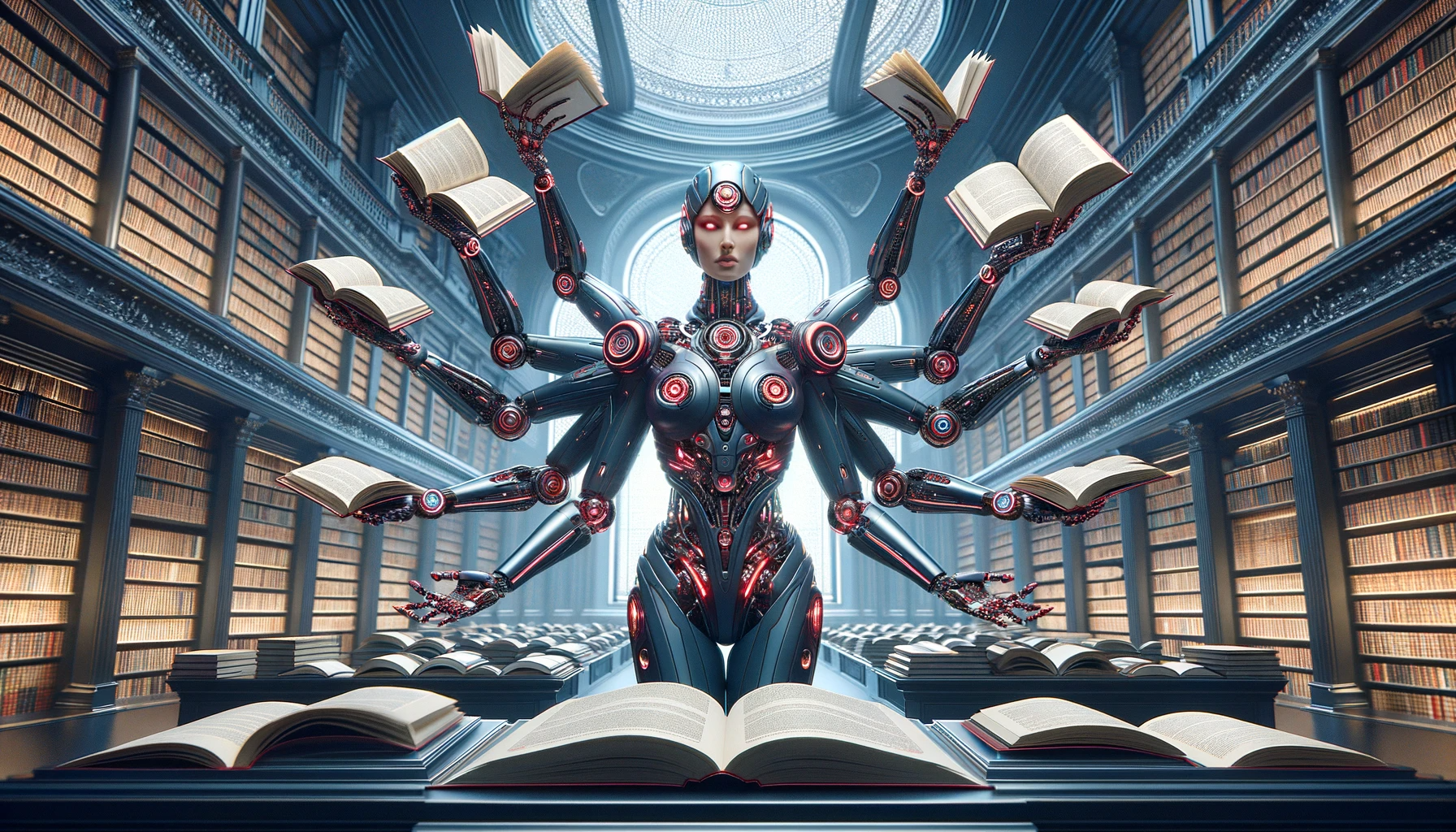- Introduction 🌟
- RAG Techniques 🛠️
- Installation 📥
- Usage 💻
- Evaluating RAG Techniques 📊
- Experiment Tracking 📈
- License 📄
- References & Further Reading 📚
The Advanced_RAG.ipynb notebook in this repository provides an in-depth analysis and implementation of three RAG techniques and six RAG evaluation techniques. Additionally, it demonstrates how to track evaluation experiments using MLflow.
Checkout the accompanying 
The notebook details the following RAG techniques:
- Chunks with Overlap 🧩: Splits the document into overlapping chunks of text.
- Sentence Window Retrieval 🪟: Utilizes surrounding sentences as context for retrieval.
- Hierarchical Automerge Retrieval 🔼: Combines hierarchical data organization with retrieval augmentation for more contextually rich results.
The notebook demonstrates the evaluation of RAG techniques using the following metrics:
- Context Precision 🔍
- Context Recall 🎯
- Faithfulness 🤝
- Answer Relevancy 🎯
- Answer Similarity
↔️ - Answer Correctness ✅
The experiment tracking section showcases how to use Microsoft Azure ML Studio and MLflow for tracking and analyzing the results of your RAG evaluations.
While the steps detailed below are also in the Advanced_RAG.ipynb notebook for running in a hosted environment like Google Colab or AzureML Studio, you may choose to set up your environment locally.
-
Clone the Repository 📂:
git clone https://github.com/your-username/Advanced-RAG.git cd Advanced-RAG -
Install Dependencies 💾: Make sure you have Python 3.6+ installed, then run:
pip install -r requirements.txt
-
Data Preparation 📊: Run the
download_dataset.shscript to download the necessary data:chmod +x download_dataset.sh ./download_dataset.sh
- Open the
Advanced_RAG.ipynbnotebook in a Jupyter environment. - Follow the instructions and code cells in the notebook to explore the various RAG techniques and evaluations.
This project is licensed under the terms of the LICENSE file in this repository.
I hope this notebook empowers you to delve into the world of RAG and enhances your understanding and capabilities in this exciting area of NLP and AI research. Happy experimenting!