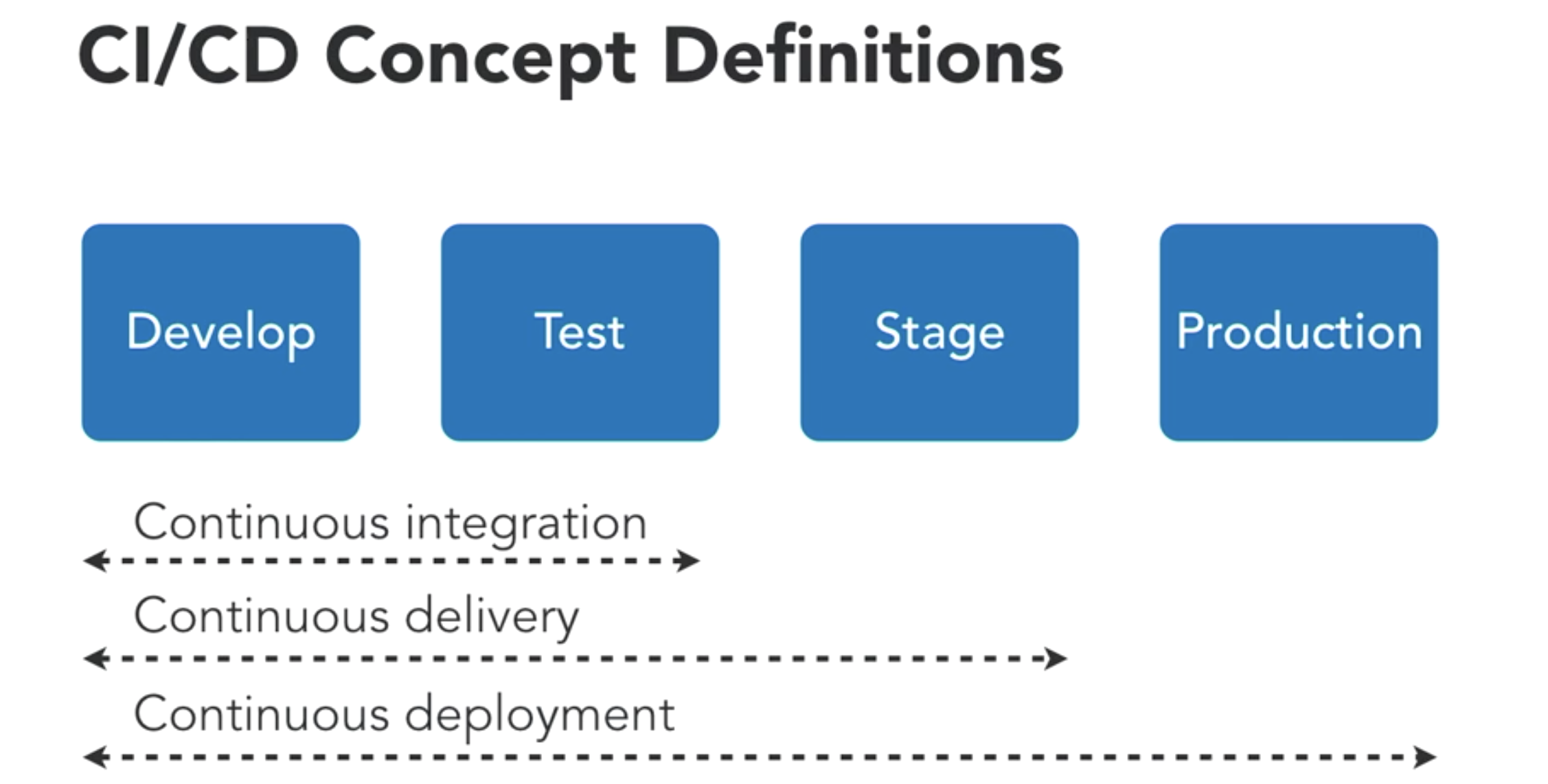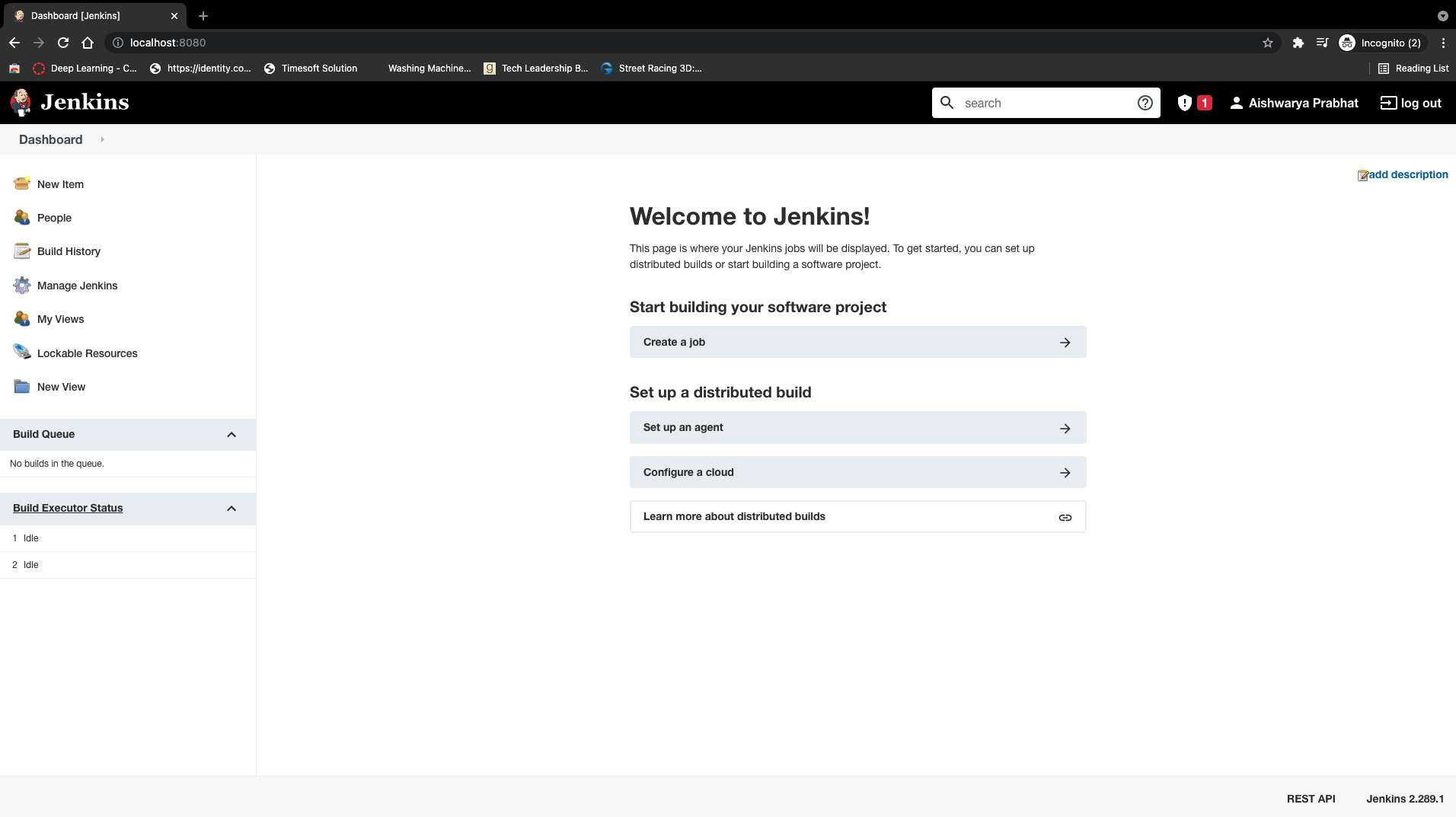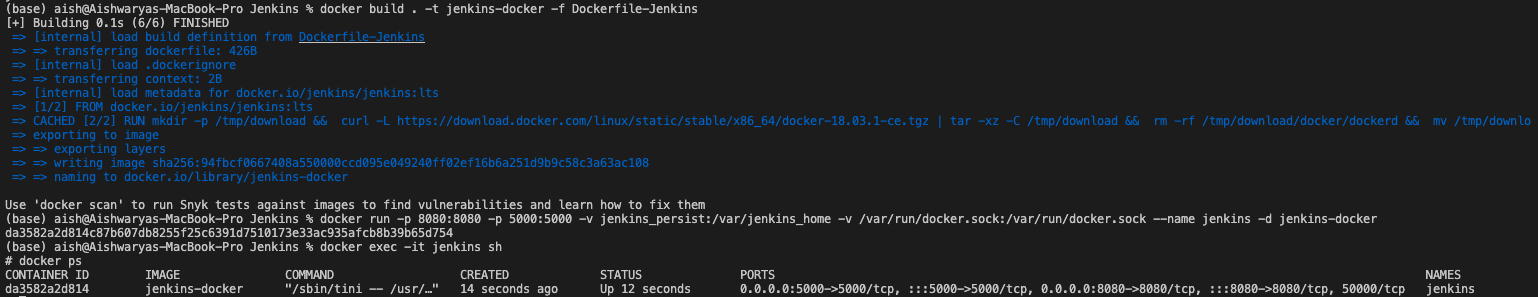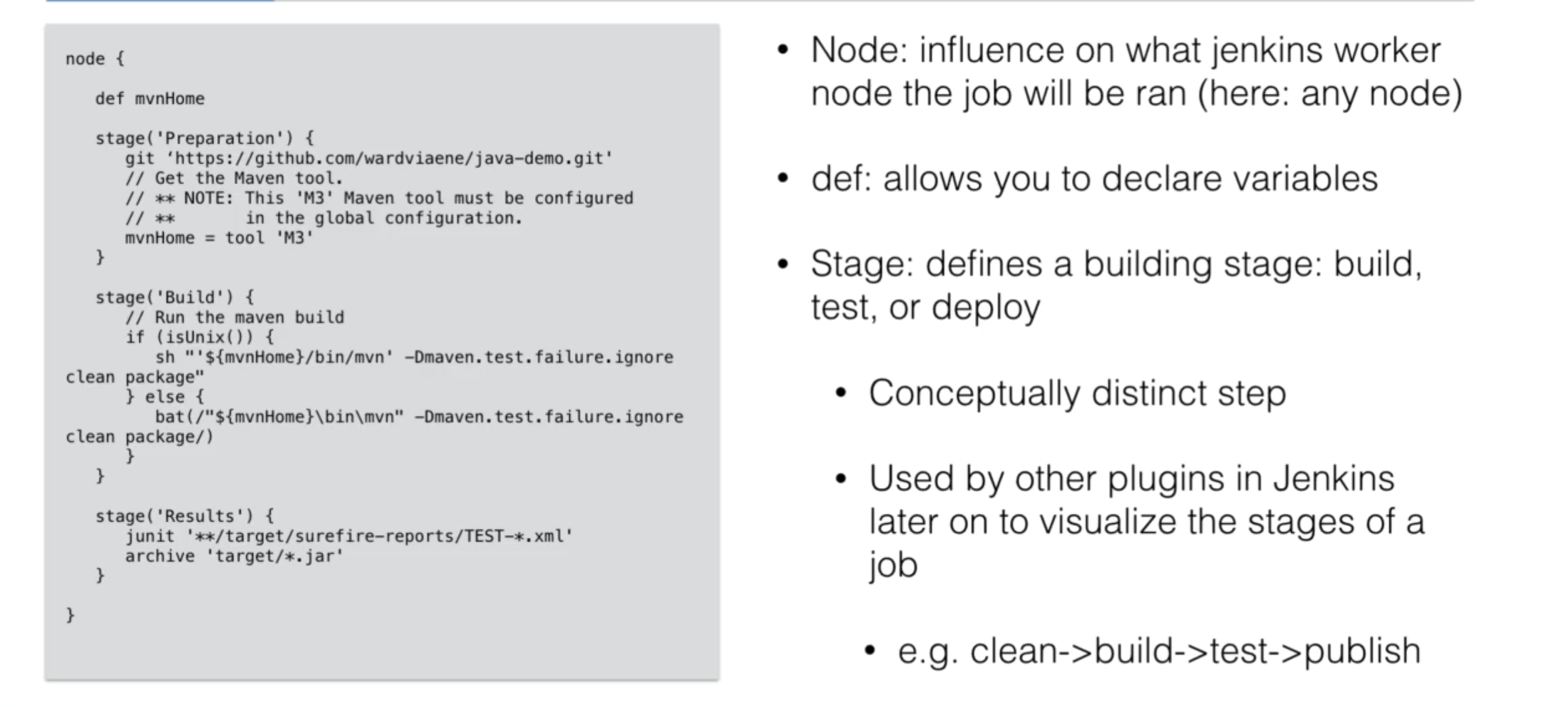Jenkins
Tutorial and cheatsheet for Jenkins.
CI/CD Concept Definitions
- Continuous Integration: Delivery of development and tested code
- Continuous Delivery: Testing in a production-like environment such as staging, QA or live-sh; delivering something that the DevOps team could take and do something with it in the productions stage but not actually putting it into production
- Continuous Deployment: Development, test, staging and going into production is all automated
Continuous Deployment vs Continuous Delivery
- Delivery has a few manual steps prior to going live in production
- Deployment, the whole pipeline is automated
What is Jenkins?
Google it.
Run Jenkins on Docker
Plain vanilla Jenkins
- Create volume for persistence
docker volume create jenkins_persist
- Pull and run Jenkins container
docker container run -d \
-p 8080:8080 \
-v jenkins_persist:/var/jenkins_home \
--name jenkins-local \
jenkins/jenkins:lts
- Get initial password from within the container using exec
docker container exec \
jenkins-local \
sh -c "cat /var/jenkins_home/secrets/initialAdminPassword"
Jenkins inside a Docker container that can talk to Docker on your system
- Install Docker on based jenkins image
FROM jenkins/jenkins:lts
USER root
RUN mkdir -p /tmp/download && \
curl -L https://download.docker.com/linux/static/stable/x86_64/docker-18.03.1-ce.tgz | tar -xz -C /tmp/download && \
rm -rf /tmp/download/docker/dockerd && \
mv /tmp/download/docker/docker* /usr/local/bin/ && \
rm -rf /tmp/download && \
groupadd -g 999 docker && \
usermod -aG staff,docker jenkins
docker build . -t jenkins-docker -f Dockerfile-Jenkins
- If volume doesn't already exist, create volume
docker volume create jenkins_persist
- Run Jenkins on Docker container with the right volumes mounted
docker run -p 8080:8080 -p 5000:5000 -v jenkins_persist:/var/jenkins_home -v /var/run/docker.sock:/var/run/docker.sock --name jenkins -d jenkins-docker
- Verify that Dockeer is accessible from within the container
docker exec -it jenkins sh
### Inside container ###
docker ps
Jenkins DSL
What is Jenkins DSL?
- It is a plugin that allows you to define jobs in a prgrammatic form with minimal effort
- DSL = domain specific language
- You can describe jobs using a groovy based language
- Groovy = scripting language for Java platform; simpler and more dynamic
Purpose of DSL
- Designed to make it easier to manage jobs
- For a few jobs, using the UI is the easiest way
- When the jobs grow, maintaing becomes difficult and requires a lot of manual work
- DSL plugin solves this problem
- Additional benefits: version control, history, audit log, easier job restore when something goes wrong
Example 1: Simple commands
job('NodeJS example') {
scm {
git('git://github.com/wardviaene/docker-demo.git') { node -> // is hudson.plugins.git.GitSCM
node / gitConfigName('DSL User')
node / gitConfigEmail('jenkins-dsl@newtech.academy')
}
}
triggers {
scm('H/5 * * * *')
}
wrappers {
nodejs('nodejs') // this is the name of the NodeJS installation in
// Manage Jenkins -> Configure Tools -> NodeJS Installations -> Name
}
steps {
shell("npm install")
}
}
- Creates one job based on the job
- scm (software config management)
- we define address of git repo
- name and email are used to configure the git client
- job will fail without this
- triggers
- how often will we build it? (every 5 mins)
- wrappers
- this is specifically for 'importing' the nodejs plugin and the nodejs we install
- steps
- the actual steps to run
How to use?
- Install Job DSL plugin
- Configure job
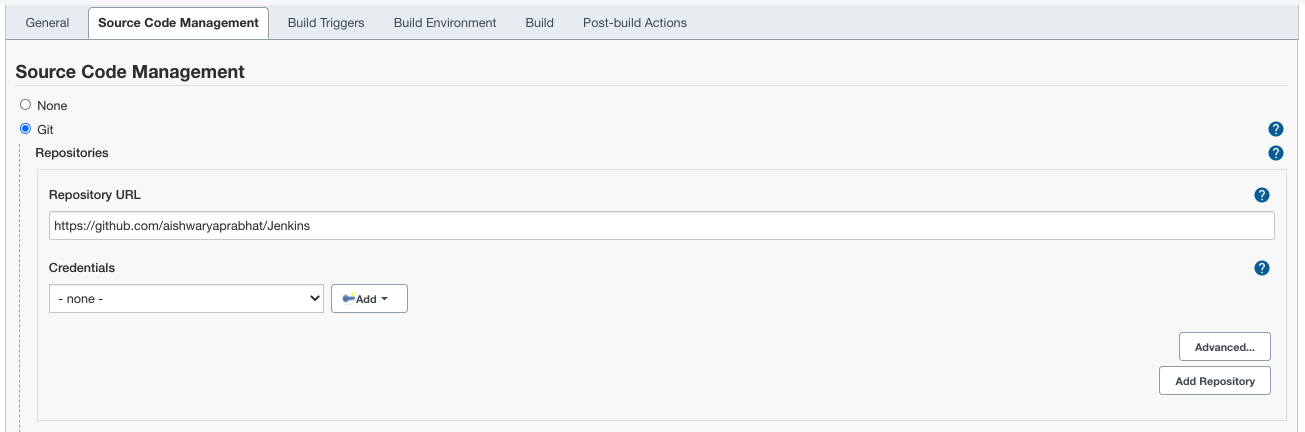
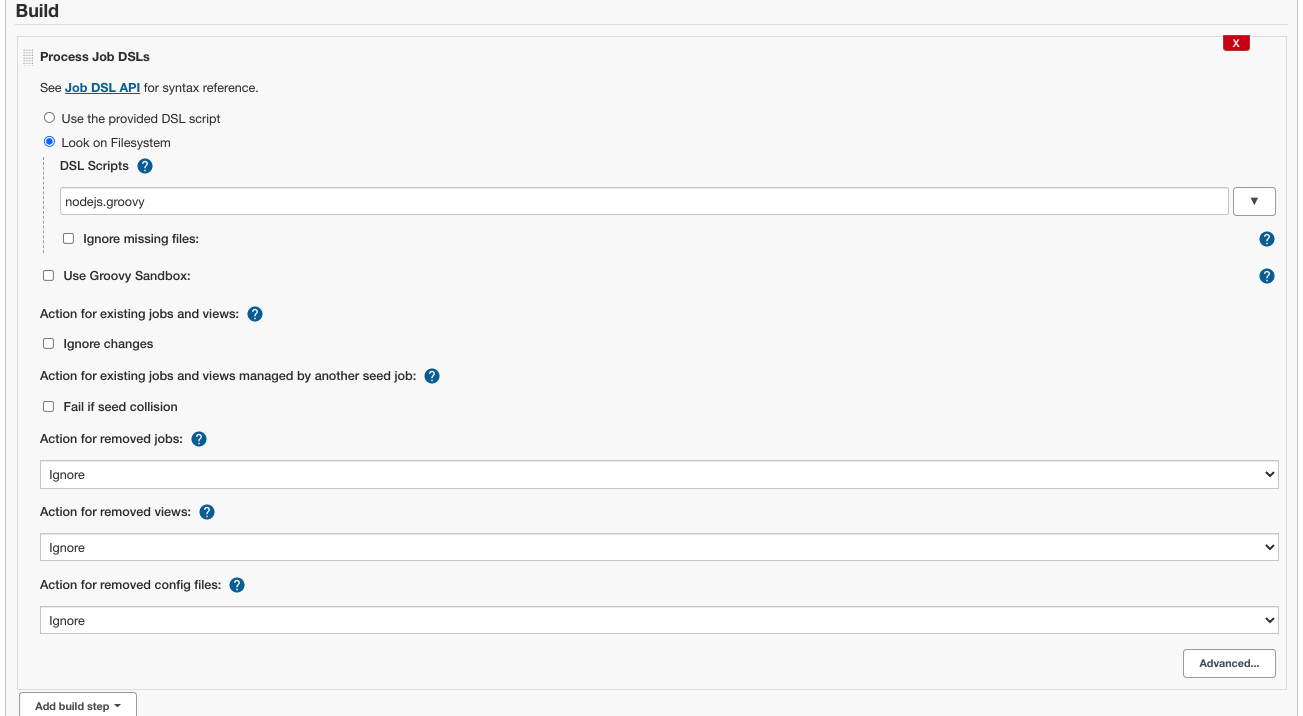
- We need script approval (safety mechanism) before we can use the script
Started by user Aishwarya Prabhat
Running as SYSTEM
Building in workspace /var/jenkins_home/workspace/seed project
The recommended git tool is: NONE
No credentials specified
> git rev-parse --resolve-git-dir /var/jenkins_home/workspace/seed project/.git # timeout=10
Fetching changes from the remote Git repository
> git config remote.origin.url https://github.com/aishwaryaprabhat/Jenkins # timeout=10
Fetching upstream changes from https://github.com/aishwaryaprabhat/Jenkins
> git --version # timeout=10
> git --version # 'git version 2.20.1'
> git fetch --tags --force --progress -- https://github.com/aishwaryaprabhat/Jenkins +refs/heads/*:refs/remotes/origin/* # timeout=10
> git rev-parse origin/main^{commit} # timeout=10
Checking out Revision 04bd2d59dec3ac0abb67338be850a91a409c694b (origin/main)
> git config core.sparsecheckout # timeout=10
> git checkout -f 04bd2d59dec3ac0abb67338be850a91a409c694b # timeout=10
Commit message: "corrected DSL example"
> git rev-list --no-walk 6ccae0e26745d593f2f4193cfd0a24c2fc206c81 # timeout=10
Processing DSL script nodejs.groovy
ERROR: script not yet approved for use
Finished: FAILURE
- Manage Jenkins -> In Process Script Approval -> Approve
Example 2: Docker build and push
job('NodeJS Docker example') {
scm {
git('git://github.com/wardviaene/docker-demo.git') { node -> // is hudson.plugins.git.GitSCM
node / gitConfigName('DSL User')
node / gitConfigEmail('jenkins-dsl@newtech.academy')
}
}
triggers {
scm('H/5 * * * *')
}
wrappers {
nodejs('nodejs') // this is the name of the NodeJS installation in
// Manage Jenkins -> Configure Tools -> NodeJS Installations -> Name
}
steps {
dockerBuildAndPublish {
repositoryName('wardviaene/docker-nodejs-demo')
tag('${GIT_REVISION,length=9}')
registryCredentials('dockerhub')
forcePull(false)
forceTag(false)
createFingerprints(false)
skipDecorate()
}
}
}
Jenkins Pipelines
- Allow you to write the build steps in code
- Code means you can put this code in version control
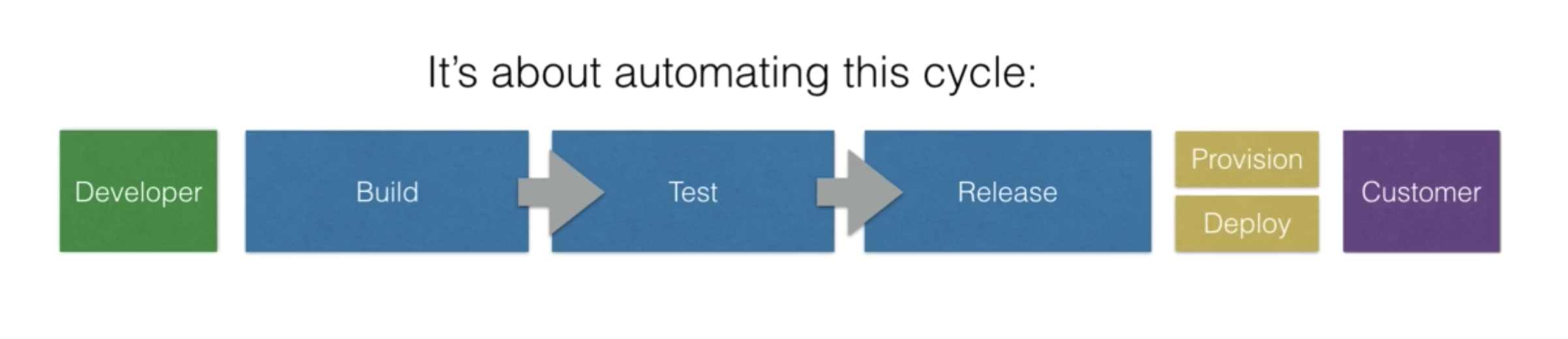
- Can be written in Jenkins DSL (declarative pipeline) or in groovy (scripted pipeline)
Pipelines vs Job DSL
- Both have the capability to write all your CI/CD in code
- The difference is in implementation in Jenkins
- DSLs create new jobs based on the code you write
- Pipelines is a job type, you can create a Jenkins pipeline job that will handle the build/test/deployment of one project
Example 1
Example 2
node {
def commit_id
stage('Preparation') {
checkout scm
sh "git rev-parse --short HEAD > .git/commit-id"
commit_id = readFile('.git/commit-id').trim()
}
stage('test') {
nodejs(nodeJSInstallationName: 'nodejs') {
sh 'npm install --only=dev'
sh 'npm test'
}
}
stage('docker build/push') {
docker.withRegistry('https://index.docker.io/v1/', 'dockerhub') {
def app = docker.build("wardviaene/docker-nodejs-demo:${commit_id}", '.').push()
}
}
}
Example 3: Build, test and run everything in a Docker container
node {
def commit_id
stage('Preparation') {
checkout scm
sh "git rev-parse --short HEAD > .git/commit-id"
commit_id = readFile('.git/commit-id').trim()
}
stage('test') {
def myTestContainer = docker.image('node:4.6')
myTestContainer.pull()
myTestContainer.inside {
sh 'npm install --only=dev'
sh 'npm test'
}
}
stage('test with a DB') {
def mysql = docker.image('mysql').run("-e MYSQL_ALLOW_EMPTY_PASSWORD=yes")
def myTestContainer = docker.image('node:4.6')
myTestContainer.pull()
myTestContainer.inside("--link ${mysql.id}:mysql") { // using linking, mysql will be available at host: mysql, port: 3306
sh 'npm install --only=dev'
sh 'npm test'
}
mysql.stop()
}
stage('docker build/push') {
docker.withRegistry('https://index.docker.io/v1/', 'dockerhub') {
def app = docker.build("wardviaene/docker-nodejs-demo:${commit_id}", '.').push()
}
}
}
- test and test with a DB stages are pulling a container and running everything inside it
- The rest is the same