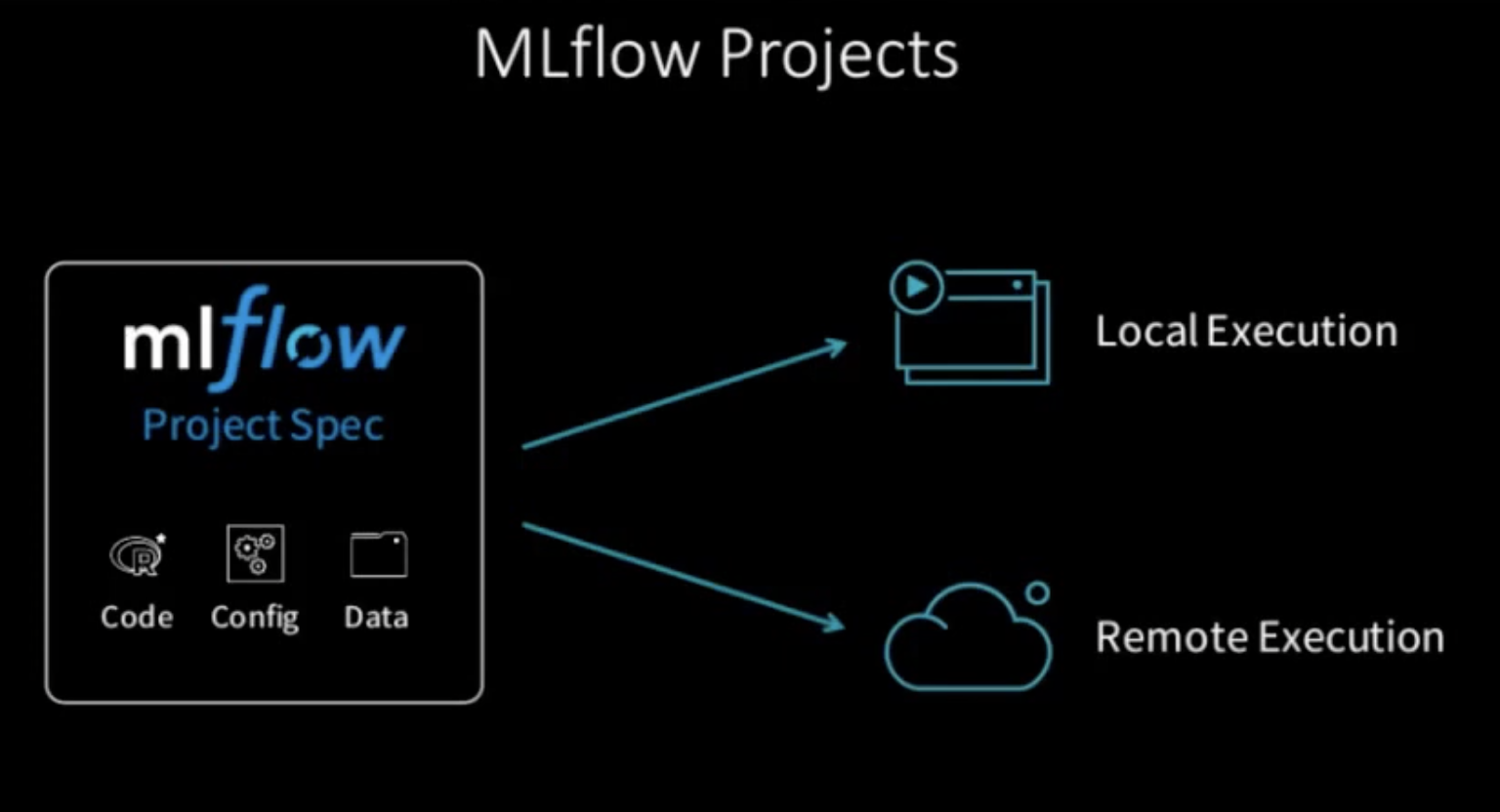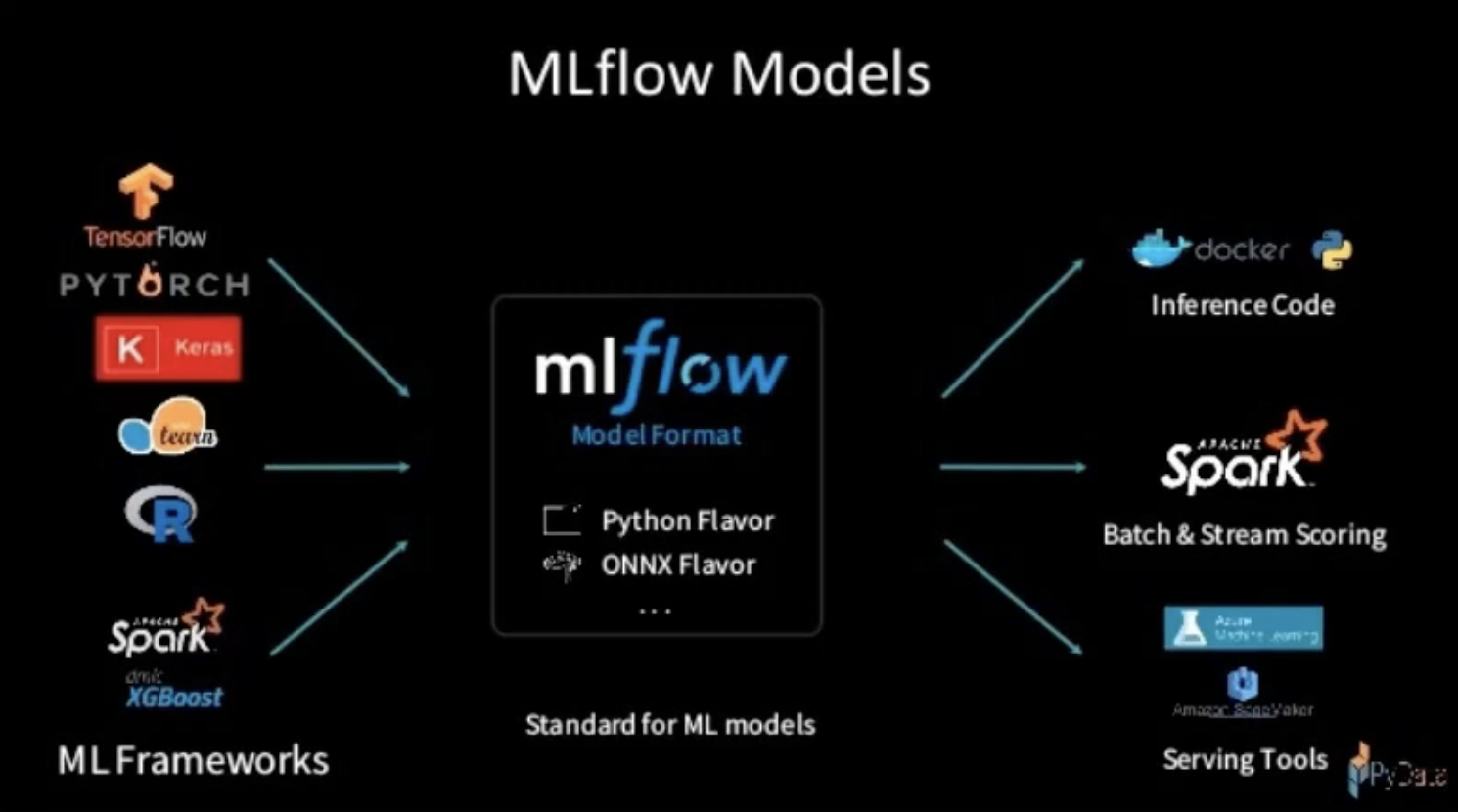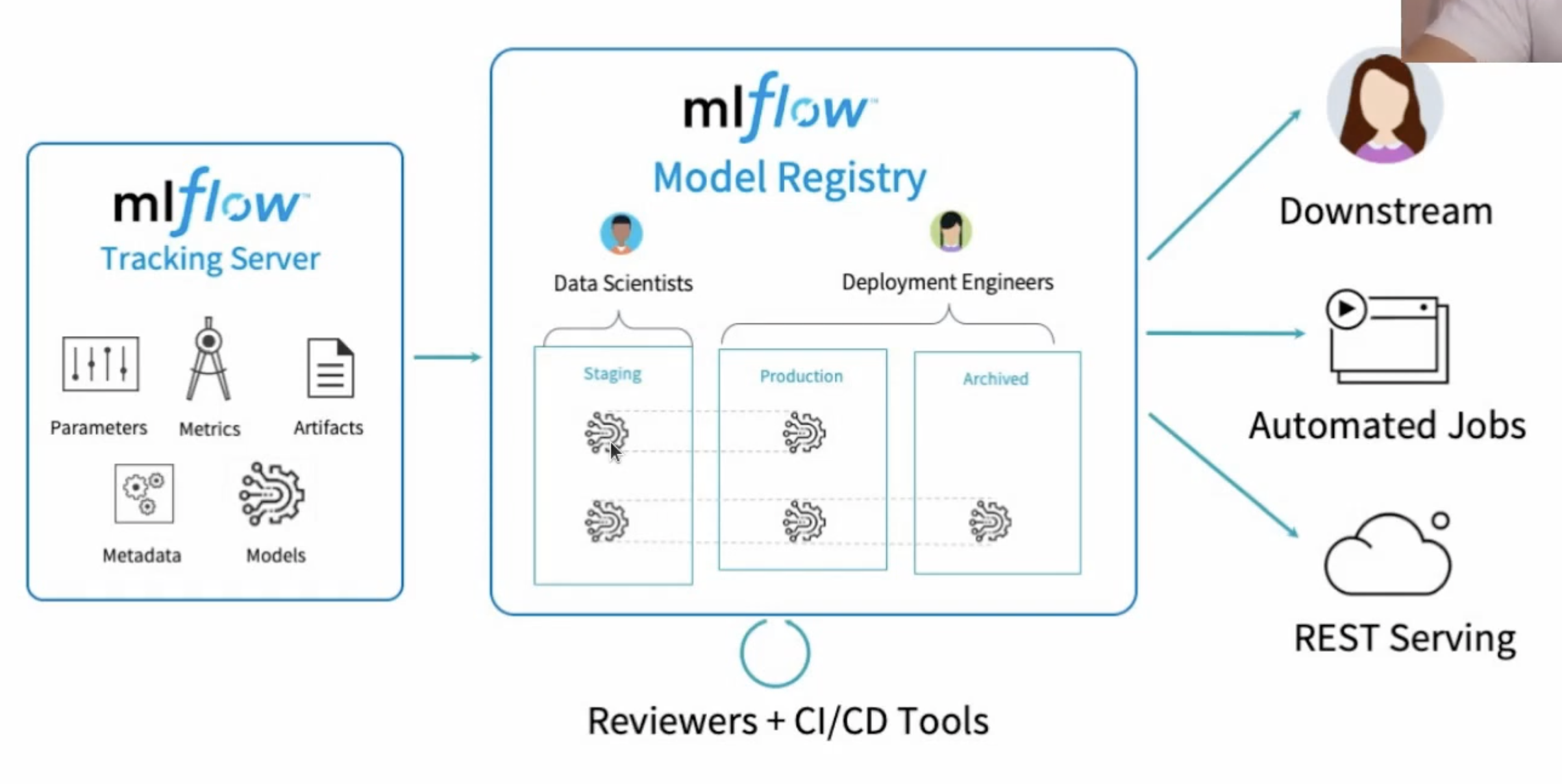What is MLflow?
- End to end MLflow pipeline for MLOps
- Lightweight and very flexible
Things you can do with MLflow
- Track experiments
- Compare models on metrics, parameters etc.
- Reproduce someone else's experiments/someone else can reproduce your experiments
- Register and store models with model versioning (like code versioning or Docker images with tags)
- Serve models that have been registered (Can have staging/production environment)
Components of MLflow
MLflow Tracking
- Keep track of:
- Parameter and metric
- Track ML framework
- All of your code, project and model
- Model version
Simple MLflow tracking example using TF mlflow.tensorflow.autolog()
- Create a vitrual environment and activate it
- Install the packages in requirements.txt
- Run
python src/tf_training.py(pay attention to lines 26 and 27 in training.py)
...
def run_model(params):
with mlflow.start_run(run_name="tracking experiment") as run:
mlflow.tensorflow.autolog()
# number of classes
K = len(set(y_train))
print("number of classes:", K)
# Build the model using the functional API
i = Input(shape=x_train[0].shape)
x = Conv2D(32, params['convSize'], strides=2, activation='relu')(i)
x = Conv2D(64, params['convSize'], strides=2, activation='relu')(x)
x = Conv2D(128, params['convSize'], strides=2, activation='relu')(x)
x = Flatten()(x)
x = Dropout(0.2)(x)
x = Dense(512, activation='relu')(x)
x = Dropout(0.2)(x)
x = Dense(K, activation='softmax')(x)
model = Model(i, x)
# Compile and fit
# Note: make sure you are using the GPU for this!
model.compile(optimizer='adam',
loss='sparse_categorical_crossentropy',
metrics=['accuracy'])
r = model.fit(x_train, y_train, validation_data=(x_test, y_test), epochs=params['epochs'])
return (run.info.experiment_id, run.info.run_id)
for epochs, convSize in [[1,2], [2,3]]:
params = {'epochs': epochs,
'convSize': convSize}
run_model(params)
- Run
mlflow uiand go to http://localhost:5000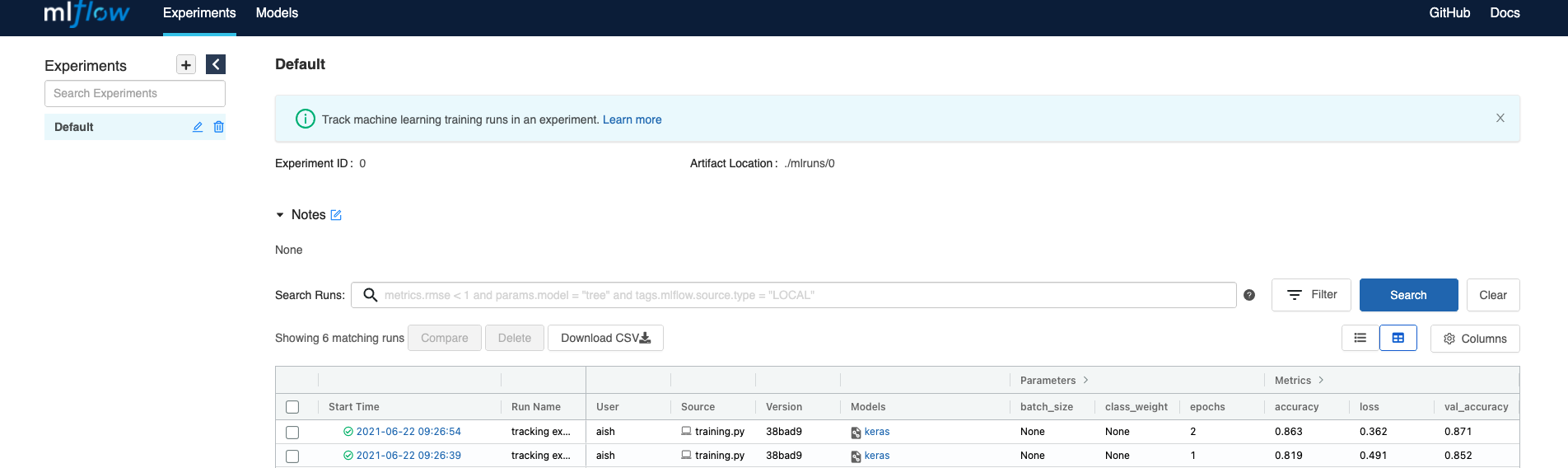
MLflow Projects
- MLflow Projects is a way to package your artifacts such that they can be run anywhere
- Very similar to Docker; encapsulating so that it can run on any machine
- The goal of MLflow projects is to allow reproducibility of experiments
Folder structure of mlflow project
You need two critical files:
- MLproject (entry point)
- conda.yml where the dependencies are defined
MLflow_project
├── MLproject
├── conda.yaml
└── tf_training.py
- MLproject file looks like:
name: My_project
conda_env: conda.yaml
entry_points:
main:
parameters:
convSize: {type: int, default: 3}
epochs: {type: int, default: 1000}
command: "python tf_training.py {convSize} {epochs}"
Reproducing the experiment run in the previous section
To programmatically run the experiment, run the command python src/reproduce_experiment.py
...
if __name__ == '__main__':
# Suppress any deprcated warnings
warnings.filterwarnings("ignore", category=DeprecationWarning)
parameters = {'convSize': 2, 'epochs': 5}
ml_project_uri ="MLflow_project#"
# Iterate over three different runs with different parameters
print("Running with param = ",parameters)
res_sub = mlflow.run(ml_project_uri, parameters=parameters)
print("status= ", res_sub.get_status())
print("run_id= ", res_sub.run_id)
MLflow Models
- Similar to projects
- You containerize a ML model
- Any framework can be used
- Two ways of loading your model - as python function or using the ML framework you have chosen
Model Registry
- Where you can actually deploy your model
- Staging etc. environments
- You can create REST APIs to serve your model
- Can automate jobs
Trying out Model Serving and Registry
- Run mlflow if it is not already running using
mlflow ui --backend-store-uri sqlite:///mlruns.db --port=8000. It is a good idea to specify a port so you can serve on another port without the app crashing. - Follow the steps here to register the model.
- Serve the model using the command
mlflow models serve --model-uri models:/tf_model/1 --port=8080. Again, a good idea to choose a sensible port. Adjust the model-uri according to your need. If you have promoted the model to staging/production, use the appropriate model-uri. For example for production the command will bemlflow models serve --model-uri models:/tf_model/production --port=8080
Questions?
- How does MLflow talk to a DB?
- How does the MLflow model registry work and where does the data persist?
- How to run MLflow on K8s?
Useful Resources/References
Awesome playlist on MLflow components