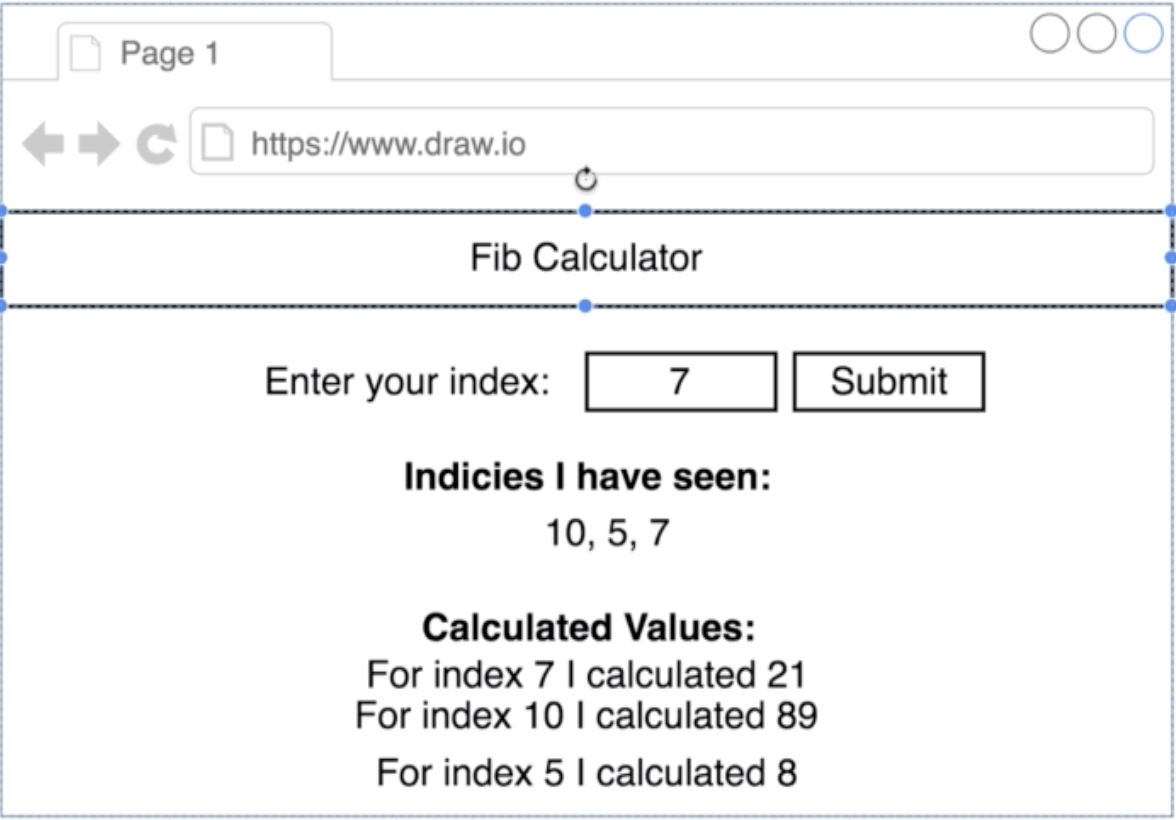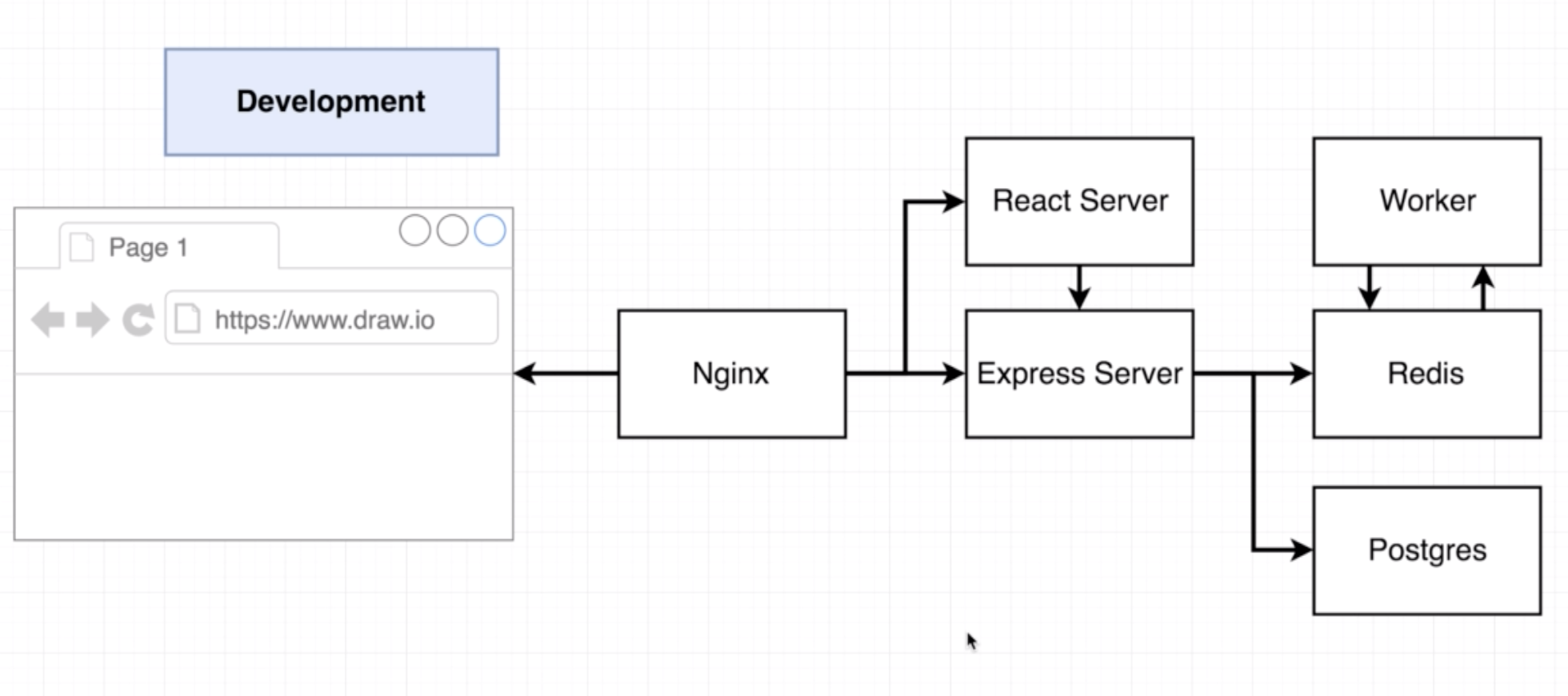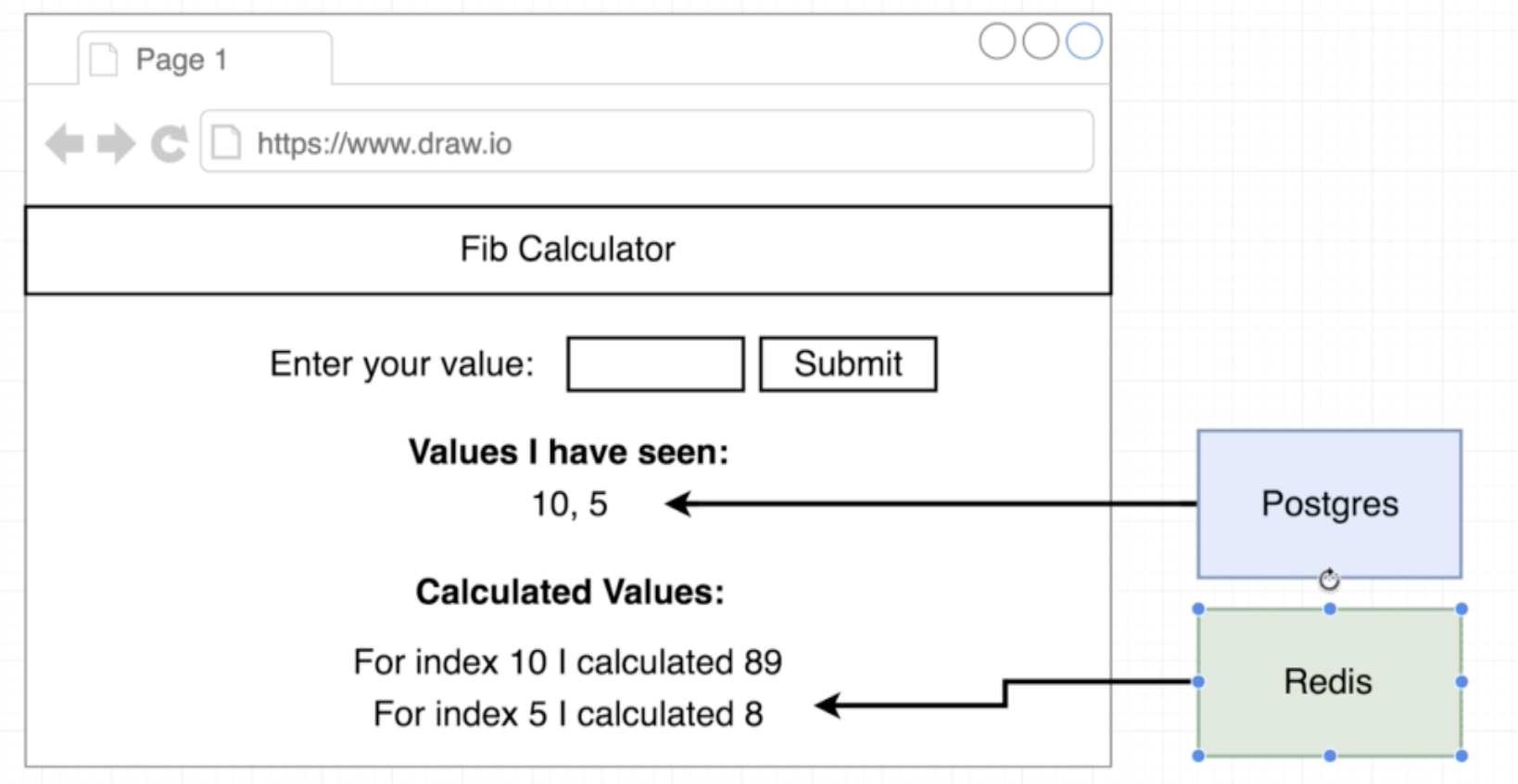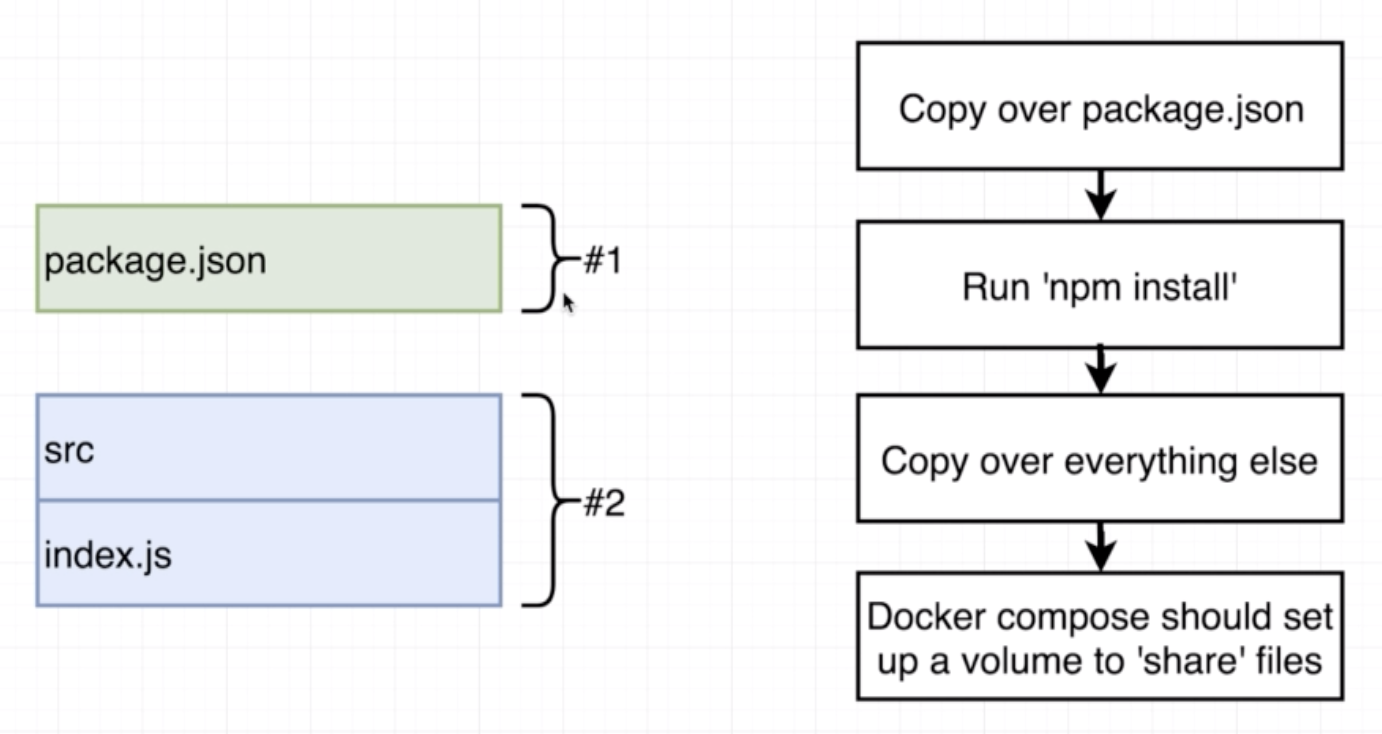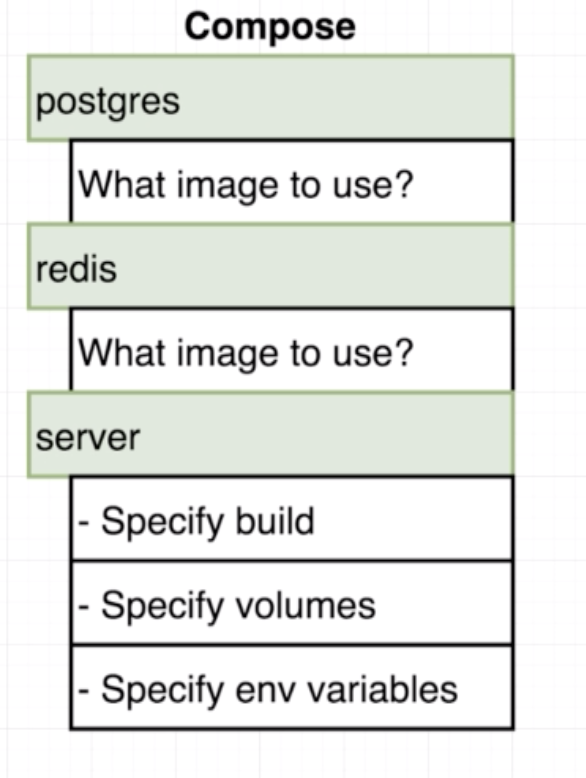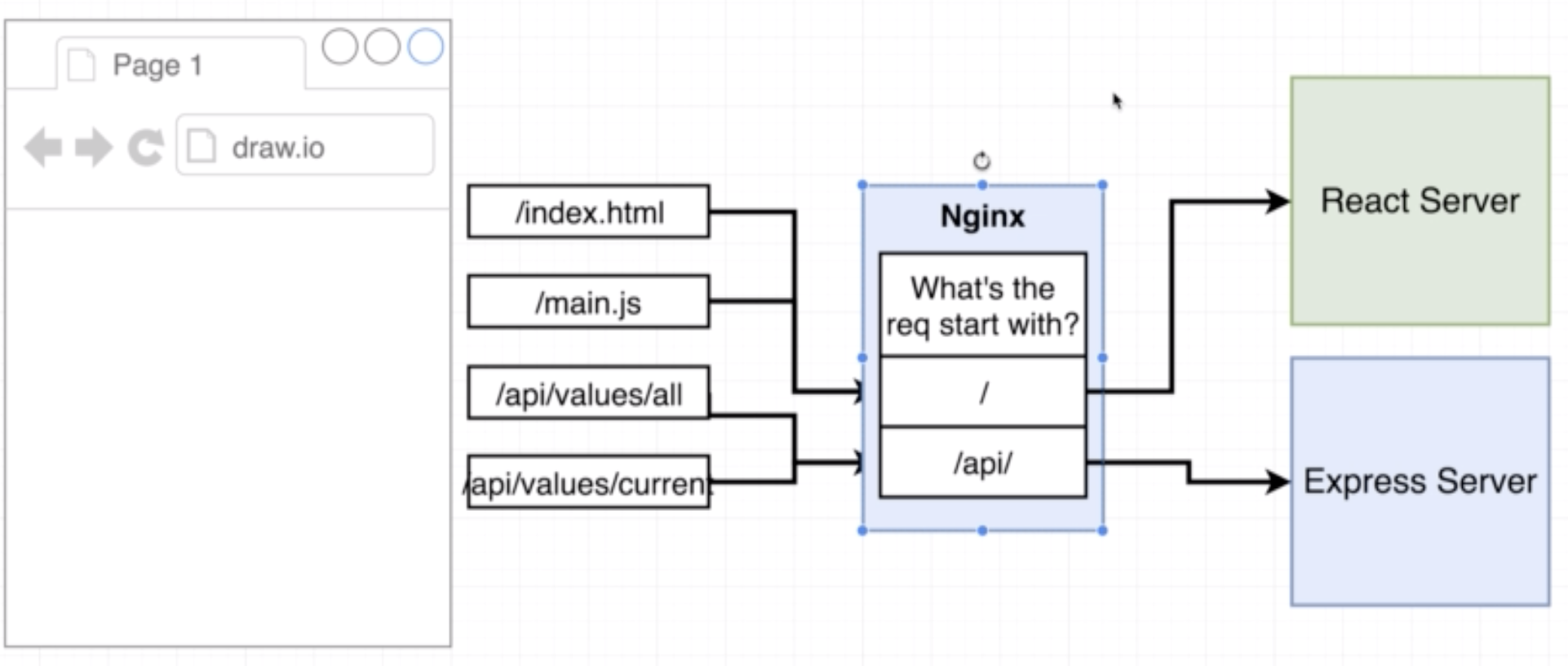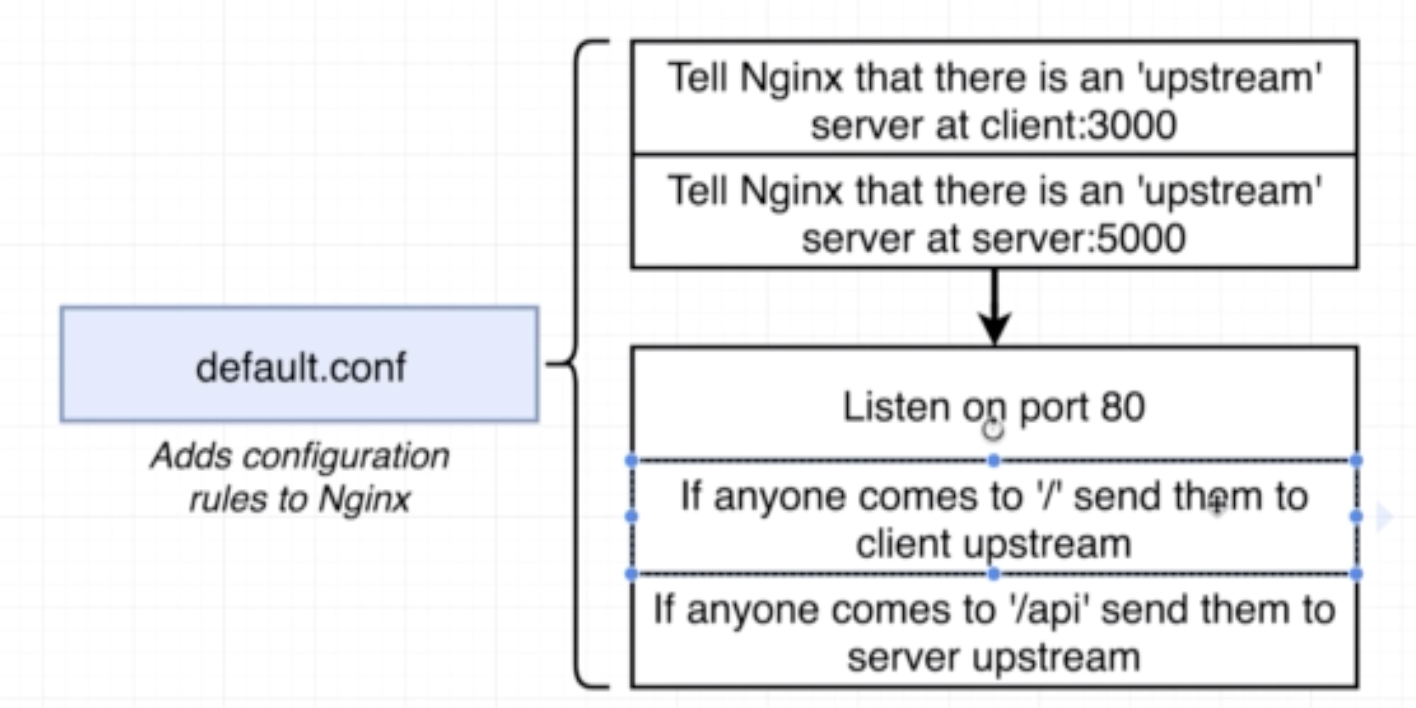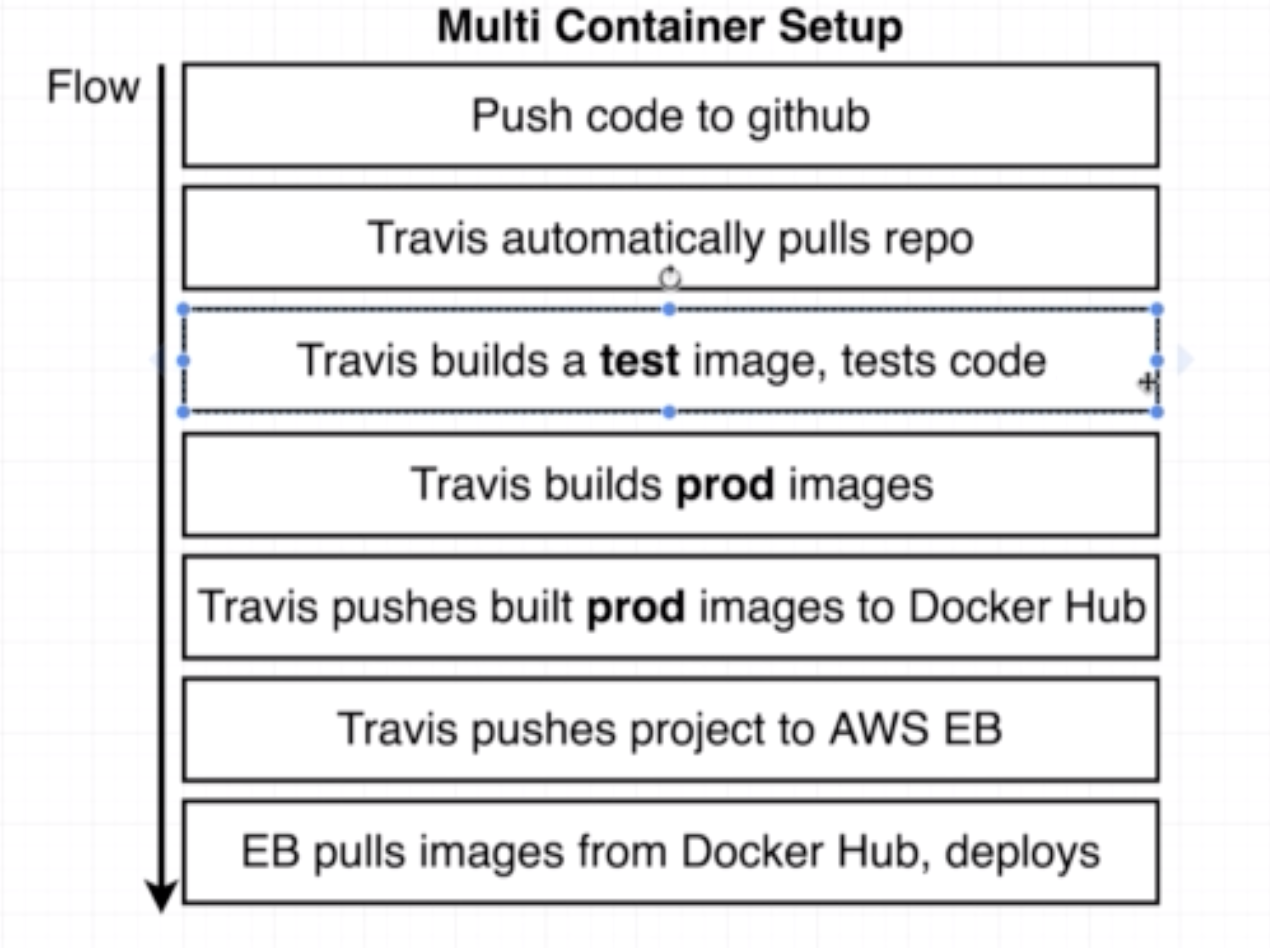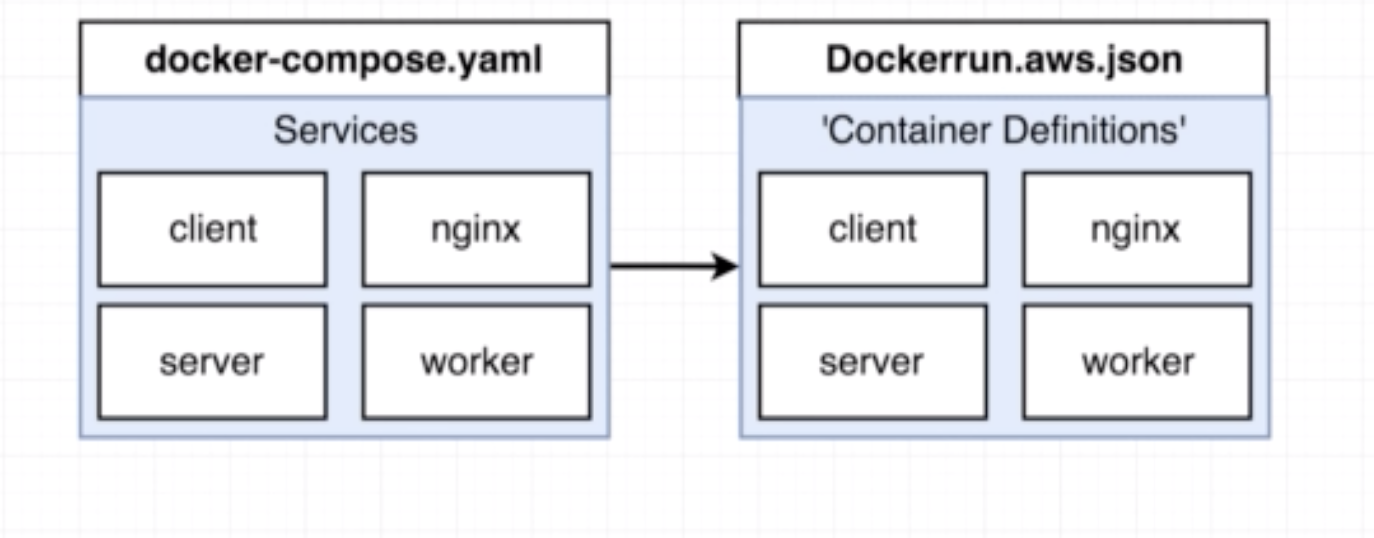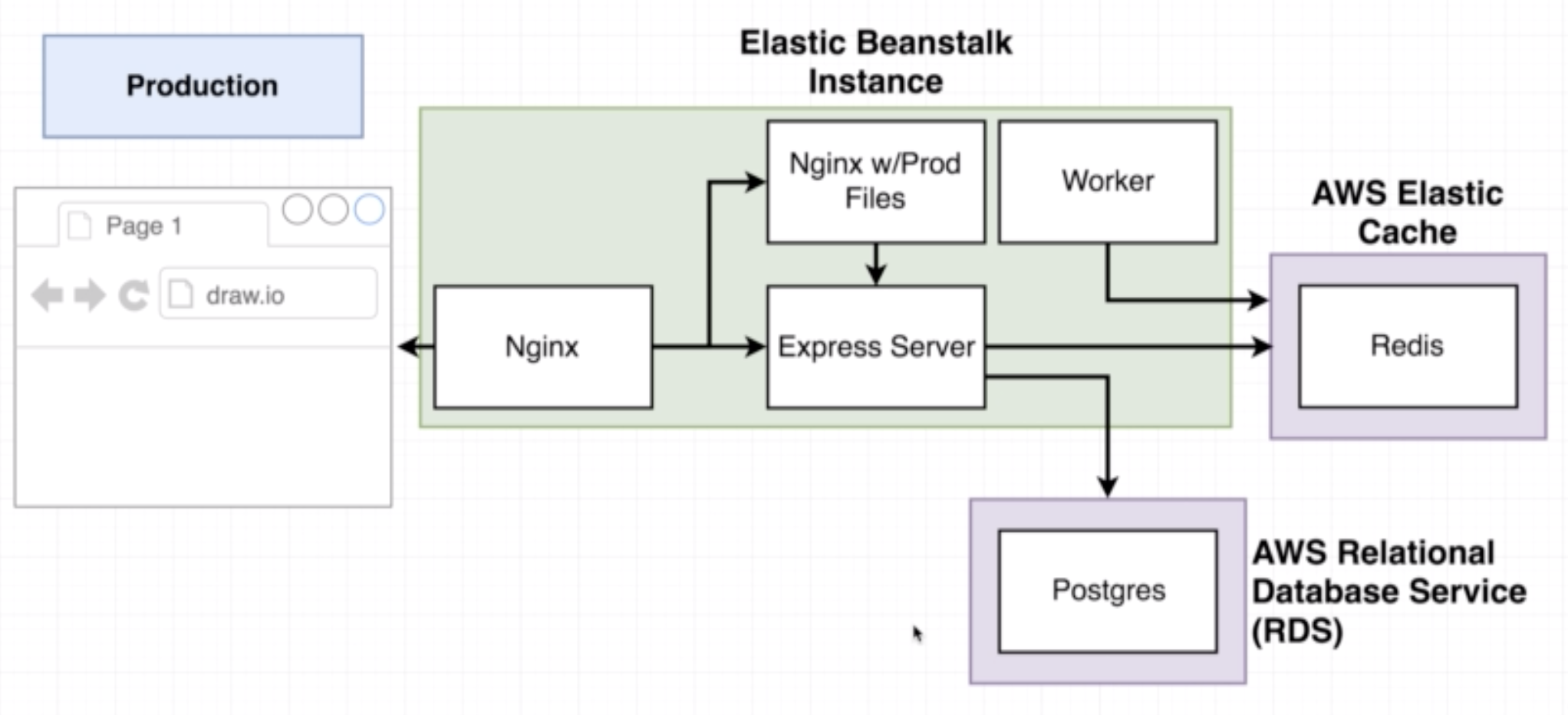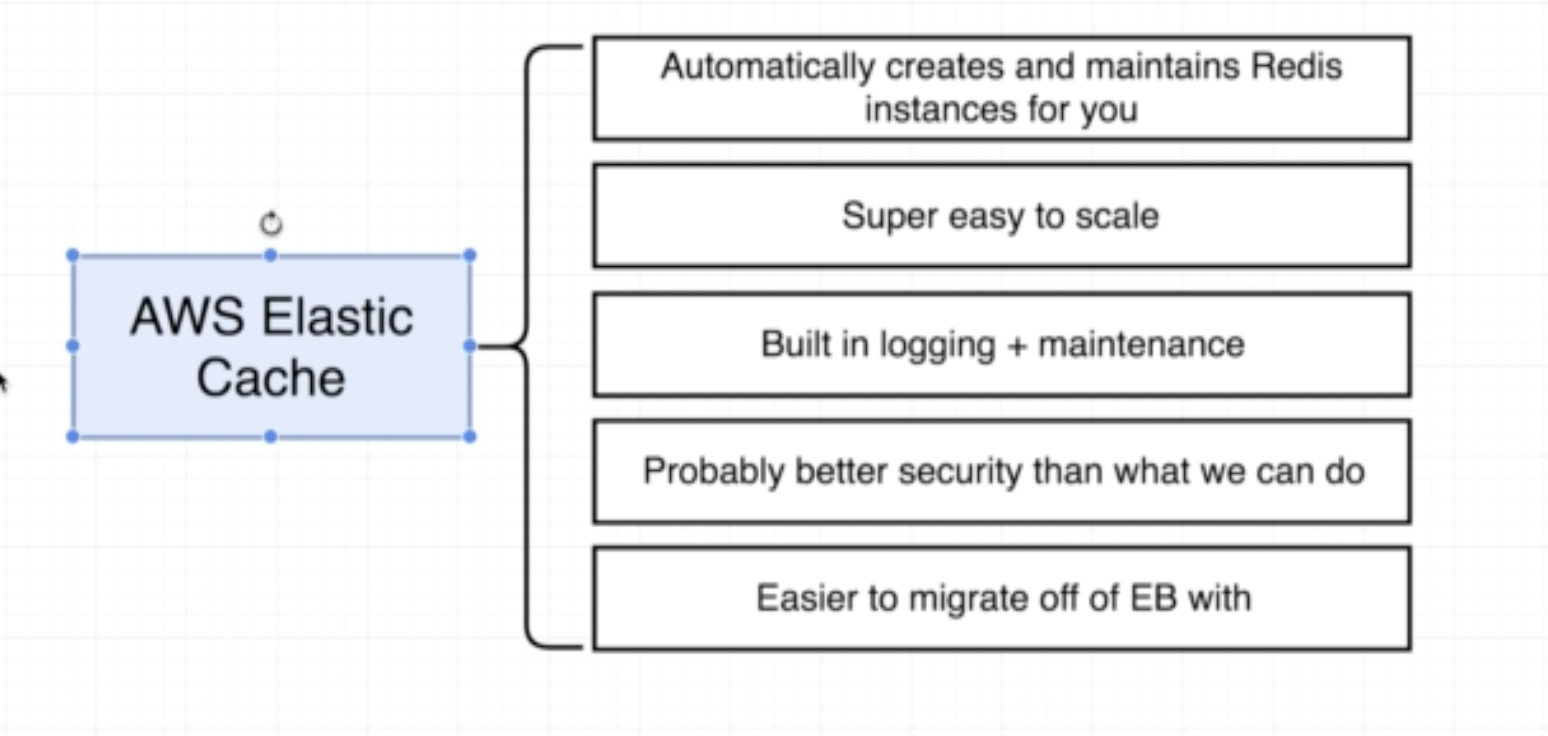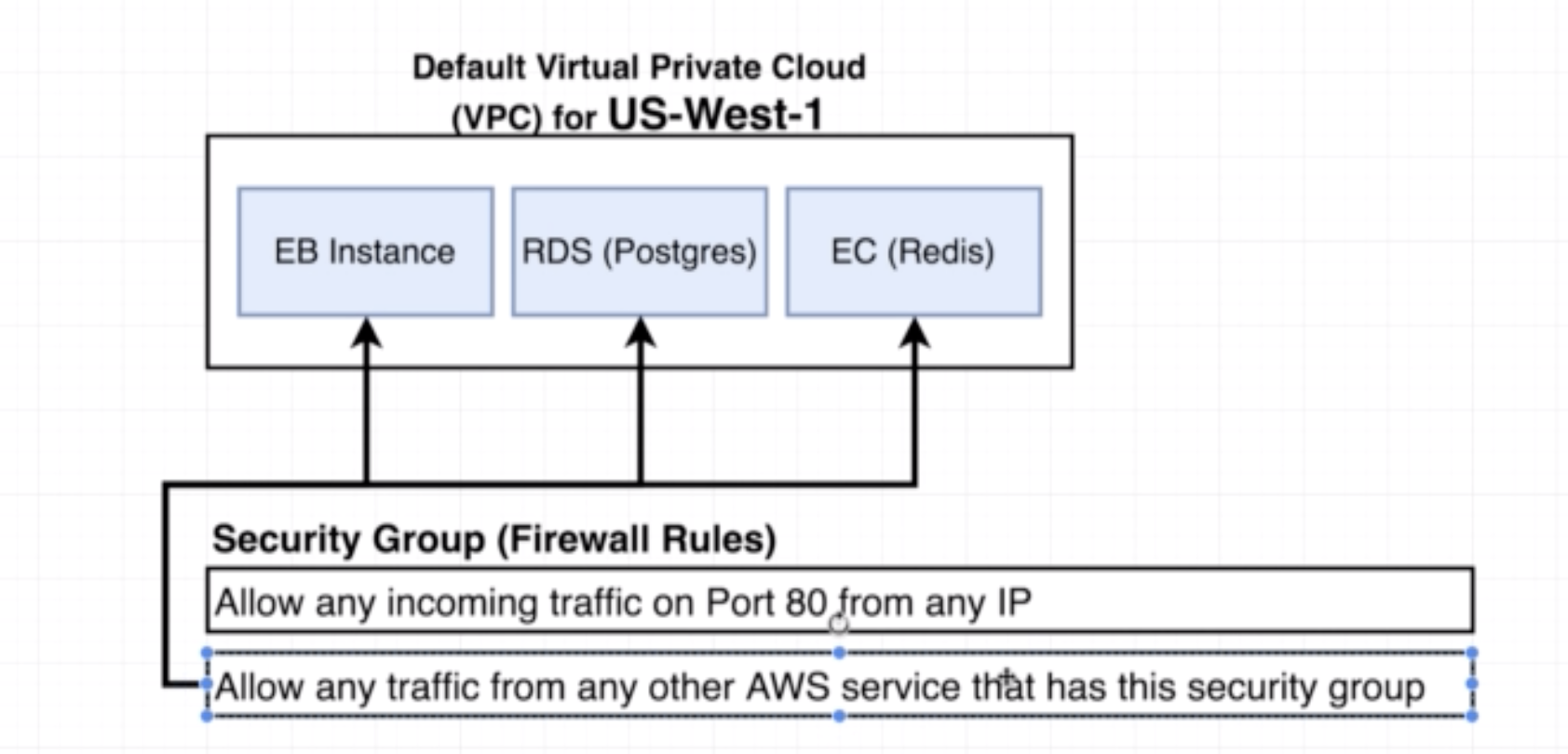- When user boots up browser the request visits Nginx server
- Nginx does routing - decides whether to get front-end assets or trying to reach the backend, in which case request is routed to express server
The app uses two databases (increased complexity because this is a project to demonstrate multi-container deployments)
Behind the scenes, this is how a request is processed:
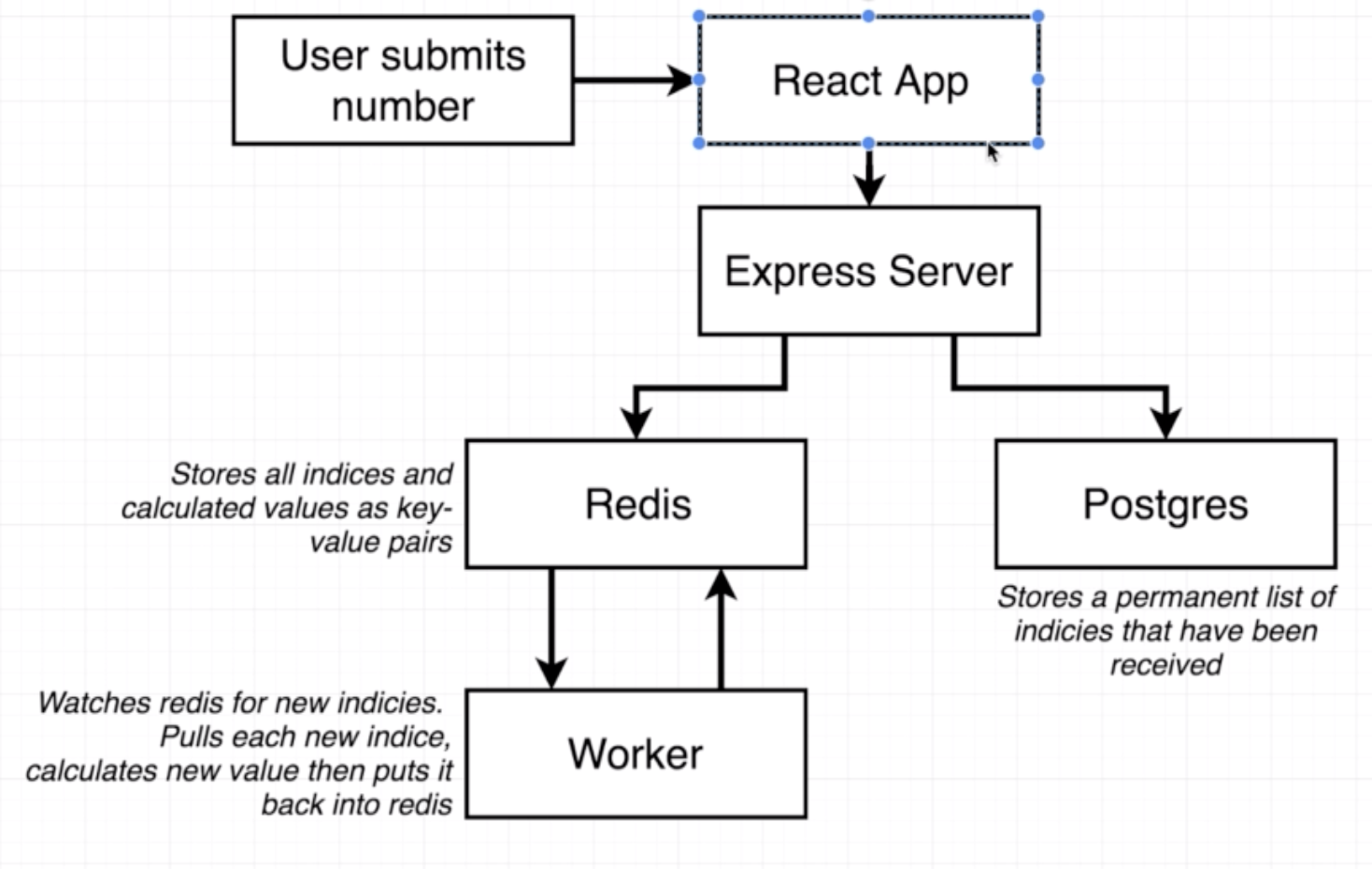
- User submits a number into the app through the web interface
- React App makes a (ajax) request to the express server
- The express server stores the request in the Postgres DB
- The epxress server also stores the number in the Redis DB
- If a new number shows up in the Redis DB, it wakes up the worker
- The worker processes the new index and returns the corresponding Fib number
- Else the Redis DB just returns the Fib value for already seen index
├── README.md
├── client
│ ├── README.md
│ ├── package-lock.json
│ ├── package.json
│ ├── public
│ │ ├── favicon.ico
│ │ ├── index.html
│ │ └── manifest.json
│ └── src
│ ├── App.css
│ ├── App.js
│ ├── App.test.js
│ ├── Fib.js
│ ├── OtherPage.js
│ ├── index.css
│ ├── index.js
│ ├── logo.svg
│ └── registerServiceWorker.js
├── files.zip
├── readme_images
│ ├── app.png
│ ├── app2.png
│ ├── arch.png
│ └── db.png
├── server
│ ├── index.js
│ ├── keys.js
│ └── package.json
└── worker
├── index.js
├── keys.js
└── package.json
For client:
FROM node:alpine
WORKDIR '/app'
COPY ./package.json ./
RUN npm install
COPY . .
CMD ["npm","run","start"]
For worker and server:
FROM node:alpine
WORKDIR '/app'
COPY ./package.json ./
RUN npm install
COPY . .
CMD ["npm","run","dev"]
docker-compose.yml
version: '3'
services:
postgres:
image: 'postgres:latest'
redis:
image: 'redis:latest'
api:
build:
dockerfile: Dockerfile.dev
context: ./server
volumes:
- /app/node_modules
- ./server:/app
environment:
- REDIS_HOST=redis
- REDIS_PORT=6379
- PGUSER=postgres
- PGHOST=postgres
- PGDATABASE=postgres
- PGPASSWORD=postgres_password
- PGPOR=5432
client_api:
build:
dockerfile: Dockerfile.dev
context: ./client
volumes:
- /app/node_modules
- ./client:/app
worker:
build:
dockerfile: Dockerfile.dev
context: ./worker
volumes:
- /app/node_modules
- ./worker:/app
nginx:
restart: always
depends_on:
- api
- client_api
build:
dockerfile: Dockerfile.dev
context: ./nginx
ports:
- '3050:80'
upstream client_api {
server client_api:3000;
}
upstream api {
server api:5000;
}
server {
listen 80;
location / {
proxy_pass http://client_api;
}
location /api {
rewrite /api/(.*) /$1 break;
proxy_pass http://api;
}
}
Dockerfile.dev
FROM nginx
COPY ./default.conf /etc/nginx/conf.d/default.conf
Elasic beanstalk delegates container hosting to AWS Elastic Container Service. So we write a file called Dockerrun.aws.json which is very similar to docker-compose.yml.
Dockerrun.aws.json
{
"AWSEBDockerrunVersion": 2,
"containerDefinitions": [
{
"name":"client",
"image":"aish/fib-client",
"hostname":"client_api",
"essential":false
},
{
"name":"server",
"image":"aish/fib-server",
"hostname":"api",
"essential":false
},
{
"name":"worker",
"image":"aish/fib-worker",
"hostname":"worker",
"essential":false
},
{
"name":"nginx",
"image":"aish/fib-nginx",
"hostname":"nginx",
"essential":true,
"portMappings": [
{
"hostport":80,
"containerPort":80
}
],
"links": ["client","server"]
}
]
}
sudo: required
services:
- docker
before_install:
- docker build -t aish/react-test -f ./client/Dockerfile.dev ./client
script:
- docker run -e CI=true aish/react-test npm test -- --coverage
after_success:
- docker build -t aish/fib-client ./client
- docker build -t aish/fib-nginx ./nginx
- docker build -t aish/fib-server ./server
- docker build -t aish/fib-worker ./worker
#Log in to the docker CLI
- echo "$DOCKER_PASSWORD" | docker login -u "$DOCKER_LOGIN" --password-stdin
#Take those images and push them to docker hub
- docker push aish/fib-client
- docker push aish/fib-nginx
- docker push aish/fib-server
- docker push aish/fib-worker
deploy:
provider: elasticbeanstalk
region: ap-southeast-1
app: fib-multi-container
env: FibMultiContainer-env
bucket_name: elasticbeanstalk-ap-southeast-1-015820542059
bucket_path: docker-multi
on:
branch: master
access_key_id:
secure: $AWS_ACCESS_KEY
secret_access_key:
secure: $AWS_SECRET_KEY