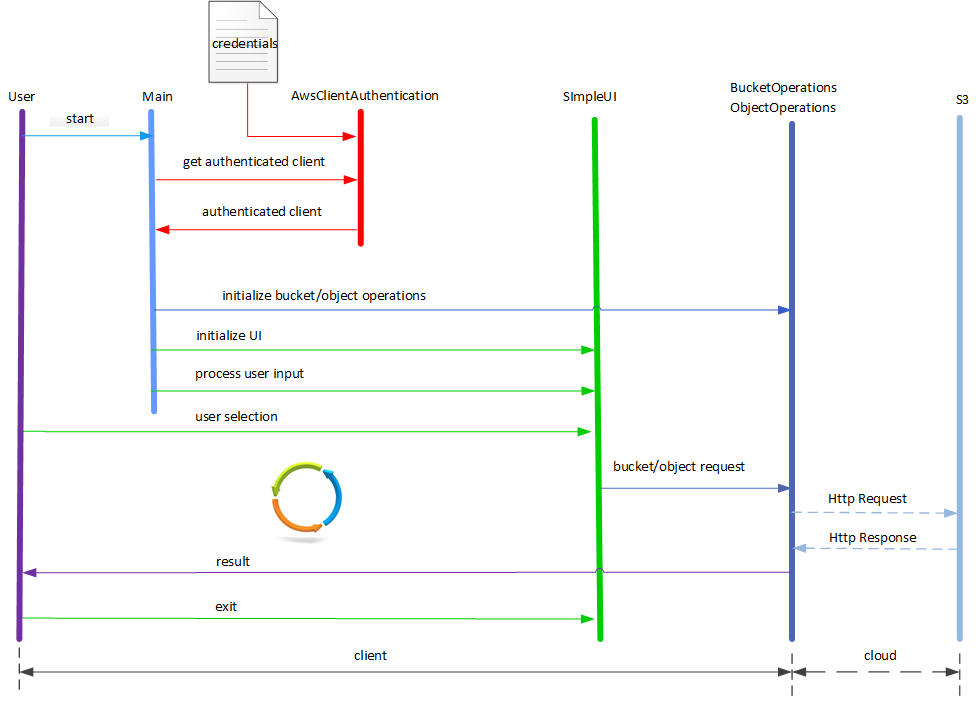Java console application showing how to interact with Amazon S3.
The following figure is the application event trace:
For details see:
Also, see the companion blog post at this location: Build AWS S3 Client Application.
You must have Maven installed. The dependencies are satisfied by building the Maven package. Also assure to download the aws-auth-client project and include it in the client app project. If you use Eclipse to build the application (why not?) follow the steps describe at: Include a Project.
You need to set up your AWS security credentials before the sample code is able to connect to AWS. You can do this by creating a file named "credentials" at ~/.aws/ (C:\Users\USER_NAME.aws\ for Windows users) and saving the following lines in the file:
[default]
aws_access_key_id = <your access key>
aws_secret_access_key = <your secret key>
The application connects to Amazon's Simple Storage Service (S3), and allows the user to create a bucket, upload an object into the bucket, download the object, delete the object and delete the bucket. All you need to do is run it by following these steps: From the project, create an executable JAR 2. From a terminal window, go to the directory containing the JAR and execute a command similar to the following:
java -jar aws-s3-java.jar us-west-2
See Create Runnable JAR.
Alternatively, you can use a tool like Eclipse to build the application and run it
Assure that the pom.xml file has the following dependency, otherwise you'll get a runtime error when executing the jar.
<dependency>
<groupId>joda-time</groupId>
<artifactId>joda-time</artifactId>
<version>2.9</version>
</dependency>
See Joda Time » 2.8.1.
This sample application is distributed under the Apache License, Version 2.0. Apache License, Version 2.0