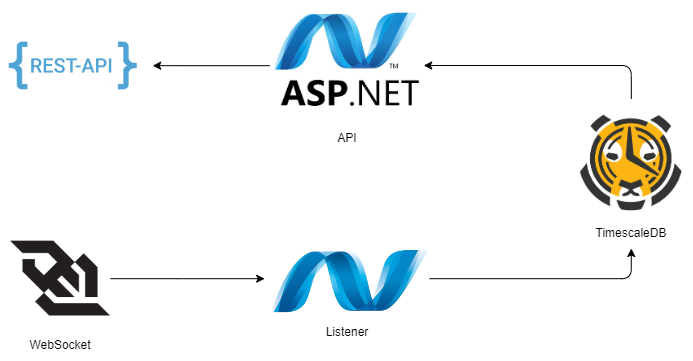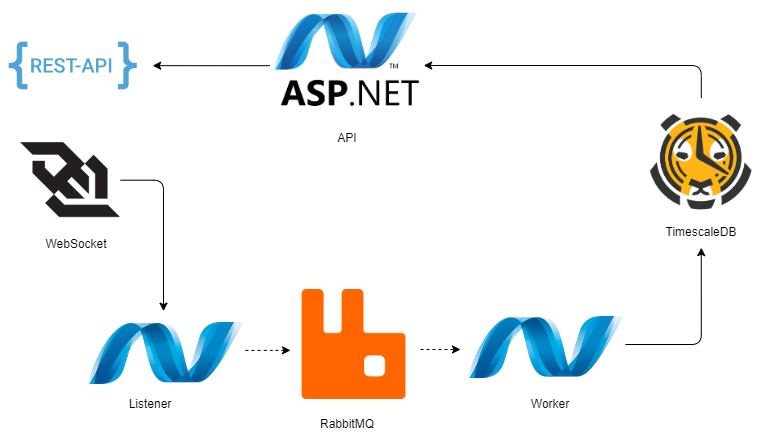An example application built with .NET and TimescaleDB.
This application processes and stores metric events emitted via websocket and exposes a simple JSON API to explore the data.
This app consists of two services: api and listener.
api is an ASP.NET Web API intended to view the stored metrics.
listener is a worker service which listens to websocket events in background and writes data to a TimescaleDB.
- Clone this repository
- Run the project using docker-compose:
docker-compose -f .\docker-compose.yml up --build -d- docker-compose will create three containers:
api,listenerandtimescaledb. Database uses the default credentials (timescaledb password).
Access the SwaggerUI via following URLs:
-
Clone this repository
-
Start the TimescaleDB separately using docker-compose:
docker-compose -f .\docker-compose.yml up --build -d timescaledb- If you wish to use a different database, update connection strings for TimescaleDB to point to your local database server in api
appsettings.Development.jsonand listenerappsettings.Development.json
"ConnectionStrings": {
"TimescaleDB": "host=localhost;port=9000;User ID=timescaledb;Password=password;Database=timeseriesstorage;"
}-
Database migrations would run on the first startup.
-
Run either
api,listeneror both using configurations in launch.json
Access the app via following URL:
- Do the same steps as explained for VSCode
- Configure your projects to run using
Developmentenvironment
To scale this application for production, I propose following:
- Split
listenerinto two separate services:listenerandworker listenerwould still handle the websocket connection, whileworkerwould be responsible for saving the data to TimescaleDB.- Connect the services via a message queue, e.g. RabbitMQ
- Batch / bufferize incoming requests in the
listenerside.