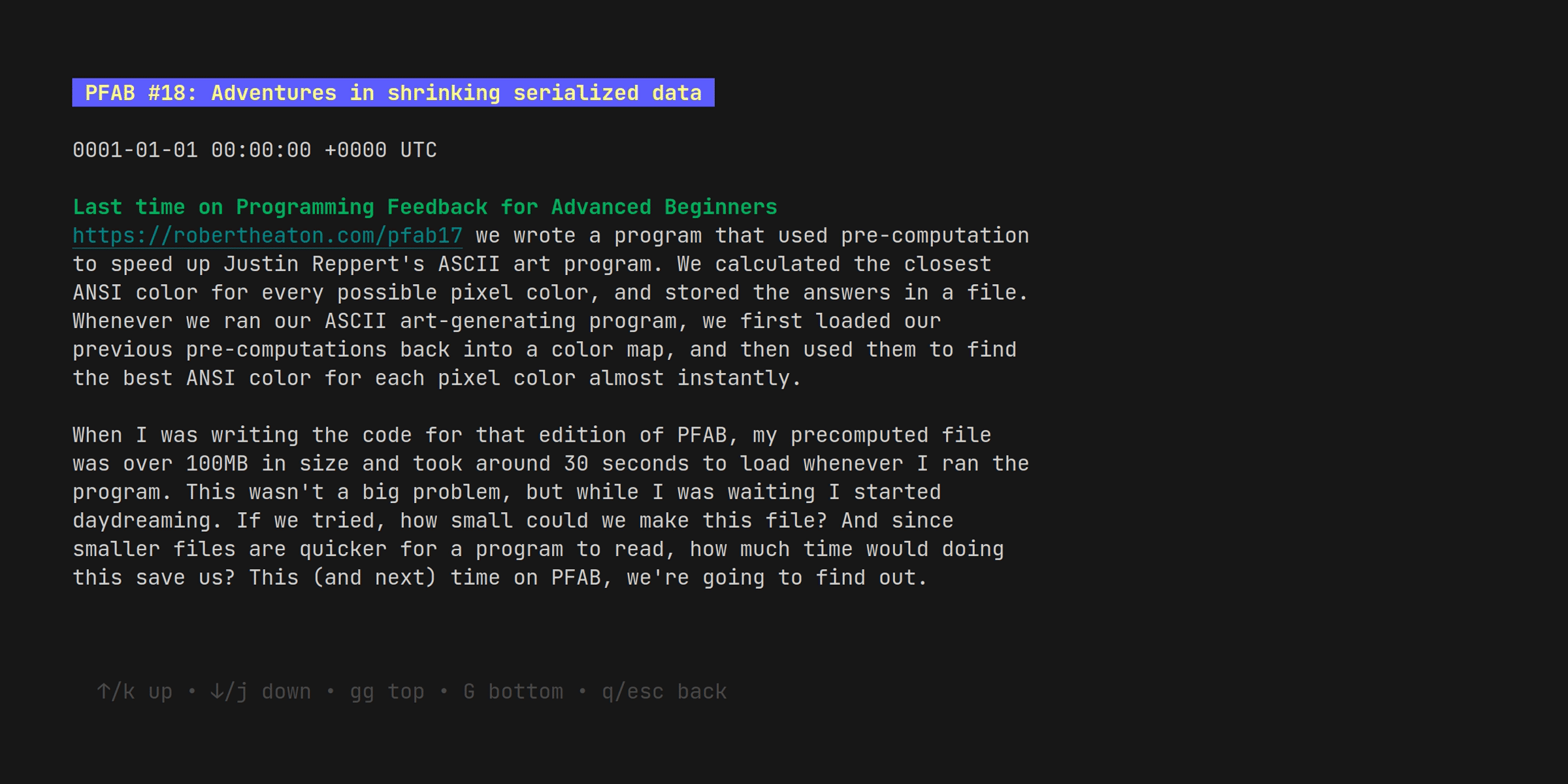Feed me
$ go install github.com/guyfedwards/nom/cmd/nom@latestSee releases for binaries
Add feeds with the add command
$ nom add <url>or add directly to the config at ~/.config/nom/config.yml on unix systems and $HOME/Library/Application Support/nom/config.yml on darwin.
feeds:
- url: https://dropbox.tech/feed
# name will be prefixed to all entries in the list
name: dropbox
- url: https://snyk.io/blog/feedYou can customise the location of the config file with the --config-path flag.
As well as adding feeds directly, you can pull in feeds from another source. You can add multiple backends and the feeds will all be added.
backends:
miniflux:
host: http://myminiflux.foo
api_key: jafksdljfladjfk
freshrss:
host: http://myfreshrss.bar
user: admin
password: muchstrong$ nom # open TUI
$ nom list -n 20 # optionally show more
$ nom add <feed_url>
$ nom read <title_substring>
$ nom list --no-cache # fetch new results
$ nom --feed <feed_url> # preview feed without adding to configBuild nom image
docker build -t nom .This embeds the local docker-config.yml file into the container and will be used by default.
Running the nom via docker
docker run --rm -it nomUse the -v command line argument to mount a local config onto /app/docker-config.yml as desired.
You can use the backends-compose.yml to spin up a local instance of miniflux and freshrss if needed for development.
$ docker-compose -f backends-compose.yml up