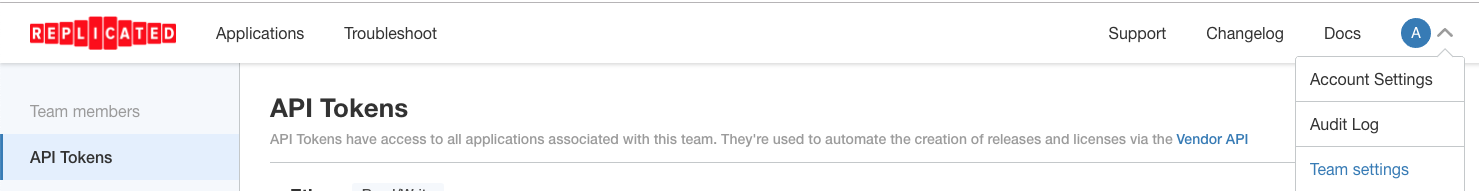KOTS Applications
Manifests of multiple applications, showcasing how easy it is for various applications to get up and running with KOTS.
Installing KOTS Applications to Existing Kubernetes Clusters
- Identify the application slug based on the root directory of the application (e.g., for /nginx-ingress/,
APP_SLUG=nginx-ingress) - Ensure that you have KOTS installed (e.g.,
curl https://kots.io/install | bash) - Execute
kots installfor the name of the application directory (e.g.,kubectl kots install nginx-ingress)
Installing KOTS Applications to Machines without Kubernetes (Embedded cluster installs)
- Identify the application slug based on the root directory of the application (e.g., /nginx-ingress/,
APP_SLUG=nginx-ingress) - Use
curlto perform akURL Installusing the name of the application directory (e.g.,curl -sSL https://kurl.sh/$APP_SLUG | sudo bash)
List of Applications:
- nginx-ingress : Ingress setup to a running instance of NGINX
- initcontainer-logs : Example showing how to collect logs from init containers with Troubleshoot.sh collectors
- postgres-snapshots : Example showing best practices for integrating an application that requires a PostgreSQL database.
- helm-grafana : Example showing how to build a KOTS application using a helm chart. In this case, we use the Grafana helm chart.
CONTRIBUTING
Overview of CI
The CI process is as follows:
- When GitHub detects a change within an application's directory, the CI process is started for each application.
- The common makefile is copied to the local application directory, to ensure the same process for each application.
make releaseis executed on the copied makefile, which performs linting and attempts to make a new release.- If the release is successful, the CI process passes.
A common makefile is used in the CI process to ensure consistency across each KOTS application. As such, makefiles in each application directory are ignored in the repository.
Developer Setup
- Create a fork of this repository.
- On your Vendor account (create one, if needed), create an API token from the Teams and Tokens page:
- Ensure the token has "Write" access or you'll be unable create new releases.
- Configure the
REPLICATED_API_TOKENgithub secret in your forked repository (see configuring secrets for more details. - Set the
REPLICATED_API_TOKENin your local environment (e.g.,export REPLICATED_API_TOKEN=...) - Go to the directory of the desired application (e.g.,
nginx-ingress) and copy the default makefile to the current directory. - Ensure the CLI is working by running
make list-releases - To iterate on your application, simply push changes to the repository onto the master branch or a new branch. When changes are detected in the
app-slug/manifestsdirectory, a github action will initiate to make a new release on the channel of the same name. - To release a beta version of your application, simply push a new tag to the master branch starting with
vfollowed by valid semver format (e.g.,v1.0.1). Tags that aren't in this format will be ignored. When this tag is detected, a github action will initiate to make a new release on the "Beta" channel across all applications. Alternatively, you can use the built-in semver functionality and runmake tag-next-release
Creating a new kotsapp
- Run the following script: `./common/init-new-app.sh <app_name>'. This will create a new directory for the app_name and populate with initial content (including github actions workflow).
- Push the new app to github to create your first release on the 'Unstable' channel:
git push origin master - In vendor web, create a license for Unstable channel and place in the root of the application directory. Once stable and beta releases are available, you can do the same for those channels as well (License.yaml, License-Unstable.yaml, License-Beta.yaml).
Tools reference
License
MIT