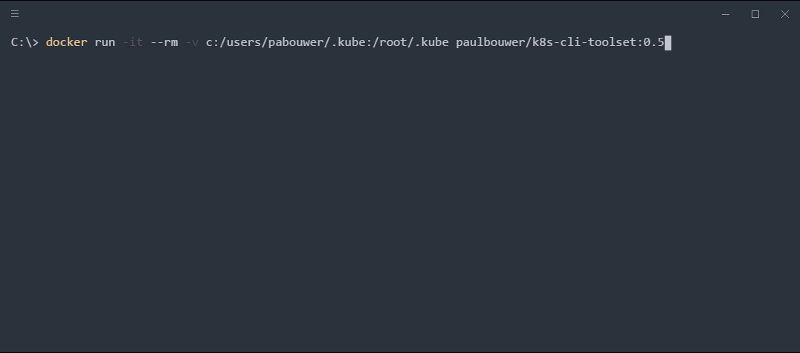Provides the following Kubernetes cli toolset:
- kubectl 1.11.3 (with command completion)
- kubectx/kubens 0.6.1 (with command completion)
- istioctl 1.0.3 (with command completion)
- helm 2.11.0 (with command completion)
- ark 0.9.10
And the following utilities/tools:
- curl
- jq
- less
- vim
- envsubst
Leverages kube-ps1 0.6.0 to provide the current Kubernetes context and namespace on the bash prompt.
Kubernetes is an open-source platform for automating deployment, scaling, and operations of application containers across clusters of hosts, providing container-centric infrastructure. Kubernetes is:
- Portable - public, private, hybrid, multi-cloud
- Extensible - modular, pluggable, hookable, composable
- Self-healing - auto-placement, auto-restart, auto-replication, auto-scaling
kubectl is a command line utility for running commands against Kubernetes clusters. kubectl is configured with command completion.
A kubectl context defines a named cluster, user, namespace tuple which is used to send requests to the specified cluster using the provided authentication info and namespace. Each of the three is optional; it is valid to specify a context with only one of cluster, user, namespace, or to specify none. Unspecified values, or named values that don’t have corresponding entries in the loaded kubeconfig will be replaced with the default.
kubectx is a command line utility to make it easier to work with kubectl contexts when managing multiple Kubernetes clusters.
Kubernetes supports multiple virtual clusters backed by the same physical cluster. These virtual clusters are called namespaces.
kubens is a command line utility to make it easier to switch between Kubernetes namespaces.
Istio is an open platform that provides a uniform way to connect, manage, and secure microservices. Istio supports managing traffic flows between microservices, enforcing access policies, and aggregating telemetry data, all without requiring changes to the microservice code. Istio gives you:
- Automatic load balancing for HTTP, gRPC, and TCP traffic.
- Fine-grained control of traffic behavior with rich routing rules, retries, failovers, and fault injection.
- A pluggable policy layer and configuration API supporting access controls, rate limits and quotas.
- Automatic metrics, logs, and traces for all traffic within a cluster, including cluster ingress and egress.
- Secure service-to-service authentication with strong identity assertions between services in a cluster.
istioctl is a command line utility to create, list, modify, and delete configuration resources in the Istio system.
Helm is the package manager for Kubernetes. It is a tool that streamlines installing and managing Kubernetes applications. Think of it like apt/yum/homebrew for Kubernetes.
helm is a tool for managing Helm Charts. Helm Charts are packages of pre-configured Kubernetes resources. Only the helm client is installed. You will need to install the tiller component into your Kubernetes cluster using
helm init.
Ark is a utility for managing disaster recovery, specifically for your Kubernetes cluster resources and persistent volumes. It provides a simple, configurable, and operationally robust way to back up and restore your applications and persistent volumes from a series of checkpoints. It caters for the following:
- Disaster recovery - reduce time to recover in the case of infrastructure loss, data corruption, and/or services outages.
- Cluster portability - easily migrate Kubernetes resources from one cluster to another.
- Dev and test environment setup - easily replicate your production environment to create development and testing environments.
ark is a command line utility to initiate ad-hoc backups, scheduled backups, or restores in an Ark managed system..
kube-ps1 is a script that lets you add the current Kubernetes context and namespace configured on kubectl to your bash/zsh prompt strings (i.e. the $PS1). It has been leveraged in this image to provide a customised prompt that provides information about the Kubernetes cluster that kubectl is currently targeting.
envsubst is a small golang implementation that allows minimal templating using environment variables to for example generate Kubernetes manifests with fixed versions instead of relying on some tags that are overwritten over time. Use with envsubst < templates/deployment.yml.tmpl > .generated/deployment.yml which comes in handy in CI environments that publish the current build tags as environment vars.
The Docker image is built on top of the Ubuntu 18.10 base image to provide a full weight environment. It is available on DockerHub as:
Run the image as follows. Ensure that you mount your ~/.kube and ~/.helm folders on your host into the Docker container for the utilities to operate correctly.
Windows
PS> docker run -it --rm -v ${HOME}/.kube:/root/.kube -v ${HOME}/.helm:/root/.helm paulbouwer/k8s-cli-toolset:0.10
Linux/MacOS
$ docker run -it --rm -v ${HOME}/.kube:/root/.kube -v ${HOME}/.helm:/root/.helm paulbouwer/k8s-cli-toolset:0.10
If you'd like to build the image yourself, then you can do so as follows. The build-arg parameters provide values to the Docker image labels which follow the OCI Image Spec Annotations convention.
Powershell
PS> docker build --no-cache --build-arg IMAGE_VERSION="0.10" --build-arg IMAGE_CREATE_DATE="$(Get-Date((Get-Date).ToUniversalTime()) -UFormat '%Y-%m-%dT%H:%M:%SZ')" --build-arg IMAGE_SOURCE_REVISION="$(git rev-parse HEAD)" -f Dockerfile -t "k8s-cli-toolset:0.10" .
Bash
$ docker build --no-cache --build-arg IMAGE_VERSION="0.10" --build-arg IMAGE_CREATE_DATE="`date -u +"%Y-%m-%dT%H:%M:%SZ"`" --build-arg IMAGE_SOURCE_REVISION="`git rev-parse HEAD`" -f Dockerfile -t "k8s-cli-toolset:0.10" .