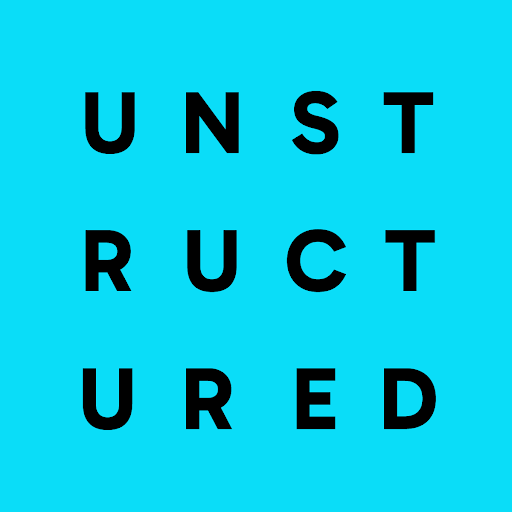Unstructured wants to make it easier to connect to your data…and we need your help! We’re excited to announce a competition focused on improving Unstructured's ability to seamlessly process data from the sources you care about most.
The competition starts now and continues through March 10...and most importantly, we're offering cash prizes! Please join our community Slack to participate and follow along
The unstructured library provides open-source components for pre-processing text documents
such as PDFs, HTML and Word Documents. These components are packaged as bricks 🧱, which provide
users the building blocks they need to build pipelines targeted at the documents they care
about. Bricks in the library fall into three categories:
- 🧩 Partitioning bricks that break raw documents down into standard, structured elements.
- 🧹 Cleaning bricks that remove unwanted text from documents, such as boilerplate and sentence fragments.
- 🎭 Staging bricks that format data for downstream tasks, such as ML inference and data labeling.
Use the following instructions to get up and running with unstructured and test your
installation.
- Install the Python SDK with
pip install "unstructured[local-inference]"- If you do not need to process PDFs or images, you can runpip install unstructured - Install the following system dependencies if they are not already available on your system.
Depending on what document types you're parsing, you may not need all of these.
libmagic-dev(filetype detection)poppler-utils(images and PDFs)tesseract-ocr(images and PDFs)libreoffice(MS Office docs)
- If you are parsing PDFs, run the following to install the
detectron2model, whichunstructureduses for layout detection:pip install "detectron2@git+https://github.com/facebookresearch/detectron2.git@v0.6#egg=detectron2"
At this point, you should be able to run the following code:
from unstructured.partition.auto import partition
elements = partition(filename="example-docs/fake-email.eml")
print("\n\n".join([str(el) for el in elements]))And if you installed with local-inference, you should be able to run this as well:
from unstructured.partition.auto import partition
elements = partition("example-docs/layout-parser-paper.pdf")
print("\n\n".join([str(el) for el in elements]))The following instructions are intended to help you get up and running with unstructured
locally if you are planning to contribute to the project.
-
Using
pyenvto manage virtualenv's is recommended but not necessary -
Create a virtualenv to work in and activate it, e.g. for one named
unstructured:pyenv virtualenv 3.8.15 unstructured
pyenv activate unstructured -
Run
make install -
Optional:
- To install models and dependencies for processing images and PDFs locally, run
make install-local-inference. - For processing image files,
tesseractis required. See here for installation instructions. - For processing PDF files,
tesseractandpopplerare required. The pdf2image docs have instructions on installingpoppleracross various platforms.
- To install models and dependencies for processing images and PDFs locally, run
You can run this Colab notebook to run the examples below.
The following examples show how to get started with the unstructured library.
You can parse TXT, HTML, PDF, EML, DOC, DOCX, PPT, PPTX, JPG,
and PNG documents with one line of code!
See our documentation page for a full description
of the features in the library.
The easiest way to parse a document in unstructured is to use the partition brick. If you
use partition brick, unstructured will detect the file type and route it to the appropriate
file-specific partitioning brick.
If you are using the partition brick, you may need to install additional parameters via pip install unstructured[local-inference]. Ensure you first install libmagic using the
instructions outlined here
partition will always apply the default arguments. If you need
advanced features, use a document-specific brick. The partition brick currently works for
.txt, .doc, .docx, .ppt, .pptx, .jpg, .png, .eml, .html, and .pdf documents.
from unstructured.partition.auto import partition
elements = partition("example-docs/layout-parser-paper.pdf")Run print("\n\n".join([str(el) for el in elements])) to get a string representation of the
output, which looks like:
LayoutParser : A Unified Toolkit for Deep Learning Based Document Image Analysis
Zejiang Shen 1 ( (cid:0) ), Ruochen Zhang 2 , Melissa Dell 3 , Benjamin Charles Germain Lee 4 , Jacob Carlson 3 , and
Weining Li 5
Abstract. Recent advances in document image analysis (DIA) have been primarily driven by the application of neural
networks. Ideally, research outcomes could be easily deployed in production and extended for further investigation.
However, various factors like loosely organized codebases and sophisticated model configurations complicate the easy
reuse of im- portant innovations by a wide audience. Though there have been on-going efforts to improve reusability and
simplify deep learning (DL) model development in disciplines like natural language processing and computer vision, none
of them are optimized for challenges in the domain of DIA. This represents a major gap in the existing toolkit, as DIA
is central to academic research across a wide range of disciplines in the social sciences and humanities. This paper
introduces LayoutParser , an open-source library for streamlining the usage of DL in DIA research and applica- tions.
The core LayoutParser library comes with a set of simple and intuitive interfaces for applying and customizing DL models
for layout de- tection, character recognition, and many other document processing tasks. To promote extensibility,
LayoutParser also incorporates a community platform for sharing both pre-trained models and full document digiti- zation
pipelines. We demonstrate that LayoutParser is helpful for both lightweight and large-scale digitization pipelines in
real-word use cases. The library is publicly available at https://layout-parser.github.io
Keywords: Document Image Analysis · Deep Learning · Layout Analysis · Character Recognition · Open Source library ·
Toolkit.
Introduction
Deep Learning(DL)-based approaches are the state-of-the-art for a wide range of document image analysis (DIA) tasks
including document image classification [11,
You can parse an HTML document using the following workflow:
from unstructured.partition.html import partition_html
elements = partition_html("example-docs/example-10k.html")
print("\n\n".join([str(el) for el in elements[:5]]))The print statement will show the following text:
UNITED STATES
SECURITIES AND EXCHANGE COMMISSION
Washington, D.C. 20549
FORM 10-K
ANNUAL REPORT PURSUANT TO SECTION 13 OR 15(d) OF THE SECURITIES EXCHANGE ACT OF 1934
And elements will be a list of elements in the HTML document, similar to the following:
[<unstructured.documents.elements.Title at 0x169cbe820>,
<unstructured.documents.elements.NarrativeText at 0x169cbe8e0>,
<unstructured.documents.elements.NarrativeText at 0x169cbe3a0>]You can use the following workflow to parse PDF documents.
from unstructured.partition.pdf import partition_pdf
elements = partition_pdf("example-docs/layout-parser-paper.pdf")The output will look the same as the example from the document parsing section above.
The partition_email function within unstructured is helpful for parsing .eml files. Common
e-mail clients such as Microsoft Outlook and Gmail support exporting e-mails as .eml files.
partition_email accepts filenames, file-like object, and raw text as input. The following
three snippets for parsing .eml files are equivalent:
from unstructured.partition.email import partition_email
elements = partition_email(filename="example-docs/fake-email.eml")
with open("example-docs/fake-email.eml", "r") as f:
elements = partition_email(file=f)
with open("example-docs/fake-email.eml", "r") as f:
text = f.read()
elements = partition_email(text=text)The elements output will look like the following:
[<unstructured.documents.html.HTMLNarrativeText at 0x13ab14370>,
<unstructured.documents.html.HTMLTitle at 0x106877970>,
<unstructured.documents.html.HTMLListItem at 0x1068776a0>,
<unstructured.documents.html.HTMLListItem at 0x13fe4b0a0>]Run print("\n\n".join([str(el) for el in elements])) to get a string representation of the
output, which looks like:
This is a test email to use for unit tests.
Important points:
Roses are red
Violets are blueThe partition_text function within unstructured can be used to parse simple
text files into elements.
partition_text accepts filenames, file-like object, and raw text as input. The following three snippets are for parsing text files:
from unstructured.partition.text import partition_text
elements = partition_text(filename="example-docs/fake-text.txt")
with open("example-docs/fake-text.txt", "r") as f:
elements = partition_text(file=f)
with open("example-docs/fake-text.txt", "r") as f:
text = f.read()
elements = partition_text(text=text)The elements output will look like the following:
[<unstructured.documents.html.HTMLNarrativeText at 0x13ab14370>,
<unstructured.documents.html.HTMLTitle at 0x106877970>,
<unstructured.documents.html.HTMLListItem at 0x1068776a0>,
<unstructured.documents.html.HTMLListItem at 0x13fe4b0a0>]Run print("\n\n".join([str(el) for el in elements])) to get a string representation of the
output, which looks like:
This is a test document to use for unit tests.
Important points:
Hamburgers are delicious
Dogs are the best
I love fuzzy blanketsSee our security policy for information on how to report security vulnerabilities.
| Section | Description |
|---|---|
| Company Website | Unstructured.io product and company info |
| Documentation | Full API documentation |
| Batch Processing | Ingesting batches of documents through Unstructured |