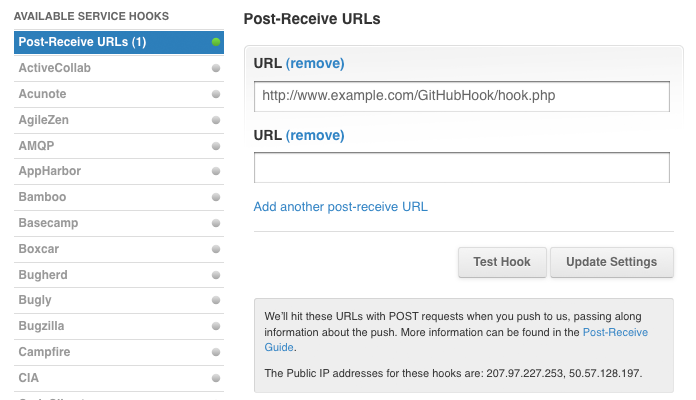Deploying applications to development, staging and production never been so easy with GitHub Post-Receive Deployment Hook script!
Clone the script:
$ git clone https://github.com/ajbogh/GitHubHook.git
Go to your GitHub repo > Admin > Service Hooks, select Post-Receive URLS and enter your hook URL like this:
GitHub provides Post-Receive Hooks to allow HTTP callback with a HTTP Post. We then create a script for the callback to deploy the systems automatically.
You will need to create branches like stage and prod in Git before proceeding into the configuration.
Then open config.inc.php. An example is provided to illustrate how simple the configurations are.
<?php
$branches = array(
array(
"branchName"=>"stage" //The branch to deploy. 'stage' branch used on staging server, dev for dev, prod for prod servers.
,"branchTitle"=>"staging" //just used in logging
,"gitFolder"=>"/var/www/MyWebsite" //the folder for the site that we're deploying
,"gitURL"=>"https://github.com/ajbogh/GitHubHook" //the remote URL of the Git project
,"allowedEmails"=>array() //optional, or can be blank array
),
array(
"branchName"=>"prod" //The branch to deploy. 'stage' branch used on staging server, dev for dev, prod for prod servers.
,"branchTitle"=>"PROD" //just used in logging
,"gitFolder"=>"/var/www/MyWebsitePROD" //the folder for the site that we're deploying
,"gitURL"=>"https://github.com/ajbogh/GitHubHook" //the remote URL of the Git project
,"allowedEmails"=>array("ajbogh@allanbogh.com") //optional, or can be blank array
)
);
$githubIPs = array('207.97.227.253', '50.57.128.197', '108.171.174.178'); //an array of IPs that can run the deployment
?>
We have a staging site and a production site in this example. You can add more branches easily by adding additional configuration arrays if you have more systems to deploy.
Set the owner of the website's directory to apache:
$ sudo chown -R apache: /var/www/MyWebsite
Create or duplicate the .ssh folder that you use for Apache to use:
$ sudo cp -R /root/.ssh /var/www/
$ sudo chown -R apache: /var/www/.ssh
Add a .htaccess to prevent unwanted visitors trying to access the .ssh folder.
/var/www/.htaccess:
RedirectMatch 404 ^/.ssh/.*$
Worried about security? An IP check is enabled to allow only GitHub hook addresses: 207.97.227.253, 50.57.128.197, 108.171.174.178 to deploy the systems. We also return a 404 Not Found page when there is illegal access to the hook script.
For better security, add an email address to the configuration.
We are trying to make developers' lives easier. Kindly fork this on GitHub and submit your pull requests to help us.