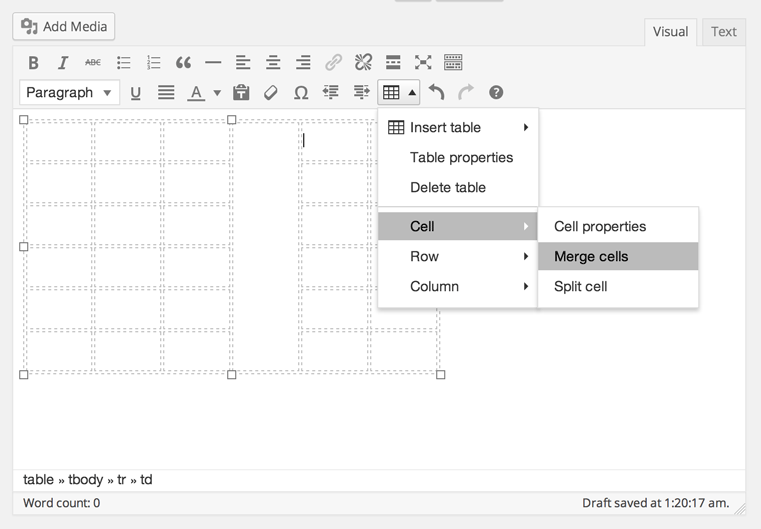Adds table editing controls to the visual content editor (TinyMCE).
A light weight plug-in that adds the table editing controls from the full version of TinyMCE, optimized for WordPress. Note that this may not work in conjunction with other plug-ins that significantly alter or replace the visual editor's default behavior.
Note that the table controls are contained in the “kitchen sink” toolbar, toggled with the last button on the first row of controls.
- Requires at least WordPress 4.0
- Includes TinyMCE table plugin versions 4.7.11 and 4.1.?
- Install easily with the WordPress plugin control panel or manually download the plugin and upload the folder
mce-table-buttonsto the/wp-content/plugins/directory - Activate the plugin through the 'Plugins' menu in WordPress
- Show the toolbar in the editor by opening the "kitchen sink" (the last button in the first row)
Archived: This project is no longer maintained by 10up. We are no longer responding to Issues or Pull Requests unless they relate to security concerns. We encourage interested developers to fork this project and make it their own!
A complete listing of all notable changes to MCE Table Buttons are documented in CHANGELOG.md.
Please read CODE_OF_CONDUCT.md for details on our code of conduct, CONTRIBUTING.md for details on the process for submitting pull requests to us, and CREDITS.md for a listing of maintainers of, contributors to, and libraries used by MCE Table Buttons.