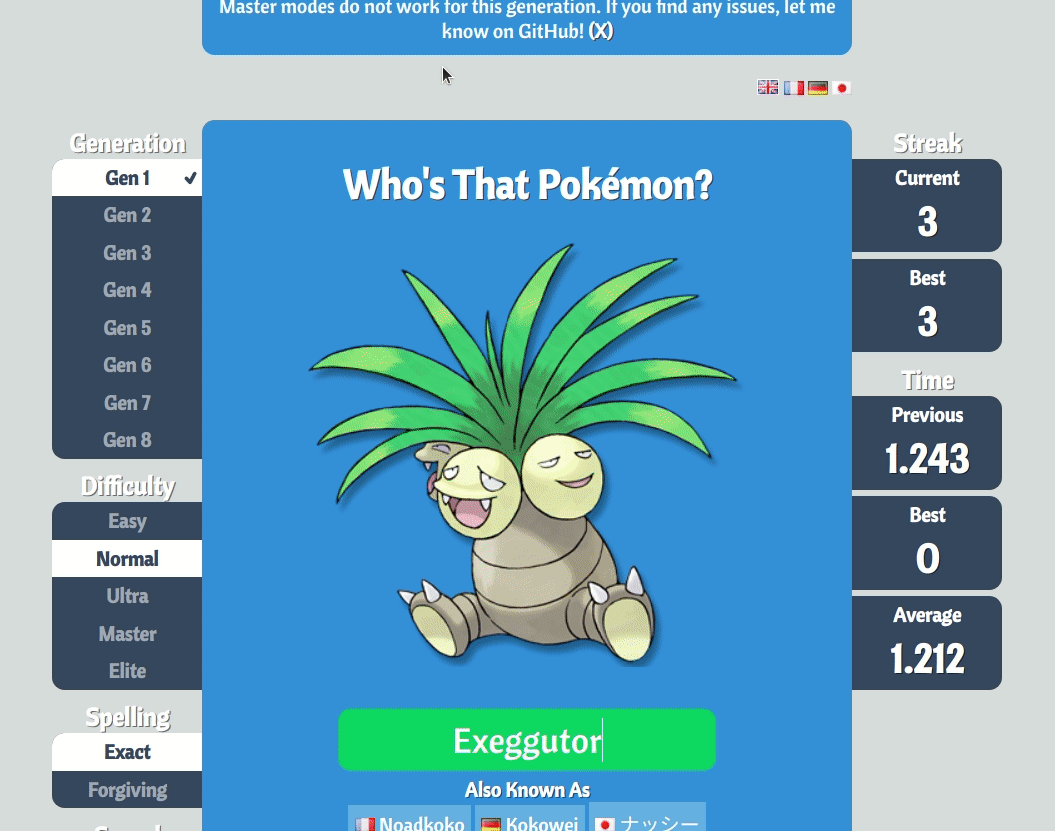Bot for the online game: Who's that pokemon
- Docker
- Chromedriver
- ❤️ for Pokemons
Once Docker is setup, pull the latest Tensorflow serving docker image.
docker pull tensorflow/servingDownload Chromedriver for your chrome/chromium version from: ChromeDriver
Clone/Download this repo
git clone https://github.com/ajkdrag/Who-Is-That-Pokemon-Bot.gitGo to the root dir and create a virtual env with the requirements.txt file.
cd Who-Is-That-Pokemon-Bot
conda create --name wtp-bot --file requirements.txt
conda activate wtp-botEdit the inferencing.cfg.yaml file in configs dir to point to the downloaded chromedriver.
├── hyps.yaml
├── launcher.cfg.yaml
└── processes
├── inferencing.cfg.yaml
├── pipeline.cfg.yaml
├── preprocessing.cfg.yaml
├── scraping.cfg.yaml
└── training.cfg.yamlRun the launcher script
python launcher.py --config configs/launcher.cfg.yamlThis launches a new chrome window and opens Who's that pokemon, followed by guessing (predicting ✨ ) the pokemons. At the end a stats file is generated under the export dir.
Pull requests are welcome. For major changes, please open an issue first to discuss what you would like to change.