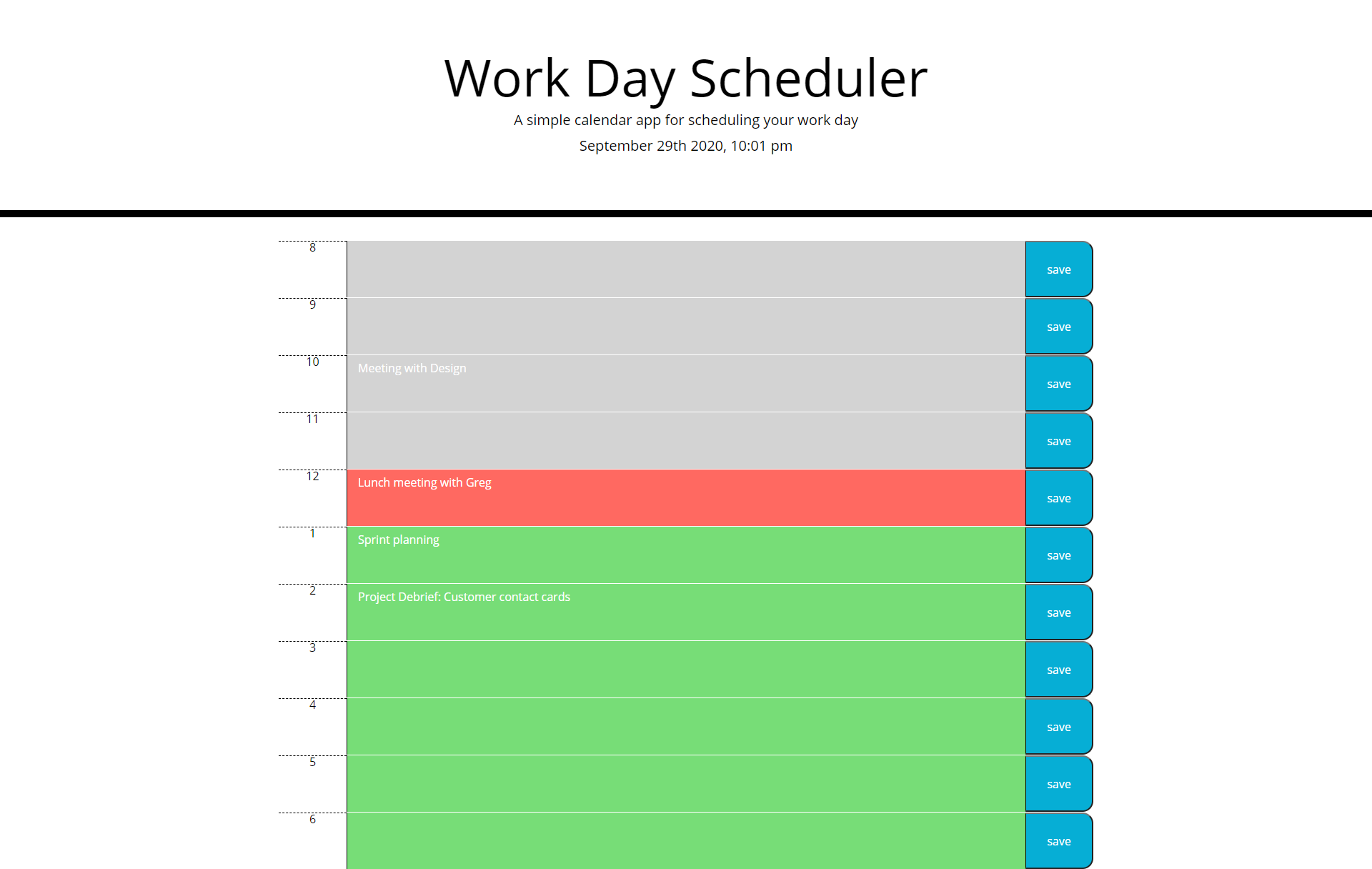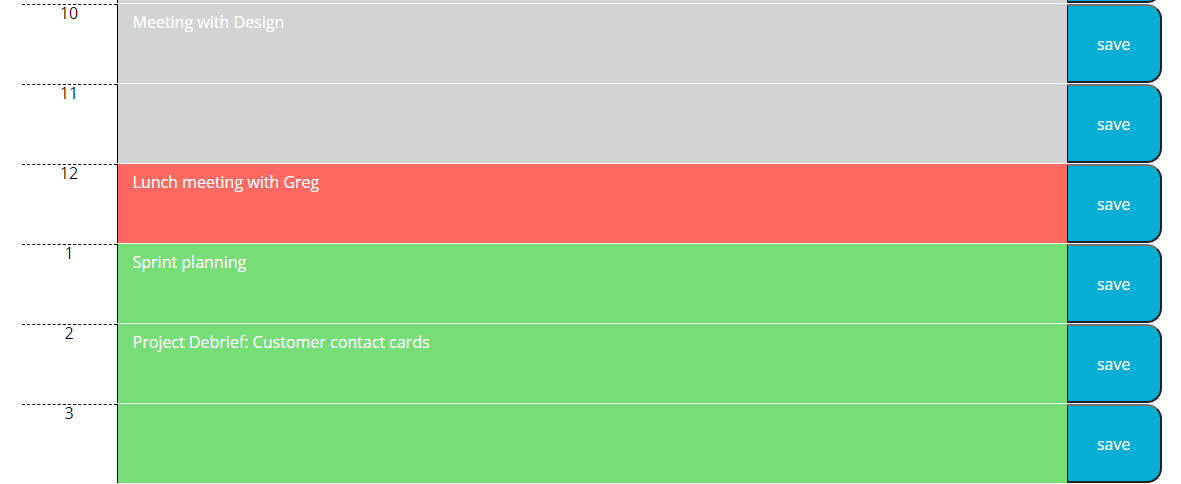livesite: https://ajm5099.github.io/Day-planner/
Alex Milroy
github: https://github.com/ajm5099/
index.html
script.js
style.css
README.md
application.png
schedule.png
The day planner is a lightweight javascript program that allows a user to plan their day. The application will accept and save inputs for each one hour time block, retaining them even after the browser is closed so suers can return to the page later and not lose any information. The application makes use of moment.js t oget the current time, and style each time row according to if its in the past, is the current time, or is in the future.
AS AN employee with a busy schedule I WANT to add important events to a daily planner SO THAT I can manage my time effectively
GIVEN I am using a daily planner to create a schedule WHEN I open the planner THEN the current day is displayed at the top of the calendar WHEN I scroll down THEN I am presented with timeblocks for standard business hours WHEN I view the timeblocks for that day THEN each timeblock is color coded to indicate whether it is in the past, present, or future WHEN I click into a timeblock THEN I can enter an event WHEN I click the save button for that timeblock THEN the text for that event is saved in local storage WHEN I refresh the page THEN the saved events persist
Joe Rehfuss for aid in project structure. In addition, curation of focus and project direction.
Dennis Molloy, Joanna Preston, Aslan Ghodsian, Katia Gilligan: TA's and tutors who helped solve styling, and primarily the dynamic use of javascript to create elements on the page without the use of starter HTML
Chris Wright, for help with local storage, and using the current time to style the page
Moment.js
Github
Visual Studio Code