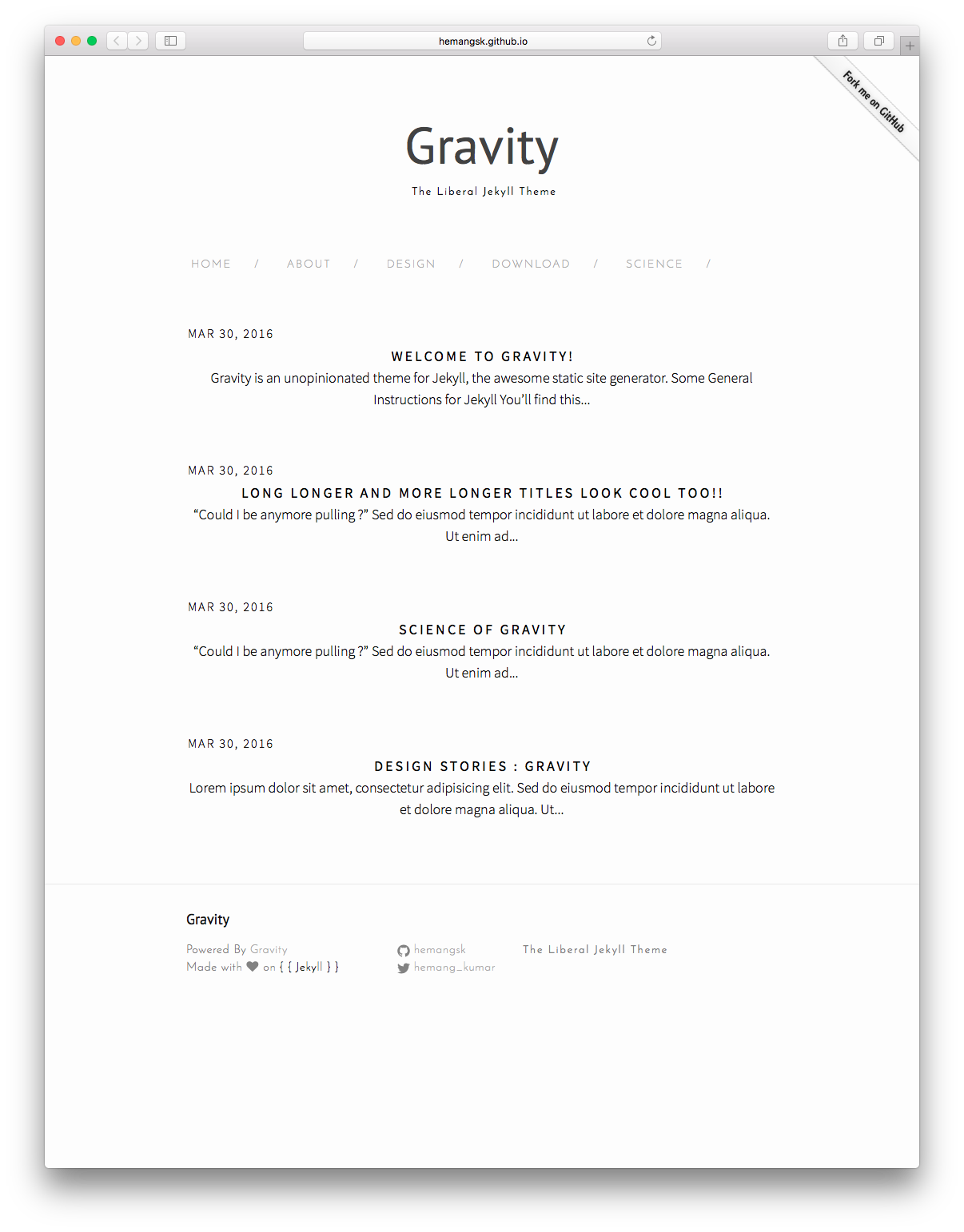If there's any issue you are facing in setting up this theme I'm there for you. Just create an issue in this repository (http://github.com/hemangsk/Gravity), (https://help.github.com/articles/creating-an-issue/) and I'll get back to you asap.
Gravity uses Jekyll and it's built-in SCSS compiler for the associated CSS, so the first thing you'll need is Jekyll itself:
$ gem install jekyllIn case you don't have the bundler gem installed already, you can install it as follows:
$ gem install bundlerFor pagination, Gravity uses the jekyll-paginate gem :
$ gem install jekyll-paginateOnce you have the required gems, you can go ahead and clone the Gravity repository or download a zip of the master branch.
Run :
$ jekyll serveJekyll should now be generating your content!
The theme by default ships with starter posts located in _posts/. Delete these posts and add your content to the _posts
folder to see them being served up by Jekyll. This would be a good guide to getting started on writing posts using Jekyll. We've added a concise guide below:
- Create a .markdown file inside
_postsfolder. - Name the file according to the format YY-MM-DD-[short name for your post].
2016-03-30-i-love-design.markdown- Write the Front Matter and content in the file.
---
layout: post | default | page
title: String POST TITLE
date: Time Stamp
categories: String | Array of Strings CATEGORY / CATEGORIES
---
---
layout: post
title: "The One with the Blackout"
date: 2016-03-30 19:45:31 +0530
categories: ["life", friends]
---
- Create a .md file in the root directory.
- Name the file with the desired page link name.
about.mddesign.md - Write the Front Matter and content in the file.
---
layout: page
title: String TITLE OF THE WEBPAGE
permalink: / String / PERMALINK FOR THE WEBPAGE
tagline: String OPTIONAL GRAVITY FEATURE : TAGLINE FOR THE PAGE
---
---
layout: page
title: "Science"
permalink: /science/
tagline: "Humanity is overrated."
---
You can display a list of all the posts corresponding to a particular category on a standalone page using the ARCHIVE layout.
- Create a .md file in the root directory.
- Name the file. Preferred name will be the name of the category.
*
life.md - Write the Front Matter and content in the file.
---
layout: archive ARCHIVE PAGE LAYOUT
title: String TITLE OF THE WEBPAGE
permalink: / String / PERMALINK FOR THE WEBPAGE
tagline: String TAGLINE FOR THE PAGE
category: String NAME OF THE CATEGORY OF WHICH THE PAGE WILL SHOW POSTS
---
---
layout: archive
title: "Design"
permalink: "Design"
tagline: "It's all about perception"
category: "design"
---
├── css # => Output of the combined SASS files
│ └── style.scss
├── _includes # => Contains partials that can be used with your layouts
│ ├── footer.html
│ ├── header.html
│ ├── head.html
│ ├── icon-github.html
│ ├── icon-github.svg
│ ├── icon-twitter.html
│ └── icon-twitter.svg
├── _layouts # => Layout related HTML files
│ ├── archive.html
│ ├── default.html
│ ├── page.html
│ └── post.html
├── _posts # => posts, dynamic content. Follow the format: YEAR-MONTH-DAY-title.MARKUP
│ ├── 2016-03-30-design-stories.markdown
│ ├── 2016-03-30-science0.markdown
│ ├── 2016-03-30-science.markdown
│ └── 2016-03-30-welcome-to-jekyll.markdown
└── _sass # => SASS partials for styling
| ├── _base.scss
| ├── _layout.scss
| └── _syntax-highlighting.scss
├── about.md
├── _config.yml # => Configuration options or flags for your site go here
├── design.md
├── download.md
├── feed.xml
├── index.html
├── LICENSE.txt # => Licensing information
├── README.md
└── science.md