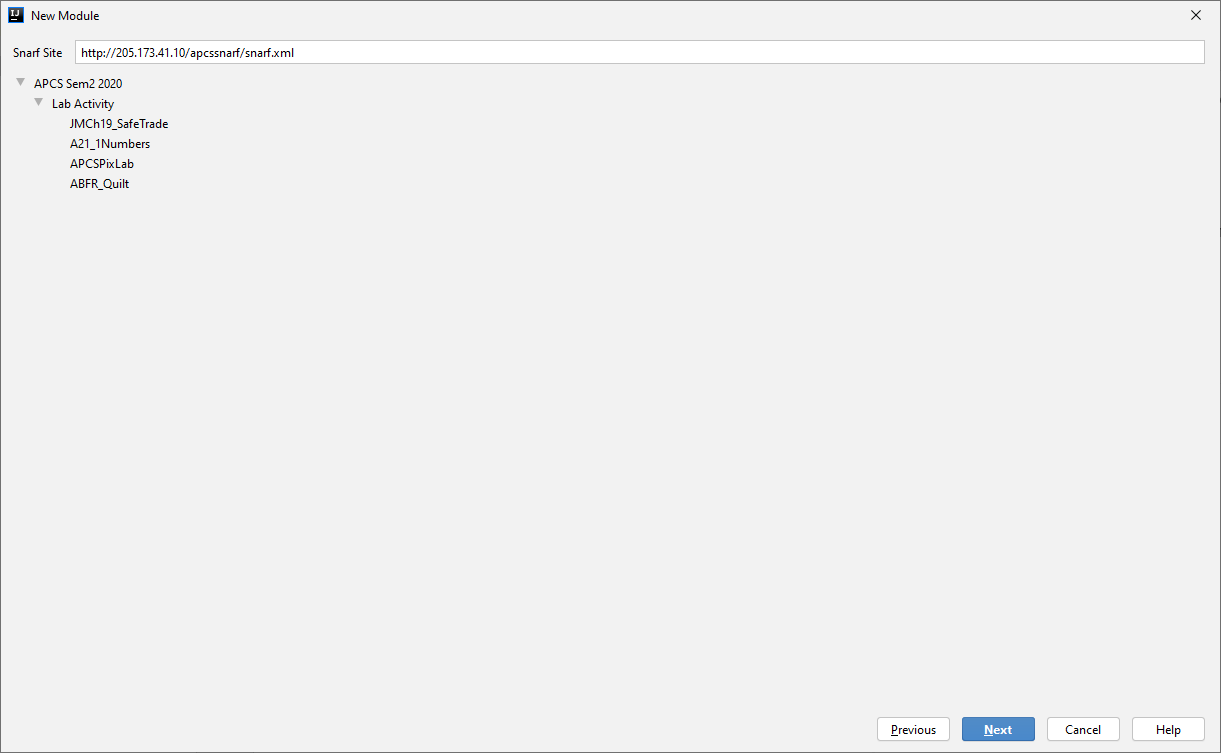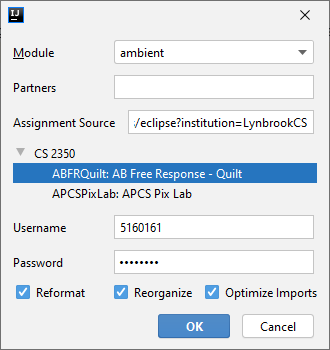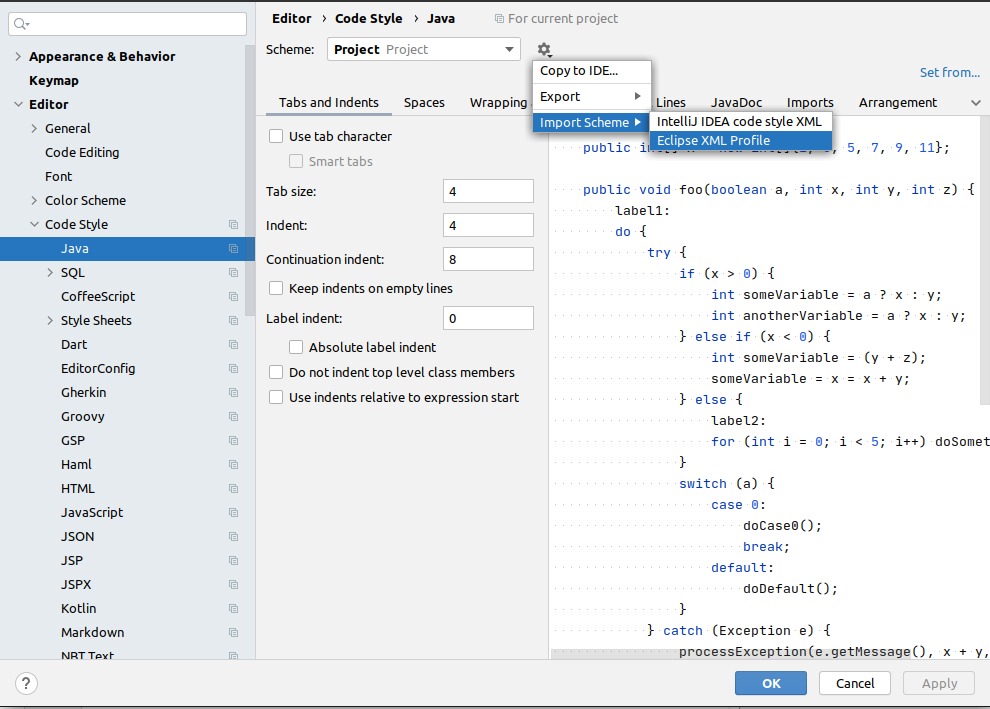ambient
A plugin for IntelliJ that enables assignment import and submission
Written with Kotlin, designed with Java + IntelliJ Form Designer. Build orchestrated by Gradle.
To start helping with the plugin, just start editing the source files.
To test the plugin, run ./gradlew runIde, which will launch IntelliJ Community Edition with the version specified in build.gradle.kts.
Upon being merged to master, the plugin will the published once the publish workflow is manually triggered by a maintainer.
How to Use Ambient
Snarfing
You can snarf by getting the URL for your snarf site and then pasting it into the field in the File > New > Module dialog.
Submitting to WebCAT
Get your submission URL from Home > My Profile > Personalized Service URLs. Copy the URL from Eclipse, and paste that into the assignment source field of the Tools > Submit Assignment Dialog.
Code Formatting for WebCAT
WebCAT likes its code to be formatted in a special way. To replicate this in IntelliJ, download this gist here. Then, go into File > Settings > Editor > Code Style > Java. From there, click the gear icon > Import Scheme > Eclipse XML Profile. Make sure to select the vtcsformatter.xml you downloaded, and press apply.