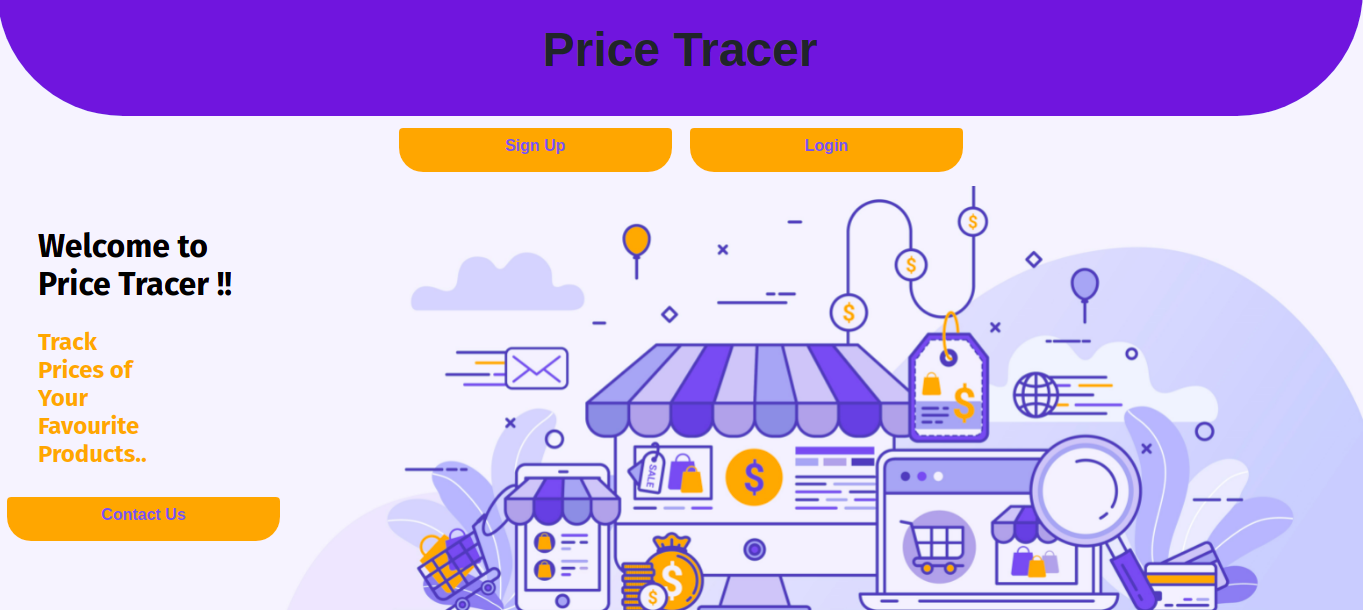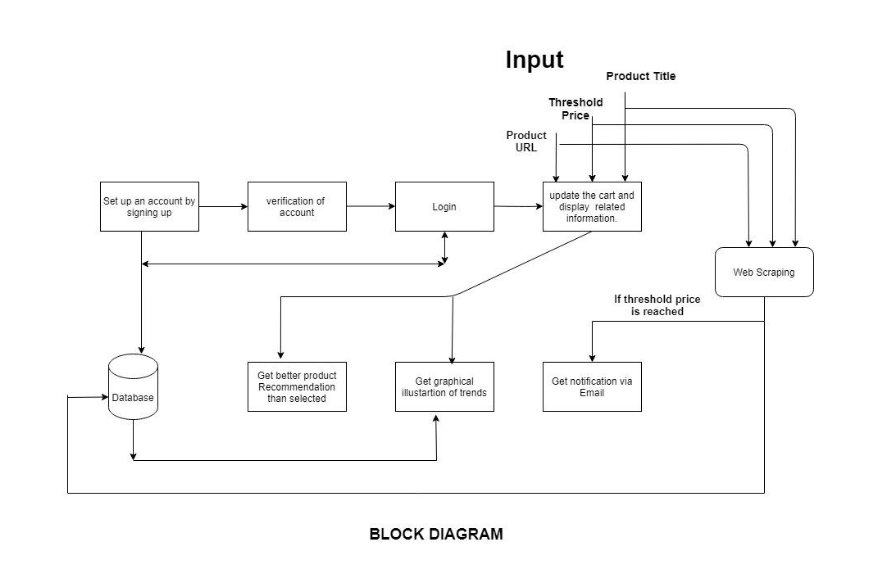Track prices of your favourite products online, and save money.
Table of Contents
Price Tracer is developed for everyone indulged in online product shopping at various e-commerce websites, who would want to make their online purchase decisions more sophisticated amidst various pricing strategies i.e offers and sales introduced in the e-commerce market. Price Tracer automates the tracking of prices of products sold on e-commerce websites, allowing users to analyze the trends in the prices, send the price drop alerts, and in addition, it is incorporated with the product recommendation system.
- To track the prices of different products added to the cart/wishlist, thus users can take advantage of different sales from time to time.
- Also, provide the price fall notification system to implement the above.
- To track the prices with the helpful graphs and charts.
- To provide the recommendation system to the user for ease in shopping.
Make sure latest npm package is installed.
- npm
npm install npm@latest -g
- Clone the repo
git clone https://github.com/deepika9294/PriceTracer.git
- Install NPM packages in the required directory.
npm install
- Fill in the required details in
.envfile. [Refer .env.example]
To run the software, type in terminal:
npm run devContributions are what make the open source community such an amazing place to be learn, inspire, and create. Any contributions you make are greatly appreciated.
- Fork the Project
- Create your Feature Branch (
git checkout -b feature/AmazingFeature) - Commit your Changes (
git commit -m 'Add some AmazingFeature') - Push to the Branch (
git push origin feature/AmazingFeature) - Open a Pull Request