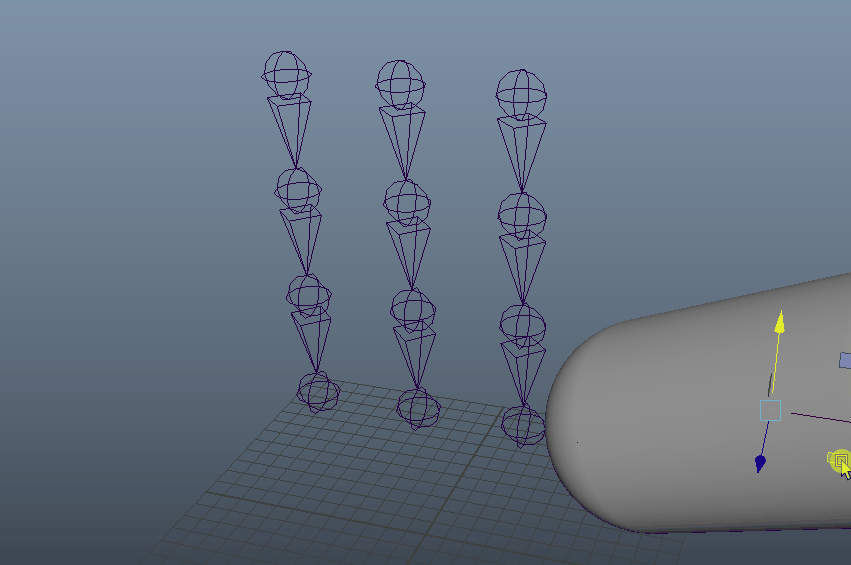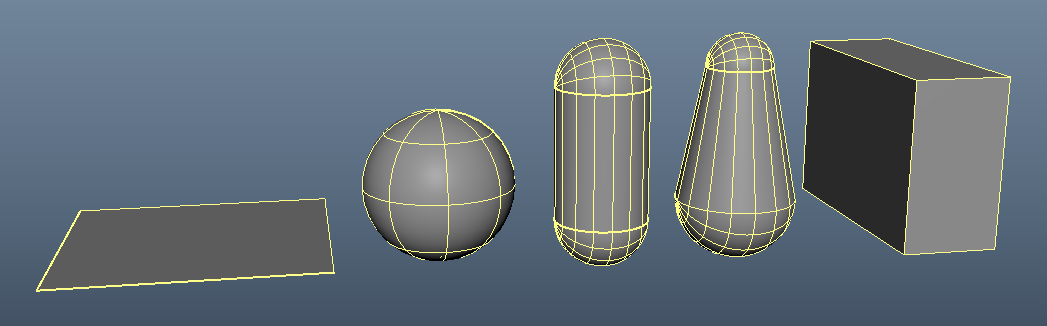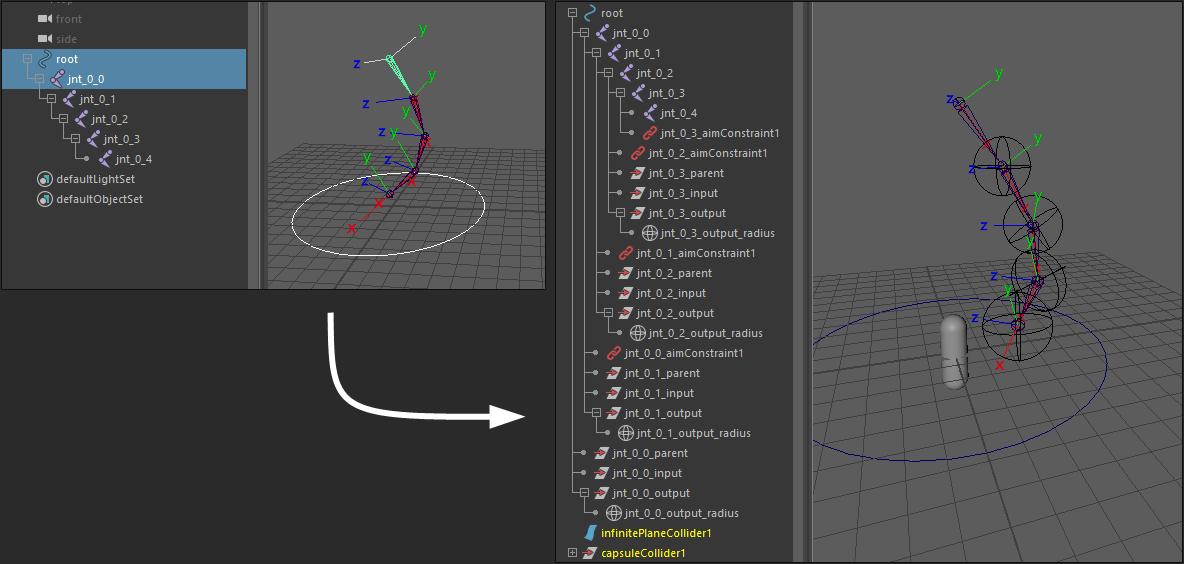expcol creates collision detection using only the built-in expression nodes of Maya.
No plugins or additional installations are required for the animation process. Only the rigging process requires these installations.
Supported Maya:
- Maya 2024 (Python3.10.8)
- Maya 2023 (Python3.9.7)
- Maya 2022 (Python3.7.7)
- Maya 2020 (Python2.7.11)
- Maya 2019 and below are "not" supported
- Infinite Plane
- Sphere
- Capsule
- Capsule2 (radius individually)
- Cuboid
Note
expcolmodule is required on rigging, but is not needed on animation.
cd C:\Program Files\Autodesk\Maya2024\bin
mayapy -m pip install -U git+https://github.com/akasaki1211/maya_expressionCollision.git
To specify version and location :
mayapy -m pip install -U git+https://github.com/akasaki1211/maya_expressionCollision.git@2.0.0 -t C:\Users\<USERNAME>\Documents\maya\2024\scripts\site-packages
- Zip download the Code and unzip it to any location.
- Please do one of the following:
- Copy the
expcoldirectory into theC:\Users\<USERNAME>\Documents\maya\scripts. - Add the parent directory of
expcolto PYTHONPATH environment variable. - Add the parent directory of
expcolto PYTHONPATH in Maya.env.
- Copy the
from expcol import collider
collider.iplane() # Infinite Plane
collider.sphere() # Sphere
collider.capsule() # Capsule
collider.capsule2() # Capsule2 (radius individually)
collider.cuboid() # Cuboidfrom expcol import detection
detection.create(
'input',
'output',
'controller',
parent='parent',
colliders=collider_list,
groundCol=True,
scalable=False,
radius_rate=None,
)input |
str | Child 'transform' or 'joint' before correction. |
output |
str | Child 'transform' or 'joint' after correction. |
controller |
str | Any node to add attributes for control. |
parent |
str, optional | Parent 'transform' or 'joint'. |
colliders |
list, optional | List of collider names. Defaults to []. |
groundCol |
bool, optional | Add horizontal plane collision. Defaults to False. |
scalable |
bool, optional | Allow for parent scale of joint-chain and parent scale of colliders. Defaults to False. |
radius_rate |
float, optional | Rate at which radius and tip radius are interpolated, between 0 and 1. Defaults to None. |
Note
For more information oninput,outputandparent, please click here.
If you just want to add an attribute to a controller, do the following. It is also called in detection.create.
detection.add_control_attr(
'controller',
groundCol=True,
tip_radius=True
)Running the following code will create a sample joint, create a collider, and even create a detection.
from maya import cmds
from expcol import collider, detection
# Create sample joint chain
rootCtl = cmds.createNode('transform', n='rootCtl')
jointList = []
for i in range(5):
jointList.append(cmds.joint(n='joint_{}'.format(i), p=[i*3,0,0]))
cmds.setAttr(rootCtl+'.ty', 5)
for i in range(len(jointList)-1):
p = cmds.listRelatives(jointList[i], p=True)[0]
pos1 = cmds.xform(jointList[i], q=True, ws=True, t=True)
pos2 = cmds.xform(jointList[i+1], q=True, ws=True, t=True)
prt = cmds.createNode('transform', n='parent_{}'.format(i), p=p)
ipt = cmds.createNode('transform', n='input_{}'.format(i), p=p)
out = cmds.createNode('transform', n='output_{}'.format(i), p=p)
cmds.xform(prt, ws=True, t=pos1)
cmds.xform(ipt, ws=True, t=pos2)
cmds.xform(out, ws=True, t=pos2)
cmds.aimConstraint(out, jointList[i], u=[0,0,1], wu=[0,0,1], wut='objectrotation', wuo=prt)
# Create Colliders
collider_list = []
collider_list.append(collider.iplane())
collider_list.append(collider.capsule())
# Create Detections
for i in range(len(jointList)-1):
detection.create(
'input_{}'.format(i),
'output_{}'.format(i),
'rootCtl',
parent='parent_{}'.format(i),
colliders=collider_list,
groundCol=True,
scalable=True,
radius_rate=float(i)/float(len(jointList)-2)
)Setting groundCol to True adds an invisible horizontal collision. The height can be changed with the GroundHeight value.
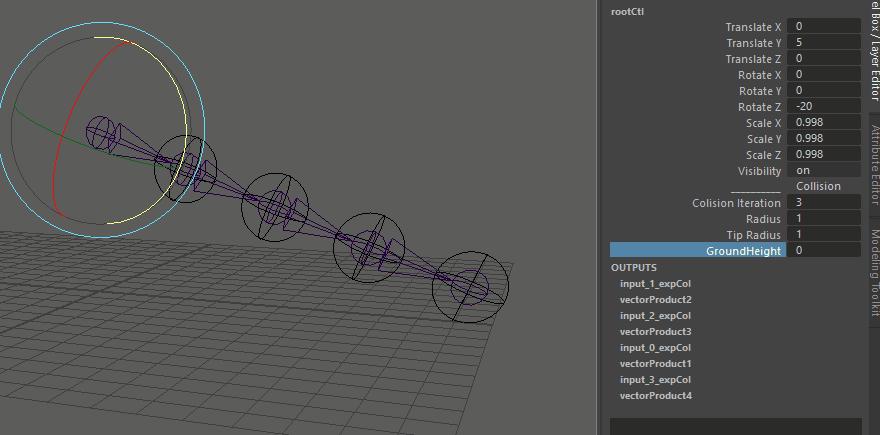
If scalable is set to True, the scale of the parent of the joint-chain or the parent of the collider is reflected.
| scalable=True | scalable=False |
|---|---|
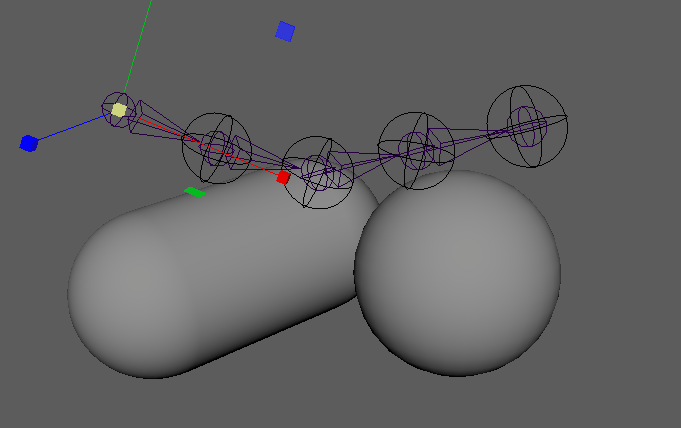 |
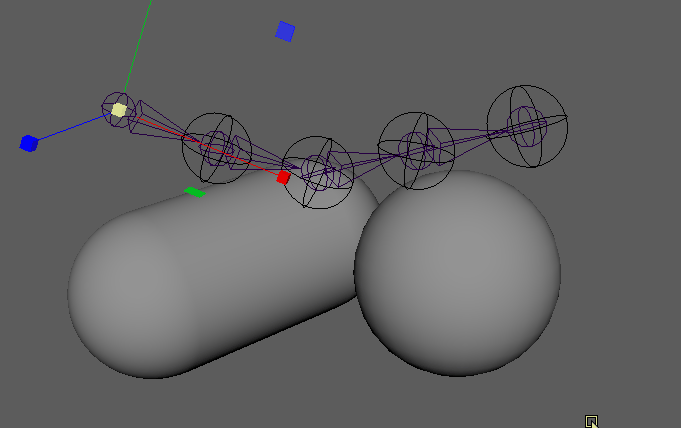 |
Interpolate radius and tip_radius by the radius_rate value. 0.0 matches radius and 1.0 matches tip_radius.
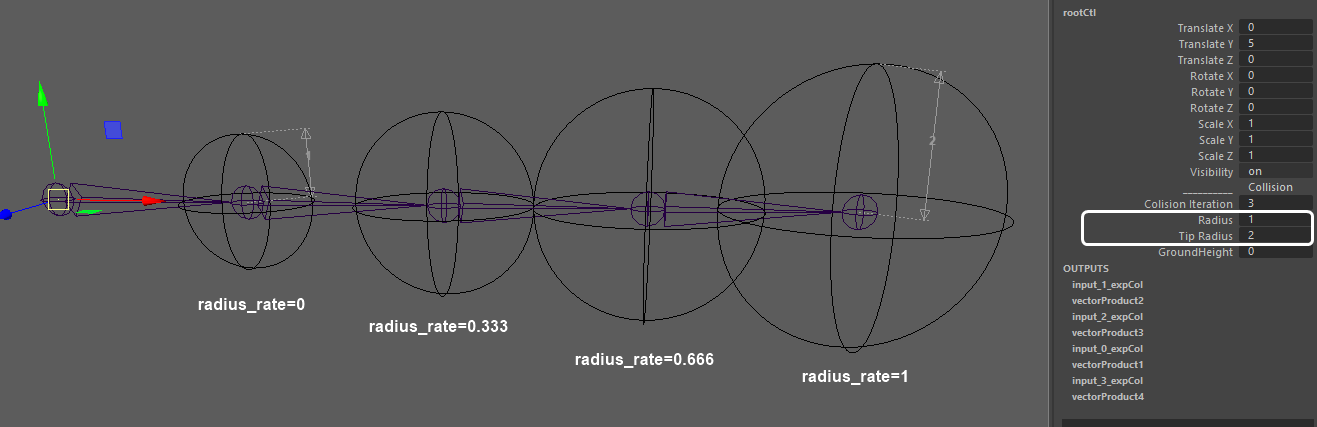
When creating a detection for bone with length, parent option is usually used.
If parent is not specified, a simple point detection is created.
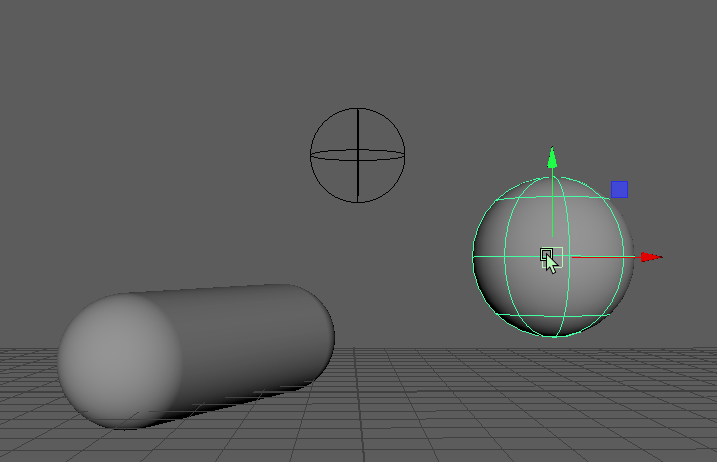
from maya import cmds
from expcol import collider, detection
# Create input and output
rootCtl = cmds.createNode('transform', n='rootCtl')
in_point = cmds.createNode('transform', n='input')
out_point = cmds.createNode('transform', n='output')
cmds.parent(in_point, rootCtl)
cmds.parent(out_point, rootCtl)
cmds.setAttr(rootCtl + '.ty', 5)
# Create Colliders
collider_list = []
collider_list.append(collider.sphere())
collider_list.append(collider.capsule())
# Create Detection
detection.create(
in_point,
out_point,
rootCtl,
colliders=collider_list,
groundCol=True,
scalable=True
)High Colision Iteration value increases the accuracy of collisions, but also increases the processing laod. Recommended value is 3 to 5. 0 disables detections.
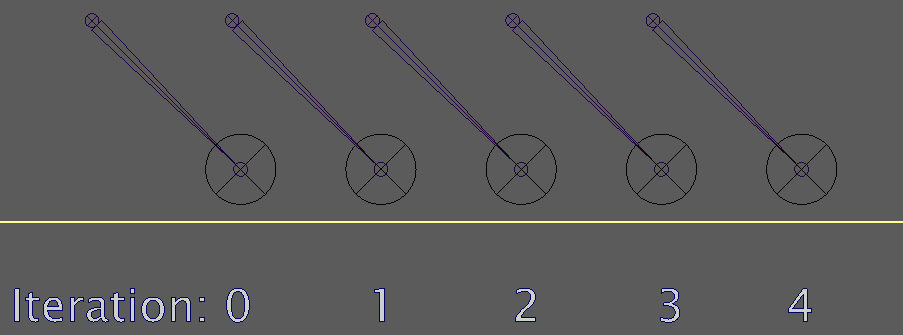
| Input | world position of the child joint before correction. |
| Output | world position of the child joint after correction. |
| Parent | world position of the parent joint. |
Each is just transform node, and there is no input connection to translate of Parent and Input.
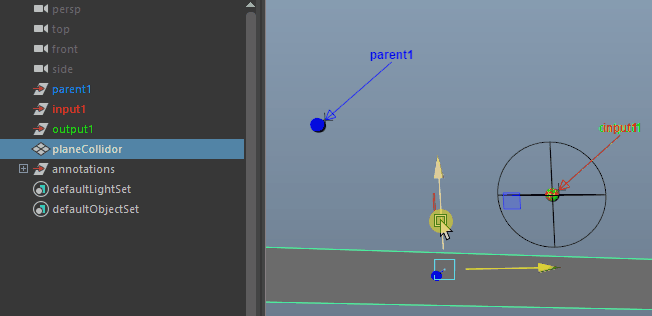
Also, joint chain is not directly related to collision. It will be controlled by aim constraint or IK later.
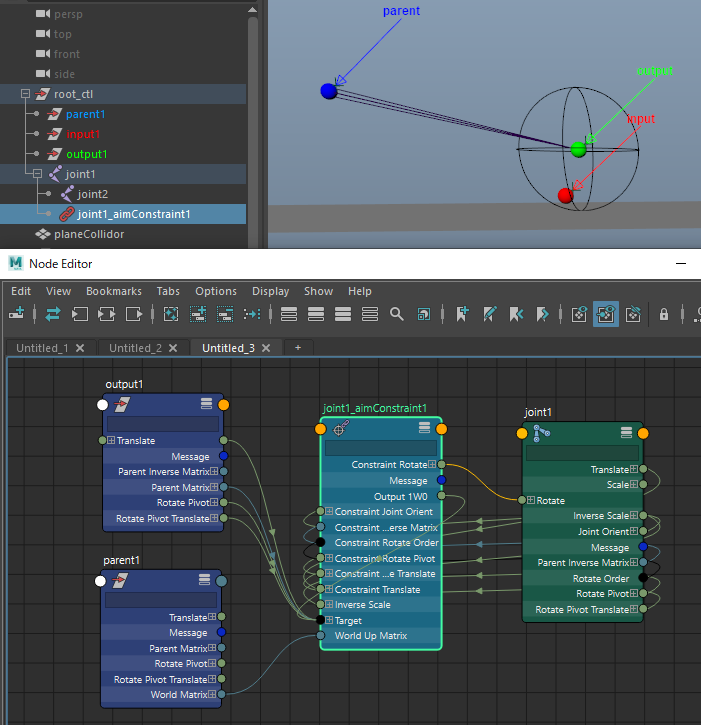
If you have more than two joint chain, create the same node graph in the child hierarchy.
It's the same for all patterns like Capsule, Infinite plane, Sphere...
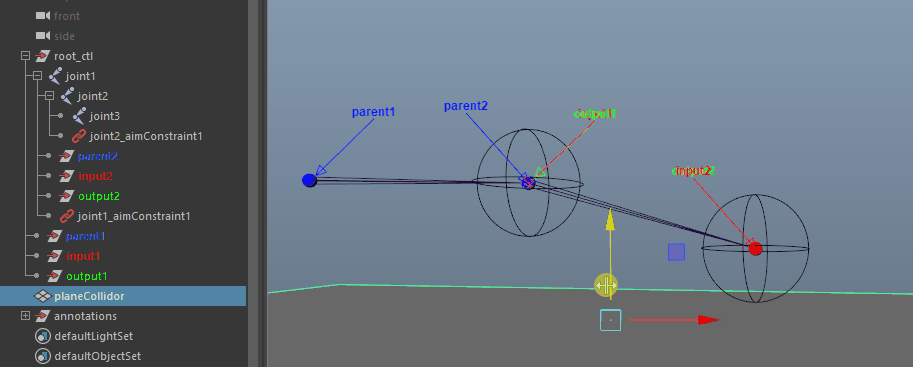
Below is a sample script to create detections on any joint-chain. It should be run by selecting controller, then root-joint. X-axis of each joint must face the child.
from maya import cmds
from expcol import collider, detection
# Get selection from Maya's scene
sel = cmds.ls(sl=True)
ctl = sel[0] # The first selected object is a control
root_joint = sel[1] # The second selected object is the root joint
# Function to get all child joints of a given node recursively
def get_children(node):
children = []
child = cmds.listRelatives(node, c=True, type=["joint", "transform"])
if child:
children.append(child[0])
children.extend(get_children(child[0]))
return children
joints = [root_joint] + get_children(root_joint) # List of all joints starting from the root
parents = []
inputs = []
outputs = []
# Iterate over pairs of joints to set up constraints and transforms
for a, b in zip(joints, joints[1:]):
p = cmds.listRelatives(a, p=True) # Get parent of joint a
if p:
p = p[0]
a_pos = cmds.xform(a, q=True, ws=True, t=True) # Get world position of joint a
a_rot = cmds.xform(a, q=True, ws=True, ro=True) # Get world rotation of joint a
b_pos = cmds.xform(b, q=True, ws=True, t=True) # Get world position of joint b
# Create auxiliary transforms for detection setup
prt = cmds.createNode('transform', n='{}_parent'.format(a), p=p)
ipt = cmds.createNode('transform', n='{}_input'.format(a), p=p)
out = cmds.createNode('transform', n='{}_output'.format(a), p=p)
# Set the position and rotation for the created nodes
cmds.xform(prt, ws=True, t=a_pos)
cmds.xform(prt, ws=True, ro=a_rot) # Because parent is specified as worldUpObject in aimConstraint, rotation must also be aligned.
cmds.xform(ipt, ws=True, t=b_pos)
cmds.xform(out, ws=True, t=b_pos)
# Aim constraint to align joint a towards joint b
cmds.aimConstraint(out, a, aim=[1,0,0], u=[0,0,1], wu=[0,0,1], wut='objectrotation', wuo=prt)
parents.append(prt)
inputs.append(ipt)
outputs.append(out)
# Create Colliders
collider_list = []
collider_list.append(collider.iplane()) # Adding an infinite plane collider
collider_list.append(collider.capsule()) # Adding a capsule collider
# Create Detections for each joint
for prt, ipt, out in zip(parents, inputs, outputs):
detection.create(
ipt,
out,
ctl,
parent=prt,
colliders=collider_list,
groundCol=True,
scalable=True
)- A large number of detections can be very heavy.
- The number of colliders cannot be changed after a detection (expression node) is created.
Below is the processing time per joint measured using Maya's profiler. The actual depend on the environment, please check it as a load comparison for each collider.
| Collider (Iteration:5) | Avg |
|---|---|
| sphere | 32.57 us |
| iplane | 33.70 us |
| capsule | 39.27 us |
| capsule2 | 48.94 us |
| cuboid | 50.30 us |
- Windows 11
- Intel(R) Core(TM) i7-10700 CPU @ 2.90GHz
- Maya 2024
A custom node colDetectionNode can be used to make it faster.

- Place colDetectionNode.mll in the plug-ins folder and make sure it is ready to load.
- Add
detection.CreateConfig.set_type("customnode")beforedetection.create.parentis required.groundColis ignored, because it can be switched later.scalableis ignored, because scale is always in enabled.
### 2.1.1 or higher ###
from expcol import detection
# Use colDetectionMtxNode
detection.CreateConfig.set_type("customnode")
# Use expression [*default]
#detection.CreateConfig.set_type("standard")
# In "customnode" mode,
# - 'parent' is required.
# - 'groundCol' is ignored, because it can be switched later.
# - 'scalable' is ignored, because scale is always in enabled.
detection.create(
'input',
'output',
'controller',
'parent', # required
colliders=collider_list,
groundCol=True, # ignored
scalable=False, # ignored
radius_rate=None,
)Note
The plugin colDetectionNode.mll is also required for the animation process.
chain_spring_add_collision.py is a Custom Step that adds collision detection to mGear chain_spring_01. In addition, unlocked scale that the original chain_spring_01 does not allow.
You can change the settings in the config function.
[Demo]
how to setup:
- Install expcol 2.1.1 or later.
- Create colliders with expcol and place it under a group named "collider_grp".
- Create chain_spring_01 guide(s).
- Add
chain_spring_add_collision.pyto Post Custom Step. - Build!