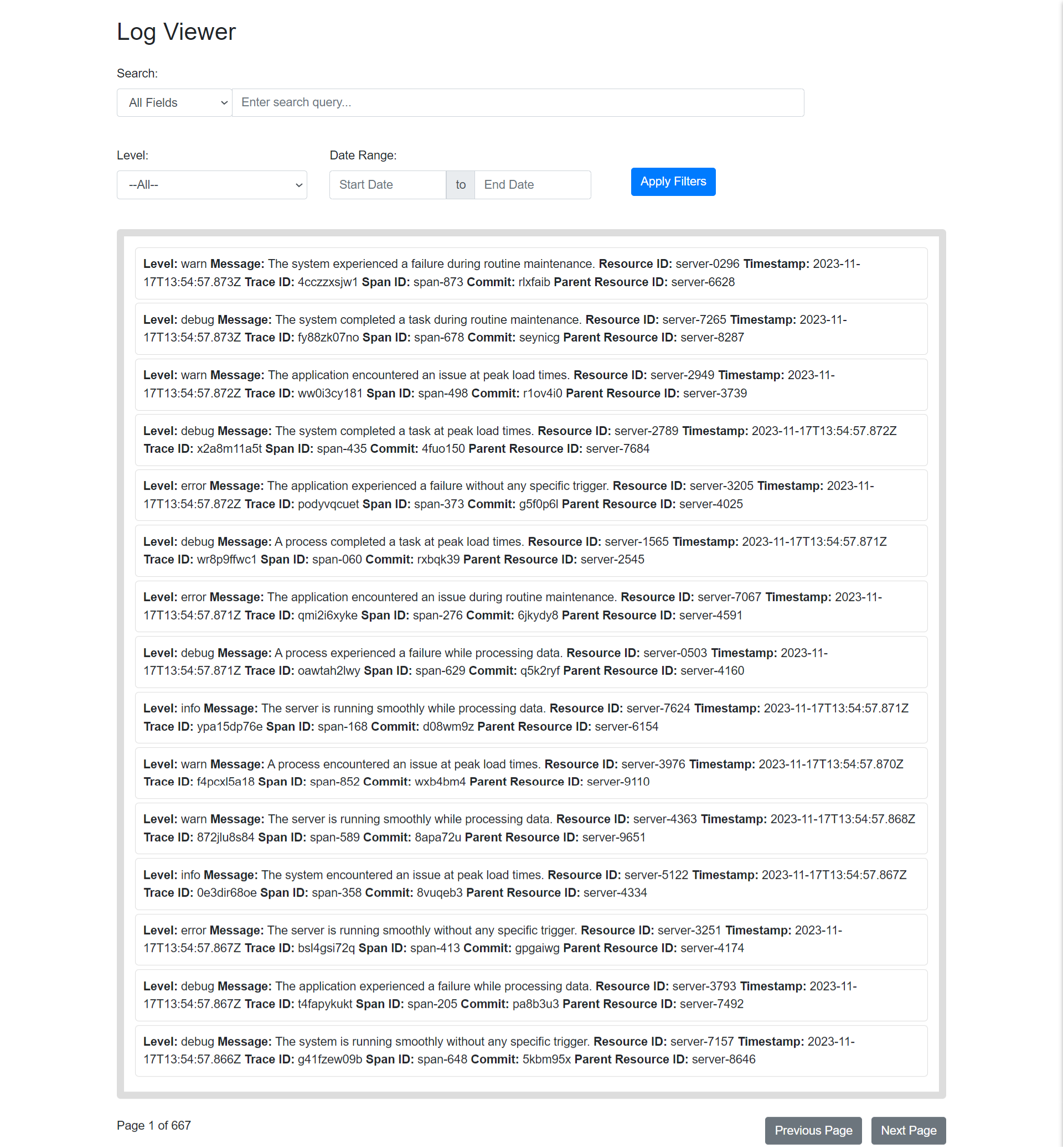Log Viewer is a Django-based application that provides a user-friendly log viewer for searching and filtering logs. It consists of a Log Ingestor for inserting logs from different services and a Query Interface for efficient log retrieval.
Table of Contents
![Product Name Screen Shot][product-screenshot]
This log viewer has simple user friend ui for searching and filtering logs. For efficient log ingression the system used kafka message que and stores logs in postgres database I uses batch insersion to reduce db load and reduce latency.
- Python 3.x
- Django
- Kafka
- Bootstrap
- Postgres
- Docker
Clone the repo
git clone https://github.com/dyte-submissions/november-2023-hiring-acash-r.gitDjango project directory starts with name log_viewer The poject uses python v3.11 and Django v4.x
Create a python virtual environment
- install packages using pip
- pip
pip3 install -r requirements.txt
- Setup database
This require you to install postgress database and set your db name, username, password and host in .env file preassing inside django project directory
Example DB_NAME="my_log_viewer" DB_USERNAME="my_logadmin" DB_PASSWORD="my_logs@12345" DB_HOST="localhost" DB_PORT=5433
- Now run the following command to make migrations and migrate the database
-
The command should be run inside django project directory log_viewer containing manage.py file
python3 manage.py makemigrations python3 manage.py migrate
-
Install docker and run docker compose
docker compose -f docker_compose.yml up -d
this command will start the docker containers
-
Ensure that app_logs folder to be present in log_viewer project directory to store app logs
-
Run the Django server in Django project directory
python manage.py startserver
This will start server on port 3000 by default
- The log viewer and log consumer will be running on port 3000
- If you want to run server on another port run the following command
python manage.py runserver 8001
-
Run log consumer in another terminal This command runs kafka consumer that picks logs from kafka broker and stores it in postgres database
python manage.py runconsumer -
You Dont need to run log ingressor seperatorly as the endpoint which consumes logs is in the same project that we started earlier with this command
python manage.py startserver
- Start the Log Ingestor by running python manage.py startserver and start sending post request to http://localhost:3000/ingest-logs/
curl -X POST \
'http://localhost:3000/ingest-logs/' \
--header 'Accept: */*' \
--header 'User-Agent: Thunder Client (https://www.thunderclient.com)' \
--header 'Content-Type: application/json' \
--data-raw '{
"level": "warn",
"message": "The server is running smoothly during routine maintenance.",
"resourceId": "server-1491",
"timestamp": "2023-11-05T13:54:57.797882Z",
"traceId": "h830f0kd7q",
"spanId": "span-532",
"commit": "mc11wbf",
"metadata": {
"parentResourceId": "server-3518"
}
}'-
Access the Query Interface at http://localhost:3000 to search and filter logs using the provided interface.
-
If the data is comming at faster rates it will help if you increase the batch_size in queue_listener.py file.
- Efficient log ingestion mechanism ensure scalability to high volume of logs.
- Batch insertion to reduce db load and potentially reduce latency.
- Scalable architecture for handling high volumes of logs.
- Runs on port 3000 by default
- User-friendly Web UI for log search and filtering.
- Filter logs based on various parameters such as level, message, resourceId, timestamp, traceId, spanId, commit, metadata.parentResourceId.
- Quick and efficient search results.
- Searches logs between two date ranges.
- Provide real-time log ingestion and searching capabilities.
- Provide real-time log ingestion and searching capabilities.
- Implement ElasticSearch for faster search
- ElasticSearch Supports Regular Expression Searching
- Make batch size,broker url and other configurations configurable from .env file
- For generating log data you can use the script generate_dummy_logs.py
- this can be used to send post request to server and populating database with dummy data
- To run use this commnd :
python generate_dummy_logs.py
- dummy_logs.log is sample log file
- you can use populate_logs_from_log_file if you have a log file
Contributions are what make the open source community such an amazing place to learn, inspire, and create. Any contributions you make are greatly appreciated.
If you have a suggestion that would make this better, please fork the repo and create a pull request. You can also simply open an issue with the tag "enhancement". Don't forget to give the project a star! Thanks again!
- Fork the Project
- Create your Feature Branch (
git checkout -b feature/AmazingFeature) - Commit your Changes (
git commit -m 'Add some AmazingFeature') - Push to the Branch (
git push origin feature/AmazingFeature) - Open a Pull Request
Distributed under the MIT License. See LICENSE.txt for more information.
Akash Raj - @twitter_handle - akashraj7713@gmail.com
Project Link: https://github.com/akashraj98/