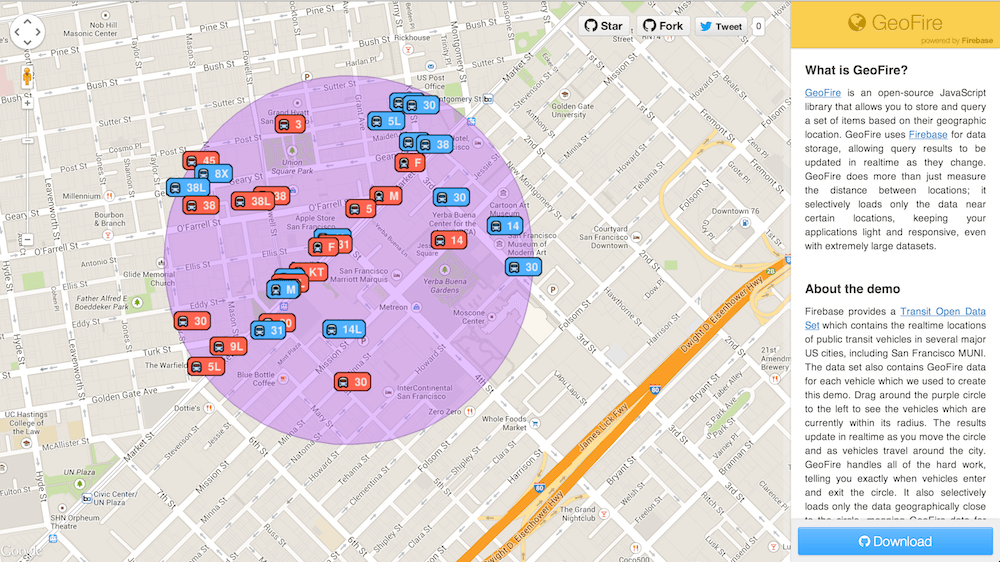GeoFire is an open-source library that allows you to store and query a set of keys based on their geographic location. At its heart, GeoFire simply stores locations with string keys. Its main benefit, however, is the possibility of retrieving only those keys within a given geographic area - all in realtime.
GeoFire uses the Firebase database for data storage, allowing query results to be updated in realtime as they change. GeoFire selectively loads only the data near certain locations, keeping your applications light and responsive, even with extremely large datasets.
A compatible GeoFire client is also available for Objective-C and Java.
GeoFire is designed as a lightweight add-on to Firebase. To keep things simple, GeoFire stores data in its own format and its own location within your Firebase database. This allows your existing data format and security rules to remain unchanged while still providing you with an easy solution for geo queries.
Assume you are building an app to rate bars and you store all information for a bar, e.g. name,
business hours and price range, at /bars/<bar-id>. Later, you want to add the possibility for
users to search for bars in their vicinity. This is where GeoFire comes in. You can store the
location for each bar using GeoFire, using the bar IDs as GeoFire keys. GeoFire then allows you to
easily query which bar IDs (the keys) are nearby. To display any additional information about the
bars, you can load the information for each bar returned by the query at /bars/<bar-id>.
To see GeoFire in action, you can play around with our fully-featured demo. (Drag the purple circle!) This demo maps all of the San Francisco MUNI vehicles within a certain search radius. You can drag around the search radius and see the vehicles update in realtime.
You can find a full list of our demos here and view the code for each of them in the examples directory of this repository. The examples cover some of the common use cases for GeoFire and explain how to protect your data using Security and Firebase Rules.
GeoFire 3.x has the same API as 2.x but uses a different underlying data structure to store its
location data. If you are currently using 2.x and want to upgrade to 3.x, you must run the
GeoFire 3.x migration script
on your Firebase database. This Node.js script only needs to be run one time and should take only a few seconds
to minutes depending on the size of your data. To run the script, copy the files in this repo's
/migration/ folder to your machine and run the following commands:
$ npm install # install local npm dependencies
$ node migrateToV3.js # display usage instructionsWith the release of GeoFire 3.1.0, this library now uses the new query functionality found in
Firebase 2.0.0. As a
result, you will need to upgrade to Firebase 2.x.x and add a new .indexOn rule to your Security
and Firebase Rules to get the best performance. You can view the updated rules here
and read our docs for more information about indexing your data.
In order to use GeoFire in your project, you need to include the following files in your HTML:
<!-- RSVP -->
<script src="rsvp.min.js"></script>
<!-- Firebase -->
<script src="https://cdn.firebase.com/js/client/2.2.5/firebase.js"></script>
<!-- GeoFire -->
<script src="https://cdn.firebase.com/libs/geofire/3.2.2/geofire.min.js"></script>Use the URL above to download both the minified and non-minified versions of GeoFire from the Firebase CDN. You can also download them from the releases page of this GitHub repository. Firebase and RSVP can be downloaded directly from their respective websites.
You can also install GeoFire via npm or Bower and its dependencies will be downloaded automatically:
$ npm install geofire --save$ bower install geofire --saveGeoFire requires the Firebase database in order to store location data. You can sign up here for a free account.
A GeoFire instance is used to read and write geolocation data to your Firebase database and to create queries.
Creates and returns a new GeoFire instance to manage your location data. Data will be stored at
the location pointed to by firebaseRef. Note that this firebaseRef can point to anywhere in your Firebase database.
// Create a Firebase reference where GeoFire will store its information
var firebaseRef = new Firebase("https://<your-firebase>.firebaseio.com/");
// Create a GeoFire index
var geoFire = new GeoFire(firebaseRef);Returns the Firebase reference used to create this GeoFire instance.
var firebaseRef = new Firebase("https://<your-firebase>.firebaseio.com/");
var geoFire = new GeoFire(firebaseRef);
var ref = geoFire.ref(); // ref === firebaseRefAdds the specified key - location pair(s) to this GeoFire. If the provided keyOrLocations
argument is a string, the single location will be added. The keyOrLocations argument can also
be an object containing a mapping between keys and locations allowing you to add several locations
to GeoFire in one write. It is much more efficient to add several locations at once than to write
each one individually.
If any of the provided keys already exist in this GeoFire, they will be overwritten with the new
location values. Locations must have the form [latitude, longitude].
Returns a promise which is fulfilled when the new location has been synchronized with the Firebase servers.
Keys must be strings and valid Firebase database key names.
geoFire.set("some_key", [37.79, -122.41]).then(function() {
console.log("Provided key has been added to GeoFire");
}, function(error) {
console.log("Error: " + error);
});geoFire.set({
"some_key": [37.79, -122.41],
"another_key": [36.98, -122.56]
}).then(function() {
console.log("Provided keys have been added to GeoFire");
}, function(error) {
console.log("Error: " + error);
});Fetches the location stored for key.
Returns a promise fulfilled with the location corresponding to the provided key.
If key does not exist, the returned promise is fulfilled with null.
geoFire.get("some_key").then(function(location) {
if (location === null) {
console.log("Provided key is not in GeoFire");
}
else {
console.log("Provided key has a location of " + location);
}
}, function(error) {
console.log("Error: " + error);
});Removes the provided key from this GeoFire. Returns a promise fulfilled when
the removal of key has been synchronized with the Firebase servers. If the provided
key is not present in this GeoFire, the promise will still successfully resolve.
This is equivalent to calling set(key, null) or set({ <key>: null }).
geoFire.remove("some_key").then(function() {
console.log("Provided key has been removed from GeoFire");
}, function(error) {
console.log("Error: " + error);
});Creates and returns a new GeoQuery instance with the provided queryCriteria.
The queryCriteria describe a circular query and must be an object with the following keys:
center- the center of this query, with the form[latitude, longitude]radius- the radius, in kilometers, from the center of this query in which to include results
var geoQuery = geoFire.query({
center: [10.38, 2.41],
radius: 10.5
});A standing query that tracks a set of keys matching a criteria. A new GeoQuery is created every time you call GeoFire.query().
Returns the location signifying the center of this query.
The returned location will have the form [latitude, longitude].
var geoQuery = geoFire.query({
center: [10.38, 2.41],
radius: 10.5
});
var center = geoQuery.center(); // center === [10.38, 2.41]Returns the radius of this query, in kilometers.
var geoQuery = geoFire.query({
center: [10.38, 2.41],
radius: 10.5
});
var radius = geoQuery.radius(); // radius === 10.5Updates the criteria for this query.
newQueryCriteria must be an object containing center, radius, or both.
var geoQuery = geoFire.query({
center: [10.38, 2.41],
radius: 10.5
});
var center = geoQuery.center(); // center === [10.38, 2.41]
var radius = geoQuery.radius(); // radius === 10.5
geoQuery.updateCriteria({
center: [-50.83, 100.19],
radius: 5
});
center = geoQuery.center(); // center === [-50.83, 100.19]
radius = geoQuery.radius(); // radius === 5
geoQuery.updateCriteria({
radius: 7
});
center = geoQuery.center(); // center === [-50.83, 100.19]
radius = geoQuery.radius(); // radius === 7Attaches a callback to this query which will be run when the provided eventType fires. Valid eventType values are ready, key_entered, key_exited, and key_moved. The ready event callback is passed no parameters. All other callbacks will be passed three parameters:
- the location's key
- the location's [latitude, longitude] pair
- the distance, in kilometers, from the location to this query's center
ready fires once when this query's initial state has been loaded from the server.
The ready event will fire after all other events associated with the loaded data
have been triggered. ready will fire again once each time updateQuery() is called, after all new data is loaded and all other new events have been fired.
key_entered fires when a key enters this query. This can happen when a key moves from a location outside of this query to one inside of it or when a key is written to GeoFire for the first time and it falls within this query.
key_exited fires when a key moves from a location inside of this query to one outside of it. If the key was entirely removed from GeoFire, both the location and distance passed to the callback will be null.
key_moved fires when a key which is already in this query moves to another location inside of it.
Returns a GeoCallbackRegistration which can be used to cancel the callback. You can add as many callbacks as you would like for the same eventType by repeatedly calling on(). Each one will get called when its corresponding eventType fires. Each callback must be cancelled individually.
var onReadyRegistration = geoQuery.on("ready", function() {
console.log("GeoQuery has loaded and fired all other events for initial data");
});
var onKeyEnteredRegistration = geoQuery.on("key_entered", function(key, location, distance) {
console.log(key + " entered query at " + location + " (" + distance + " km from center)");
});
var onKeyExitedRegistration = geoQuery.on("key_exited", function(key, location, distance) {
console.log(key + " exited query to " + location + " (" + distance + " km from center)");
});
var onKeyMovedRegistration = geoQuery.on("key_moved", function(key, location, distance) {
console.log(key + " moved within query to " + location + " (" + distance + " km from center)");
});Terminates this query so that it no longer sends location updates. All callbacks attached to this query via on() will be cancelled. This query can no longer be used in the future.
// This example stops listening for all key events in the query once the
// first key leaves the query
var onKeyEnteredRegistration = geoQuery.on("key_entered", function(key, location, distance) {
console.log(key + " entered query at " + location + " (" + distance + " km from center)");
});
var onKeyExitedRegistration = geoQuery.on("key_exited", function(key, location, distance) {
console.log(key + " exited query to " + location + " (" + distance + " km from center)");
// Cancel all of the query's callbacks
geoQuery.cancel();
});An event registration which is used to cancel a GeoQuery.on() callback when it is no longer needed. A new GeoCallbackRegistration is returned every time you call GeoQuery.on().
These are useful when you want to stop firing a callback for a certain eventType but do not want to cancel all of the query's event callbacks.
Cancels this callback registration so that it no longer fires its callback. This has no effect on any other callback registrations you may have created.
// This example stops listening for new keys entering the query once the
// first key leaves the query
var onKeyEnteredRegistration = geoQuery.on("key_entered", function(key, location, distance) {
console.log(key + " entered query at " + location + " (" + distance + " km from center)");
});
var onKeyExitedRegistration = geoQuery.on("key_exited", function(key, location, distance) {
console.log(key + " exited query to " + location + " (" + distance + " km from center)");
// Cancel the "key_entered" callback
onKeyEnteredRegistration.cancel();
});Static helper method which returns the distance, in kilometers, between location1 and location2.
location1 and location1 must have the form [latitude, longitude].
var location1 = [10.3, -55.3];
var location2 = [-78.3, 105.6];
var distance = GeoFire.distance(location1, location2); // distance === 12378.536597423461GeoFire uses promises when writing and retrieving data. Promises represent the result of a potentially long-running operation and allow code to run asynchronously. Upon completion of the operation, the promise will be "resolved" / "fulfilled" with the operation's result. This result will be passed to the function defined in the promise's then() method.
GeoFire uses the lightweight RSVP.js library to provide an implementation of JavaScript promises. If you are unfamiliar with promises, please refer to the RSVP.js documentation. Here is a quick example of how to consume a promise:
promise.then(function(result) {
console.log("Promise was successfully resolved with the following value: " + result);
}, function(error) {
console.log("Promise was rejected with the following error: " + error);
})If you'd like to contribute to GeoFire, you'll need to run the following commands to get your environment set up:
$ git clone https://github.com/firebase/geofire-js.git
$ cd geofire-js # go to the geofire directory
$ npm install -g gulp # globally install gulp task runner
$ npm install -g bower # globally install Bower package manager
$ npm install # install local npm build / test dependencies
$ bower install # install local JavaScript dependencies
$ gulp watch # watch for source file changesgulp watch will watch for changes in the /src/ directory and lint, concatenate, and minify the source files when a change occurs. The output files - geofire.js and geofire.min.js - are written to the /dist/ directory.
You can run the test suite by navigating to file:///path/to/geofire-js/tests/index.html or via the command line using gulp test.