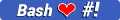Portal for detailed steps to install CDH 5 on Google Cloud and custom application integration.
Spin up multiple GCP compute instance nodes in the Hadoop cluster (Enable billing for your project.)
vi /etc/ssh/sshd_config
PermitRootLogin yes
PubkeyAuthentication yes
AuthorizedKeysFile /.ssh/authorized_keys
ChallengeResponseAuthentication yes
/bin/systemctl restart sshd
ssh-keygen
ssh-copy-id root@node2
ssh root@node2
sysctl -w vm.swappiness=0
sudo systemctl disable firewalld
sudo systemctl stop firewalld
vi /etc/selinux/config
Restart instances
Verify: getenforce
wget http://archive.cloudera.com/cm5/installer/latest/cloudera-manager-installer.bin
chmod u+x cloudera-manager-installer.bin
./cloudera-manager-installer.bin
Follow Cloudera Install Steps
sudo service cloudera-scm-server start
Verify:
netstat -a | grep 7180
http://IP:7180/cmf/login (default credentials)