TiddlyWiki-EasyBookmark
A TiddlyWiki bookmarking plugin that has for goal to create a Bookmark Tiddler by simply copy/paste the URL in a textbox
Features:
- Create tiddler by copy / paste of a URL
- Can include a screenshot for the webpage thanks to https://apiflash.com/ API (get your API key for free)
Change log
2020-04-26: v0.0.4
- added URL encoding as per herokuapp.com api documentation
- tagged New Bookmark as $:/tags/SideBar to make it show as per Mohammad Suggestion 2020-04-25: v0.0.2 initial release
Installation
Download the JSON file and drag/drop it in your TiddlyWiki
Usage
- Go to your New Bookmark Tiddler
- Paster the URL you want to bookmark including http(s)://
- Select include a screenshot if you want
- add your apiflash.com API key for screenshot processing
- click on Create Bookmark
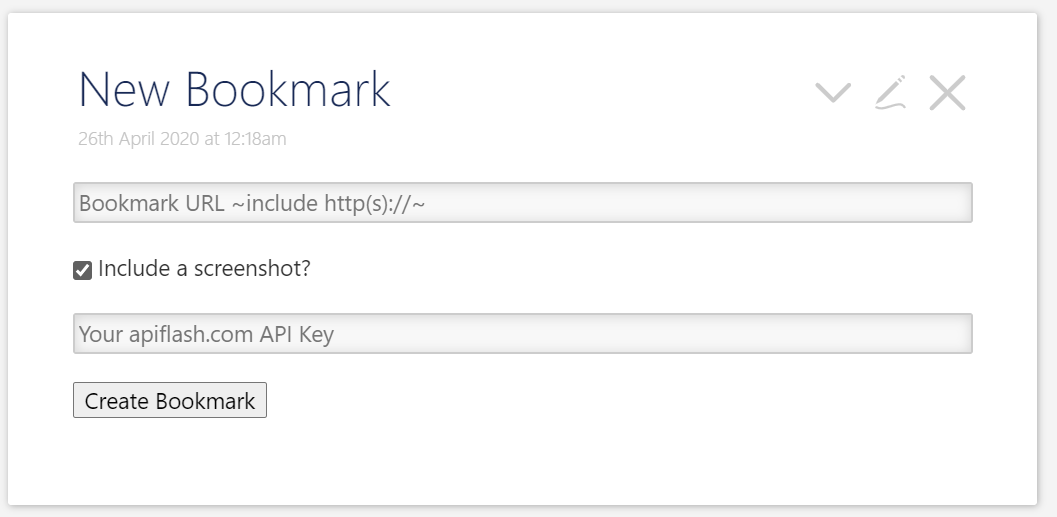
Credits
- https://apiflash.com/ for the free API for screenshots
- http://textance.herokuapp.com/ for the free API to retreive website title
- TiddlyWiki community
- inmysocks for showing me how to use forms
- Paulin Gjini for the inspiration on the .js script
Discussion
https://groups.google.com/forum/#!topic/tiddlywiki/pr42e29nwU8
N.B.
I am totally new to all this so take everything with a grain of salt :)