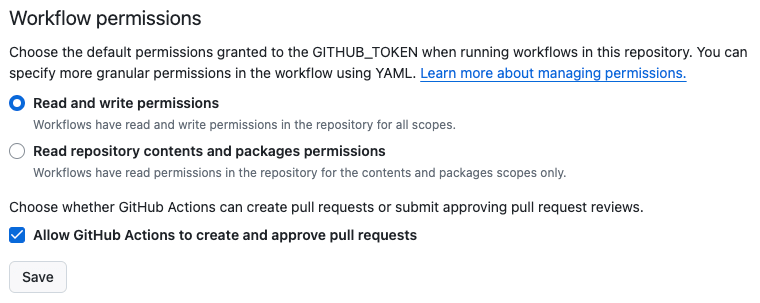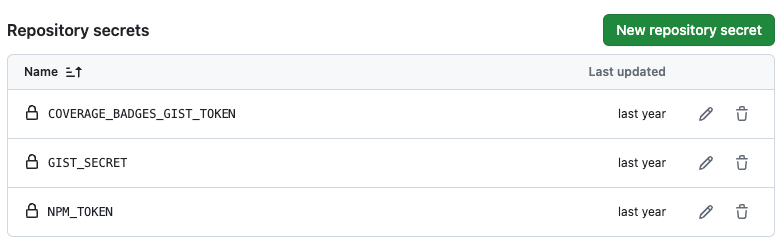✨ This workspace has been generated by Nx, Smart Monorepos · Fast CI. ✨
Enhance your Nx experience by installing Nx Console for your favorite editor. Nx Console provides an interactive UI to view your projects, run tasks, generate code, and more! Available for VSCode, IntelliJ and comes with a LSP for Vim users.
- https://platform.openai.com/account/api-keys Login and create your API secret key, which usually starts with sk-
- Run command
npx czg --api-key=<API secret key>and input your key to setup your token save to local
npx czg --api-key=sk-xxxxxIn order to release a project, add this executor to its configuration file (ex. project.json). Bare minimal configuration looks like this:
{
"semantic-release": {
"executor": "@theunderscorer/nx-semantic-release:semantic-release"
}
}Hint: You can also use the generator
nx g @theunderscorer/nx-semantic-release:setup-project $PROJECT_NAMEto generate this configuration.
After running this, the executor will do the following:
- Filter commits retrieved by semantic-release in order to find only these that affects selected project or it's dependencies.
- Perform semantic-release using following plugins (in this order:)
- @semantic-release/commit-analyzer
- @semantic-release/release-notes-generator
- @semantic-release/changelog
- @semantic-release/npm
- @semantic-release/git
- @semantic-release/github
- The result will be a fully versioned project. If you are releasing it as npm package, the package will be built, version in package.json will be updated and package itself will be published.
You can skip commits for given projects using [skip $PROJECT_NAME] in its body. Ex:
feat: update something
[skip my-app1]
[skip my-app2]During analysis this commit will be skipped for release pipeline for my-app1, my-app2.
You can also use [skip all] to skip commit for all projects or one single [skip my-app1, my-app2] to skip commits related to my-app1, my-app2 at once.
Alternatively you can include only particular projects in given commit by using [only $PROJECT_NAME]. Ex:
feat: update something
[only my-app1]
[only my-app2]During analysis this commit will be included only for release pipeline for my-app, my-app2.
You can also use one single [skip my-app1, my-app2] to skip commits related to my-app1, my-app2 at once.
You can release multiple apps/libraries at once by using nx run-many:
npx nx run-many --target=semantic-release --parallel=falseNote:
--parallel=falseis required to run tasks sequentially, otherwisenx run-manywill run tasks in parallel and semantic-release will fail.
Run npx nx serve api to start the development server. Happy coding!
Run npx nx build api to build the application. The build artifacts are stored in the output directory (e.g. dist/ or build/), ready to be deployed.
To execute tasks with Nx use the following syntax:
npx nx <target> <project> <...options>
You can also run multiple targets:
npx nx run-many -t <target1> <target2>
..or add -p to filter specific projects
npx nx run-many -t <target1> <target2> -p <proj1> <proj2>
Targets can be defined in the package.json or projects.json. Learn more in the docs.
Nx comes with local caching already built-in (check your nx.json). On CI you might want to go a step further.
Allow read and write permissions and allow GitHub Actions to create and approve pull requests.
Run npx nx graph to show the graph of the workspace.
It will show tasks that you can run with Nx.