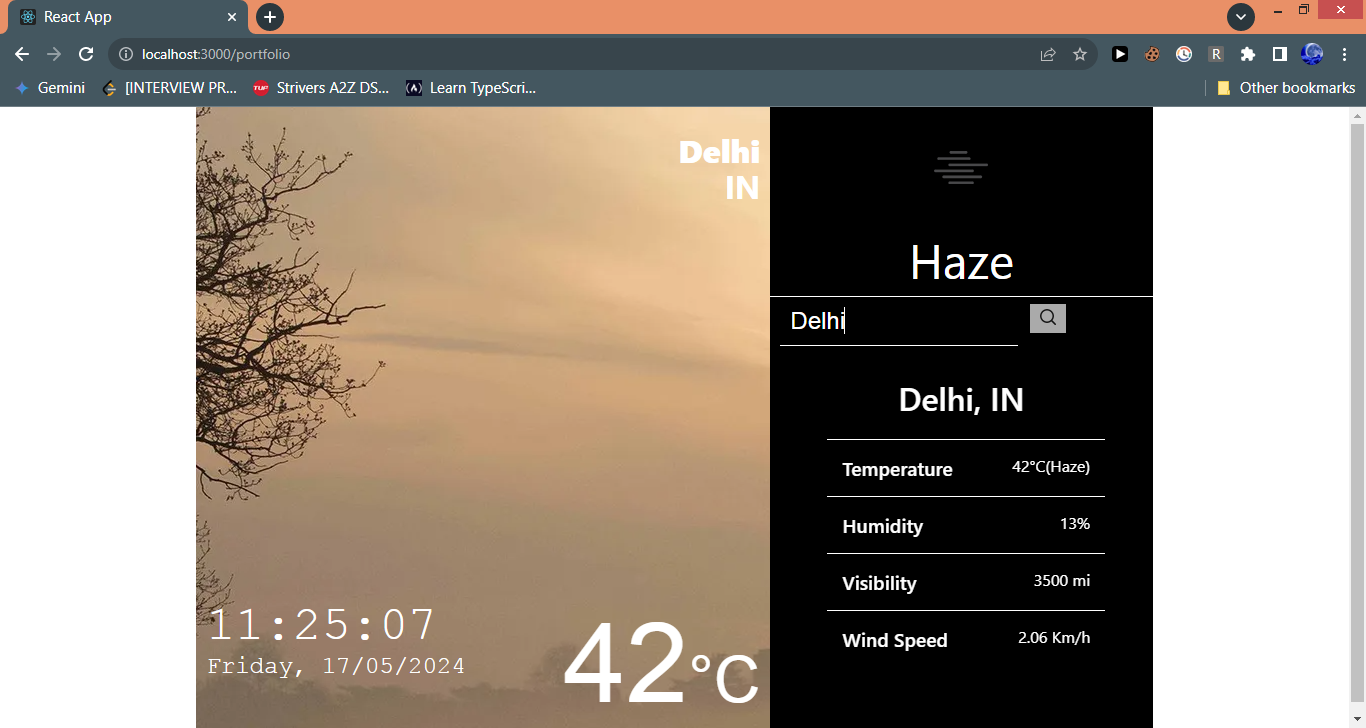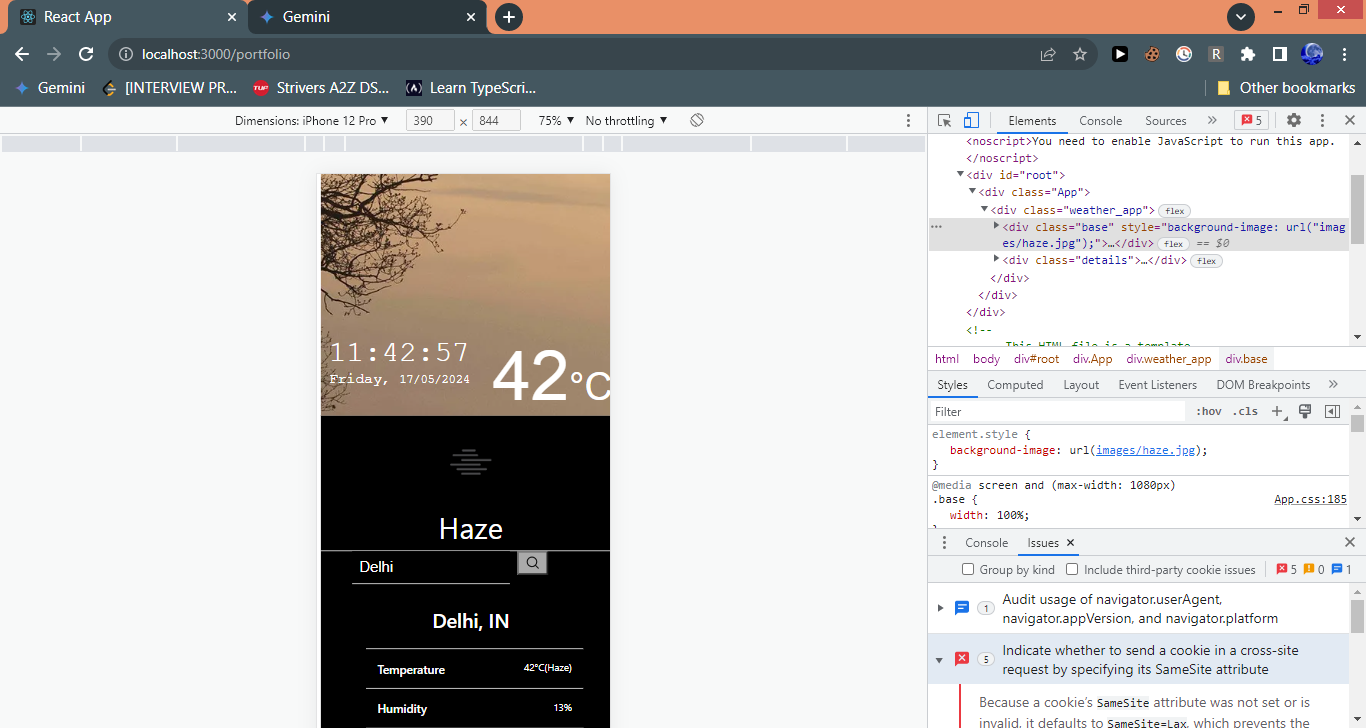Project Name: Weather App
Description:
This React application provides a user-friendly interface to retrieve real-time weather information from OpenWeatherMap API. Users can conveniently view weather details for any location, including:
- Temperature (°C)
- Feels Like (°C) [Optional, based on API availability]
- Humidity (%)
- Visibility (km)
- Wind Speed (km/h)
Weather conditions are visually represented using a combination of:
- Descriptive text: Clear, Cloud, Drizzle, Haze, Rain, Smoke, Snow, Thunderstorm
- Thematic icons: Provided by OpenWeatherMap API
- Background images: Sourced from the internet to enhance the visual experience
Screenshots
Key Features:
- Intuitive UI: Clean and straightforward design for easy access to weather data.
- Location Search: Users can specify a location by city name or postal code.
- Up-to-date Information: Leverages OpenWeatherMap API for reliable weather data.
- Dynamic Weather Icons: API-provided icons depict current weather conditions.
- Immersive Backgrounds: Internet-sourced images create a visually engaging weather representation.
Technologies Used:
- React: JavaScript library for building user interfaces.
- OpenWeatherMap API: Provides real-time weather data.
Installation:
- Clone the Repository:
git clone https://github.com/akhtarmdsaad/react-weatherapp.git
- Install Dependencies:
Navigate to the project directory and run:
npm install
Usage:
- Start the Development Server:
This will typically launch the app in your default web browser, usually at
npm start
http://localhost:3000. - Enter a Location: Use the search bar or input field to enter a city name or postal code and view the corresponding weather information.
Development:
- Feel free to contribute to this project by creating pull requests.
- Adhere to React coding conventions and best practices.
- Consider unit testing for core functionalities.
- Maintain a clean and well-documented codebase.